Microdeal
476 S. Telegraph
Pontiac, MI 48053
(313) 334-5700
$49.95; Color only
STAC
Terrific Software
544 Second Street
San Francisco, CA 94107
(415) 957-0886
$69.95; Color only
Two AdventureCreation
Programs From England
Reviewed by D.A. Brumleve
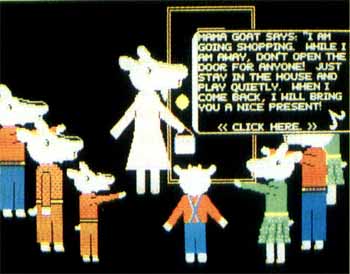 Figure
1: The opening scene from a Talespin adventure. When the player moves
the mouse over text that can affect the progress of the game, the text
Is highlighted. Text balloons that cannot affect the course of the game
have the same background at all times. The mouse Is represented here by
a stylized pointer In the lower right-hand corner of the text window.
Figure
1: The opening scene from a Talespin adventure. When the player moves
the mouse over text that can affect the progress of the game, the text
Is highlighted. Text balloons that cannot affect the course of the game
have the same background at all times. The mouse Is represented here by
a stylized pointer In the lower right-hand corner of the text window.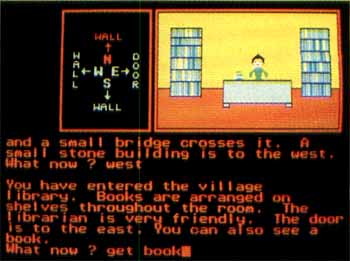 Figure 2: STAC's
product has a more traditional adventure
format. The
text bar at the top of the screen Is provided automatically by STAC,
but may be eliminated if the programmer doesn't want it. Most of the
rest of the top portion of the screen can be filled with a picture. The
text shown Is in the default font, but other fonts can be used.
Figure 2: STAC's
product has a more traditional adventure
format. The
text bar at the top of the screen Is provided automatically by STAC,
but may be eliminated if the programmer doesn't want it. Most of the
rest of the top portion of the screen can be filled with a picture. The
text shown Is in the default font, but other fonts can be used.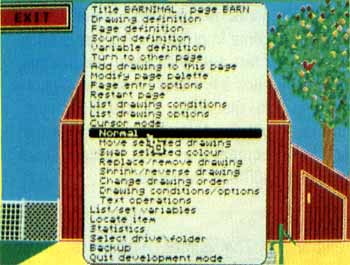 Figure 5: Talespin's
main menu and submenus are mouse-controlled.
Figure 5: Talespin's
main menu and submenus are mouse-controlled.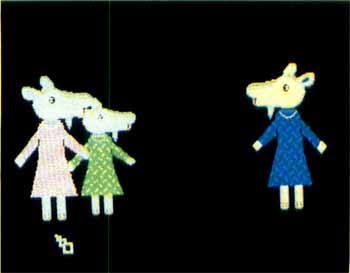 Figure 6: Each of
these images is a duplicate of the original, shown at
the left. The left-to-right orientation of the goat on the right has
been reversed. The goat in the middle is reduced in size. Different
colors are used for the clothing of each copy, and the goat at left has
a darker coat.
Figure 6: Each of
these images is a duplicate of the original, shown at
the left. The left-to-right orientation of the goat on the right has
been reversed. The goat in the middle is reduced in size. Different
colors are used for the clothing of each copy, and the goat at left has
a darker coat.The development of my interest in creating programs did not coincide with a willingness to spend the time it takes to learn a programming language. I was looking for easier, faster results, so I ordered a public-domain disk containing an "adventure creator." This program, as it turned out, was difficult for a novice to use and the product it created was a simple text adventure, whereas I wanted my programs to make ample use of graphics. I finally admitted that there were no shortcuts, loaded up ST BASIC and plodded away. With the help of an excellent little book, Write Your Own Adventure Programs for Your Microcomputer (by Jenny Tyler and Wes Howarth, Usborne Computer Books, Tulsa: EDC Publishing, 1983), I did write an adventure game in ST BASIC.
Lately the ST magazines have contained ads with lines like these: "Adventure-game writing made easy!" and "Requires no programming skills!" The ads promote two very different graphics/text adventure game-creation programs. Since this was precisely the kind of application I had yearned for before learning to program, I was intrigued. Would these programs have met my needs two years ago? Would they allow a non-programmer to produce high-quality products?
The two programs, Talespin and STAC, do create graphics/text adventures, but there are many differences both in the products they create and in the means by which these products are developed.
Talespin, "An Adventure Game Creation Program", distributed by MichTron/Microdeal and written by Mark Heaton, creates a mousecontrolled program. Graphics are absolutely essential to the use of the product, as the player must click the mouse on a graphic before any consequence (appearance of text, movement to another screen, appearance or disappearance of graphic images, playing of digitized sound) can occur. Text is displayed in tiny type in Talespin's own unique windows. Once text is displayed, the user may also be able to click on the text in order to make choices that yield specified results. The Talespin programmer determines whether or not clicking on a particular graphic will cause any results. For example, in Figure 1, an opening scene from a Talespin adventure is shown. As the scene begins, clicking on the kids will have no effect. Clicking on the mother goat will cause a text balloon to appear. Clicking on that text balloon, in turn, changes the value of a variable. If you click on the kids at this point, text balloons will appear for each of them.
STAC, "The Atari ST Adventure Creator", distributed by Terrific Software and written by Sean T Ellis, creates a more traditional graphics/text adventure. Graphics, if desired, can occupy most of the top half of the screen, and text is displayed below it. Responses by the player are typed; the mouse has no role in game play. Graphics are used merely to enhance the player's understanding of the text. A cursor (of adjustable style) shows the player where the next letter he types will appear.
Products created with both programs can be distributed in runtime versions, so that they may be used by people who do not own the respective development package. A STAC program can be saved as a PRG file; the data unique to the STAC programmer's adventure is saved to a LNK file and the needed programming instructions are saved in a PRG file. Double-clicking on the PRG causes the computer to automatically load the related data and begin the game.
To run a Talespin program, the user loads the public-domain runtime module, TELLTALE.TOS, and then selects the data file from Telltale's menu. Use of Telltale's short menu is not difficult to learn. In Talespin programs, there is a major delay right before the display of a new graphic or the transfer to a new page. This occurs even when the computer does not need to read information from disk, and it annoyed all of my play-testers at least a bit. Products created with both programs can occupy more than one disk. The player's place in the game can be saved to disk.
Both Talespin and STAC can be used to create a slick, professional-looking program. While STAC's literature promotes its use only for the development of adventure games, it is worth noting that Talespin's author recommends other uses for the program, including service manuals and educational Hypercard-like files. Indeed, this reviewer has used Talespin to create an adventure game, a catalog, a sound-recognition program and even a somewhat successful matching game. Talespin is suitable for many kinds of applications in which graphics and text must be linked.
Adventure games are mapped out in "rooms", which may or may not represent actual rooms indoors. An adventure game is really a kind of database. There is a filing system that keeps track of the contents in each room, the connections to other rooms, the graphics used, room descriptions, etc. The program keeps track of a variety of conditions-and of the results to be executed if those conditions are met. For example, if the user chooses to "Go north" and a connecting room is to the north, the program will move the user to the connecting room.
A great deal of planning must be done before the adventure-creation program is finally loaded to begin actual development. Adventure-game development does not lend itself to the kind of seatof-the-pants programming to which I am accustomed, but both programs do allow for changes in a basic plan, once it is in place. Both the STAC and Talespin packages provide sample adventures to play, and the manuals lead the programmer through the development of another sample.
Both programs come with a paperbound manual and two disks. STAC's manual is bound with staples through the spine; it lays open on your table while your hands are busy at the keyboard. Talespin's manual is "perfect-" bound (a misnomer if ever there was one) and will not stay open to a particular page unless you break the spine. Neither manual is as helpful as it should be.
The STAC manual's 72 pages are crammed with tiny and faint text. The sample type-in program is clearly presented, but the presentation is interrupted by chapters dealing with the command set, the graphics editor and the music commands, making it difficult to pick up where you left off. The sample adventure is textonly, so the reader is not led through the process of adding graphics to a preplanned adventure. The chapters are otherwise well organized, but the treatment of some features is weak. There are several options in the editor's menu in which commands can be entered; some types of commands are only effective when used in a particular option.
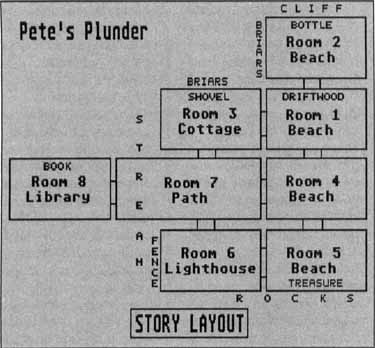
Figure 3: Development of an adventure game requires careful
planning. The manuals for both programs have helpful
suggestions for adventure planning and design.
The organization and distribution of the commands in the STAC manual is not identical to their use in the editor. In addition, the listing of commands in an appendix is by category as presented in the book; these categories do not necessarily correspond to the menu options in the editor. Commands are frequently presented without examples of their use within the context of the editor's menu. For example, the command "colour;" which determines the color values of the lower half of the screen, is clearly presented and an example is shown, but no information is offered that really tells you how to implement the command in a program. I finally determined which menu option to use for the "colour" command by trial and error-a process that took nearly half an hour.
The book attempts to teach adventure construction and design, and some of the suggestions are helpful. Sample flowcharts and maps help you visualize adventure construction. A major complaint for me, personally, is the writing style selected by the author. The instructions are friendly, but attempts at humor distract the reader while the difficult content requires concentration. There is no alphabetical listing of STAC's commands, and no item-byitem presentation of the menu choices. The index is virtually useless. For example, "palette" and "colour palette" both refer the user to page 30, where the color palette of the top half of the screen is discussed, but the example of the "colour" command on page 14 is not mentioned. After a series of such experiences, I learned not to bother consulting the index.
The 133-page manual for Talespin has readable type, illustrating graphics, boldface headings and a slightly more useful index. The booklet contains helpful information about planning programs and an item-by-item explanation of the use of the main and secondary menus. The writing style is clear and straightforward. A weak link is the walk-through demonstrating the creation of a sample adventure. This tutorial does demonstrate the use of many menu options, but I found some instructions confusing, and as with STAC, the author interrupts the walk-through with a brief explanation of the drawing program.
These manuals are of minimal assistance. Fortunately, Talespin users will find that minimal assistance is more than enough to get them up and running. STAC users, however, should be prepared to learn to use the program largely by experimentation and to spend a great deal of time doing so.
Even if it were graced with a top-notch manual, STAC would still be by far the more difficult program to learn to use, but along with that complexity comes far greater control of the finished product. STAC has a huge command set. There is a variety of commands to link particular conditions with particular results (if...then), to set the color palette, to play threevoice multi-octave melodies, to control movement and actions (repeat ... until, GOTO) and to keep track of the value of variables. The program can generate random numbers for use in determining conditions. Variables are limited to two values (true/false, on/off, etc.). Variables, rooms and even vocabulary items are assigned a number, and that number is used in commands to identify the feature.
A basic vocabulary file, including typical responses by the computer ("You can't do that!") is provided with the program; vocabulary and instructions unique to the programmer's own adventure can be added to this list. The STAC programmer can select or design alternative fonts for text displays. Even the resolution of the text portion of the screen is under the programmer's control: While the top half of the screen is always displayed in low resolution, the lower half can display 40- or 80-column text in the font style of the programmer's choice (a neat trick), thus accommodating lengthy room descriptions. The color palettes of the top and the bottom halves of the screen are manipulated separately.
Nearly all activity in the STAC editor is controlled by the keyboard. The menu system is complicated, but actions within each of the menu choices are designed for consistency, so it isn't terribly hard to use. A useful feature is the ability to print out information from the various editor categories; this helps you keep track of the numbers associated with vocabulary, rooms, etc. The most difficult aspect of program development is the planning and entering of condition-related commands; this task is made no easier by its minimal treatment in the manual. STAC contains a pared-down drawing program, but pictures can be imported from Neochrome or DEGAS.
By contrast, Talespin is easy to use and easy to learn to use, but there is a corresponding decrease in control of the finished product. Talespin provides a mousecontrolled development menu. Choices from the limited command set are selected by mouse. Talespin refers to results to be executed if conditions are met as "options:" I found this terminology confusing. It would have helped me in getting started if results had been called "results" or "consequences."
One feature I missed was the ability to link particular conditions to particular responses. Talespin allows you to say that "if < variable > = 1 or if < variable > = 2, then play < sound > and go to < page >;' but it doesn't let you say, "(if < variable > = 1, then go to < page > ) or (if <variable> = 2, then play <sound >):" This small difference decreases the programmer's power and control considerably; there are sometimes ways to get around this deficiency, but it is nevertheless limiting. On the other hand, variables and their value limits can be defined by the programmer, and a limited use of probability is possible.
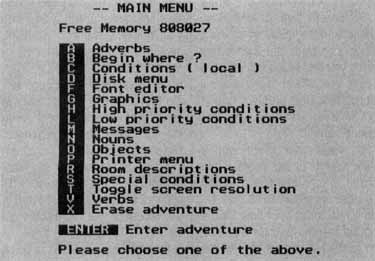
Figure 4: STAC's main menu's features are
selected by pressing the corresponding key.
One thing that makes using Talespin so simple is that it allows the programmer to name rooms, variables, objects, etc., with real names. Because the finished adventure is mouse-controlled, no vocabulary file is needed. The editor for typing in text to appear in windows is straightforward and easy to use. But the small font size and its style cannot be altered.
A major weakness of Talespin is that sound is only possible through the use of ST Replay or Replay 4 (also from MichTron/Microdeal) digitized sound files. (You can also import prerecorded sounds from another Talespin adventure.) This is a nice enhancement to an adventure, but unfortunately, even short .SND files take up huge amounts of disk space and memory. I would like to have been able to access the ST's sound chip more directly, as in BASIC. If an upgrade to Talespin is produced, I hope it will provide the ability to play simple melodies without undue use of memory, just as STAC does.
Talespin automatically adds changes to the adventure file on your disk as they are made, a real convenience for a programmer. It is, of course, also possible to save the file under a new name.
Graphics are important to the success of Talespin adventures, and the creation program provides many useful features to allow the programmer to make the most of whatever graphics are available. Each object on the screen (for example, each of the kids, the mama goat and the door in Figure 1) is controlled separately in memory. A background color is chosen, and when loading a picture, whatever is not part of the background is considered by the computer to be part of the object.
Objects can be readily repositioned. Their position relative to each other is adjustable; with a few clicks of the mouse, the programmer can place one object behind another and in front of yet another.
A different color palette can be used for each page, if desired. Multiple versions of the same object can appear on the same screen, and yet they can each be changed so much that the player is not aware that they are actually duplicates of the same image. For example, a duplicate can be made shorter (or narrower) than the original image, or the left-to-right orientation of the duplicate can be switched, or colors used in the object can be swapped for other colors.
Since text appears only in windows, graphics may fill the entire screen, not just the top half. A simple drawing program is provided within Talespin, and graphics can be imported from Neochrome, DEGAS or another Talespin adventure. The drawing program is suitable for touching up graphics.
Talespin is not copy-protected, and it runs from a hard drive. STAC, on the other hand, is heavily copy-protected. The particular copy-protection scheme used prevented the disk from running on my Mega ST4. This is the first experience I have had with copy protection of development software, and I was shocked. This plan may prevent the program from being pirated, but it also prevents legitimate users from enjoying the benefits of their purchase. When I've used the phrase "STAC programmer" in this article, I haven't used it lightly. Using STAC is programming, and it is hard work. A programmer with a program in progress doesn't want to wait six weeks or more for the return of a working version of his damaged development software. Because STAC files can grow to be quite large, a programmer is likely to want to work from a hard drive, where multiple saves can be easily accommodated.
STAC isn't cheap, and purchasers have a right to expect a good value for their money. Preventing legitimate, convenient use of a development package by purchasers is, in my opinion, absolutely inexcusable. Before purchasing the program, serious developers should consider whether they are willing to put up with the hassles created by STAC's copy-protection scheme.
Two years ago I wished for a program that would allow me to create high-quality graphics/text adventures relatively effortlessly. Talespin does. Talespin can be used by almost anyone; certainly children in the later elementary grades can learn to use it with some adult guidance. It has the added advantage of having multiple uses, as it can create a variety of programs linking text and graphics.
The complexity of STAC would have precluded my use of the program two years ago. STAC programmers will benefit from extensive experience with a programming language; I definitely would not recommend its use by novices, especially because the manual is so weak. For the experienced, STAC does have some advantages over programming an adventure game "from scratch"; these advantages must be balanced, however, against the inconvenience of copy protection.
Both of these programs can be used to create professional-looking adventures. The products created are very different, however, and if you have a strong preference for one over the other, you may want to let that be your guide.
Scenes in the sample pictures come from public-domain programs designed by the reviewer. The Wolf and the Seven Kids and Barnimals were developed with Talespin, and Pete's Plunder was created with STAC.
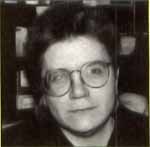
D.A. Brumleve is a programmer who prefers to do things the easy way, as long as it's easy to learn to do things the easy way.