
Computers really can
talk to each other.
Here's how to get your machine on
speaking terms with nearly any other computer.
Here's how to get your machine on
speaking terms with nearly any other computer.
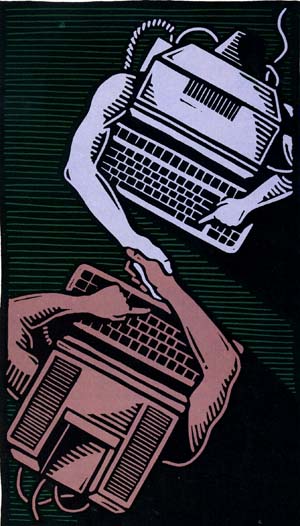 Under a single light sits a lone
computer, the darkness making an island of the machine. Disks are
stacked beside the computer; software manuals edge out of the pool of
light.
Under a single light sits a lone
computer, the darkness making an island of the machine. Disks are
stacked beside the computer; software manuals edge out of the pool of
light.That's the picture most home computer users have of their machines. Home computing usually means solitary computing. To high-powered business computer users-those familiar with information sharing, immense computer networks, and computerized work groups-the image of a computer toiling alone seems quaint. To the millions of us using personal computers at home, that image is a fact of life.
But working with only one machine need not mean that you must be exiled from every other computer and from every other computer user. There are literally dozens of ways for one computer to share information with another. Some are sound, practical methods. Others are on less firm ground. But all are available to those people who need to move data, files, and information from one computer to another.
And in these times of personal computer fragmentation, those people will, at some point, probably include you.
The Computerized Babel
As long as there have been personal computers in the home, there has been disagreement among personal computer users. Not known for their nonpartisanship, computer users have always had preferences for various operating systems and thus for various kinds of computers.
Operating systems, the programs that tell a computer how to interact with such external devices as disk drives and keyboards, vary widely in form and function. Unfortunately, different operating systems (and the software written under them) are almost always mutually exclusive. A program Illustration by David Street/ Streetworks Studio written to work under one operating system, for instance, hardly ever works under another operating system. And because many computers are so closely identified with a single operating system, it's unlikely that one software package will run on more than one kind of computer. It's a problem that's been around since the beginnings of personal computing.
No more than seven years ago, CP/M was the operating system of choice, spawning such business computers as the Osborne and the Kaypro. Commodore fought back with the PET and its proprietary operating system. Apple was there, too, with its own DOS (Disk Operating System).
In the intervening years, the MSDOS and PC-DOS operating systems grew into giants as the IBM PC and its clones swept through businesses and into homes. But the Macintosh, another business computer contender, uses an operating system that differs greatly from MS-DOS. The same can be said for every home computer. The Commodore 64 is different from a PC just as the Amiga is different from the Atari ST, just as the Apple IIGS is different from the Commodore 64.
Although they may have little in common, different computers can share information. This article amply illustrates how work done on one kind of computer can be used on a totally different kind of computer.
If you have more than one kind of computer in your home or if you're planning to buy a different system in the future, you'll eventually face the problem of how to bring work from one machine to another. As you move from the old computer to the new, you'll quickly discover that some information is not disposable-valuable data is locked in an old format that must be translated to the new.
Or perhaps you work on one kind of computer at work but have an entirely different kind of computer at home. Without some way to transfer files or share data, doing your work at home is going to be impossible. Your children could face the same problem; they probably use a different brand of computer at school from the one you have at home. What if they want to do homework at home?
Computers can come together. Barring a worldwide computing standard-something neither expected nor much wanted-the file-transfer, emulation, and conversion products gathered here offer the last, best hope to true personal computer communication.
MS-DOS
Lap-Link
IBM PCs aren't everyone's dream computers, but you'll find them everywhere, from corporate America to the kitchen table. As their numbers have grown, an interesting fact has emerged: Your personal computer, the symbol of individual power in the Information Age, reaches its full potential when you connect it to another machine.
The call to connect is tied to several factors, including the rise of the laptop computer, the increasing num ber of people bringing work home from the office, and the use of personal computers in schools. But even within the world of MS-DOS, the Big Brother of compatibility, linking two computers can present special problems. You may want to upload data from a diskless laptop to your desktop computer; you may use 3½-inch disks at work, but 5¼-inch disks at home; or your kids may use Apple II computers at school.
Lap-Link, a software/hardware file-transfer program and cable combination from Traveling Software, can help. Lap-Link simplifies data transfers between any two PC compatibles. The software comes on both 3½ and 5¼-inch disks, which makes it useful on laptop and PS/2 computers. The special four-headed cable, with two different styles of connectors at each end, ensures a link no matter what type of serial port your computers have.
Lap-Link is bidirectional, which means that your source and target disks can be in either the local or the remote computer. The program's interface-a split-screen windowlike environment-displays the files residing on each computer. You can move between the windows (back and forth between computers), group files in each window, copy files from window to window, and erase, rename, tag, and view files. You can issue commands by highlighting them and then pressing Enter or by pressing the key that corresponds to the first letter of the command (the L key to log a new drive, for example).
Although Lap-Link is geared toward connecting MS-DOS laptop and desktop computers, it can also connect two personal computers with differentsized drives, provided the machines are close enough for the cable to reach. That's a lot less expensive than buying another disk drive.
 Traveling Software isn't the only player in the MS-DOS
file-transfer game. Direc-Link,
from Micro-Z, links PC compatibles
through the serial or parallel port; White Crane Software's Brooklyn
Bridge does much the same.
Traveling Software isn't the only player in the MS-DOS
file-transfer game. Direc-Link,
from Micro-Z, links PC compatibles
through the serial or parallel port; White Crane Software's Brooklyn
Bridge does much the same.For those who need to transfer files from non-MS-DOS computers to a PC or compatible, several other products are available. Lap-Link Mac, also from Traveling Software, allows file transfer between the Macintosh and the PC. MicroSolution's Uniform PC is an MS-DOS file-conversion utility for CP/M machines; the company also manufactures the MatchMaker card, which makes it possible to connect a Macintosh disk drive to a PC. Big Blue Reader, from SOGWAP Software, formats MS-DOS disks in Commodore 1571 or 1581 drives and converts Commodore files to ASCII format for use in MS-DOS computers. (There's also a version for the Commodore 64/128.) The Trackstar 128 board lets you run Apple II programs on PCs and compatibles. Central Point Software's Copy II PC Deluxe Option Board is designed to make archival copies of copy-protected programs, but as a side benefit lets an IBM PC, PS/2, or compatible with a 3½-inch disk drive read and transfer files from Macintosh disks.
- Peter Scisco
Commodore 64/128
GIF
The Commodore 64, the least expensive home computer still sold in mass numbers, may not get a lot of respect these days, but it still has a lot of life left in it. To extend that life even further, use your 64 to share data with other personal computers.
Transferring files between a Commodore 64 and a non-Commodore computer can be a snap or a struggle, depending on what kind of information you want to share. Text files, for instance, can easily be shared with other machines. If you have a modem, you can send an ASCII file from one computer to another.
Sharing graphics files with other computers was, until recently, an entirely different story. Transferring graphics from one system to another was nearly impossible, what with the babel of graphics file formats.
The problem was that there was no equivalent universal language for hi-res pictures. A Commodore 64 can display 16 colors on a screen of 320 X 200 pixels. But an IBM with a VGA card has a resolution of 320 X 200, with 256 colors. The screen is the right size, but there are too many colors. Other computers presented similar incompatibilities.
Two years ago, the CompuServe Information Service invented the Graphics Interchange Format (GIF) to circumvent this problem. GIF is to graphics as ASCII is to text; it's the universal language for viewing pictures.
With the Commodore GIF decoder-available on the CompuServe service-you can view a graphics screen generated by an IBM PC (in CGA, EGA, Hercules, or VGA graphics modes), a Macintosh or Macintosh II, an Amiga, an Atari 8-bit or ST, a Radio Shack Color Computer, or another Commodore 64/128. And the pictures you create on your 64 or 128 can also be shared with nearly any other computer.

The program that allows you to view a GIF picture is called a decoder. To translate a 64 picture to a GIF file, you use the encoder. (Each computer system that GIF supports has its own encoder/decoder program.)
Unfortunately, GIF cannot make allowances for every kind of graphics transfer. Some pictures are simply too complex for your computer to display, so the decoder must make compromises.
When a decoded picture has too many colors, for example, the decoder might round off to the nearest color. If a decoded picture is too large for the screen, you might have to decide which part to view. There's even a chance that the picture will look like mud-an Amiga picture that uses 33 shades of blue might appear on a 64 screen as a big lump of blue with some light blue and cyan sprinkled here and there.
GIF isn't perfect. Yet, even with the compromises, you get amazing results most of the time.
If you'd like to learn more about GIF, visit the CompuServe GIF forums-PICS, GALLERY, and QPICS. The Commodore Arts & Games forum (CBMART) also contains a variety of graphics programs for viewing GIF, Doodle, Koala, computer-aided design (CAD), and GEOS pictures. The CBMART forum also contains a program that converts MacPaint files into GEOS-compatible graphics files.
 GIF isn't the only way Commodore 64 or 128 computers
can share information with other machines. If you have a 1571 or 1581
disk drive, you can use a file-transfer utility called Big Blue Reader
128/64 to move word processing, text, and ASCII files from Commodore
disks to IBM-formatted disks, and vice versa.
GIF isn't the only way Commodore 64 or 128 computers
can share information with other machines. If you have a 1571 or 1581
disk drive, you can use a file-transfer utility called Big Blue Reader
128/64 to move word processing, text, and ASCII files from Commodore
disks to IBM-formatted disks, and vice versa.- Todd Heimarck
Apple II
PC Transporter
Everyone likes a winner. And the winner at the moment, in both business and home software formats, is the IBM PC and its millions of MS-DOS clones.
Which is why you'll have a hard time finding anyone who wants to emulate another computer from an IBM PC, and, conversely, why most emulators that fit in other machines imitate the PC.
One such emulator is the PC Transporter, a hardware and software combination that lets you run MS-DOS software from an Apple IIe or IIGS computer. To Apple II loyalists, admitting a need for MS-DOS is like downing a bowl of hemlock. But plenty of Apple II owners, especially those who use an MS DOS machine at work, know how powerful PC software can be.
PC Transporter is an IBM PC XT compatible on a board. It installs inside the Apple IIe or IIGS (a scary pro cess for techno novices, but one that can be finished in an hour). Although Apple 3½-inch disk drives can act as MS-DOS drives when connected to the board, you'll have an easier time if you buy a 5¼-inch, MS-DOS-format disk drive (in either a single or double-drive configuration) from Applied Technology. The emulator's PC-dedicated RAM is on the board; PC Transporter doesn't use any of the Apple's own memory.
Getting to MS-DOS means booting the Apple with the supplied disk and then loading MS-DOS (not sup plied). On an Apple IIGS equipped with an RGB monitor, the PC programs run in CGA-style graphics; nonRGB monitors will display only monochrome. Neither monochrome nor CGA is up to Apple color standards, but they're both usable for most applications and some games. PC Transporter runs at 7.14 MHz, quite fast by Apple II standards, but not blindingly so in today's 80286equipped-PC-compatibles market.
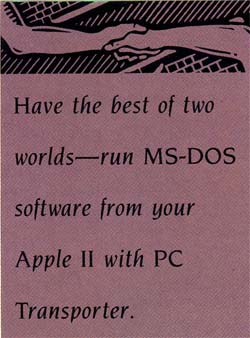
Although the PC Transporter is an emulator, you can also use it to transfer files between Apple II and PC software. A utility is provided, but since it does not actually translate between file formats, it's only for moving ASCII files between ProDOS and MS-DOS.
PC Transporter runs most MSDOS software; all the major applications that make the PC so powerful-l-2-3, dBase, WordPerfect, Works, SideKick-work fine. Any compatibility problems will likely revolve around copy-protected games.
The usefulness of PC Transporter lies in its sharing of the Apple system's peripherals-the monitor, printer, disk drives, and even the mouse can be used by the emulator, provided you have the proper MS-DOS device drivers (generally supplied with PC software). You can even share a hard disk. PC Transporter also saves space. If you're pressed for room at home and can't find a place to put another computer, this two-in-one approach works well. Another extra is that the RAM on the PC Transporter board can be used by the Apple II as a ramdisk or as an expanded desktop in AppleWorks.
Unfortunately, it's impossible to add IBM PC-style boards to your Apple II because the connections are completely different. So though Transporter puts a PC inside your Apple, it's an unexpandable, limited PC.
No emulator is perfect-compromises must always be made. Even though it's an elegant solution, PC Transporter is no match for a standalone PC-providing you have the room and the money for another complete computer system. For a workable and, in most cases, affordable compromise between MS-DOS and Apple, PC Transporter fits the bill.
 Although the Apple II can emulate only the IBM PC,
there are several products which make it possible for the Apple to
share files and data with other computers. An AppleWorks-toIBM
conversion program called CrossWorks
uses software and a special cable
to connect Apples and PCs and then transfer AppleWorks word processing,
database, and spreadsheet files to WordPerfect,
dBase III, and 1-2-3
format, respectively. Moving ASCII files from the Apple II to the
Macintosh (and vice versa) requires the Apple File Exchange program, a
Macintosh utility included in the machine's latest System Software
Update. With Apple File Exchange, a 3½-inch ProDOS disk can be
inserted into a Macintosh disk drive, and its ASCII files transferred
to the Mac; Macintosh ASCII files can also be transferred to this
ProDOS disk. And Fruit to Friend,
a Commodore Amiga program, allows
that machine to read or write in Apple II DOS 3.3 and ProDOS formats.
Although the Apple II can emulate only the IBM PC,
there are several products which make it possible for the Apple to
share files and data with other computers. An AppleWorks-toIBM
conversion program called CrossWorks
uses software and a special cable
to connect Apples and PCs and then transfer AppleWorks word processing,
database, and spreadsheet files to WordPerfect,
dBase III, and 1-2-3
format, respectively. Moving ASCII files from the Apple II to the
Macintosh (and vice versa) requires the Apple File Exchange program, a
Macintosh utility included in the machine's latest System Software
Update. With Apple File Exchange, a 3½-inch ProDOS disk can be
inserted into a Macintosh disk drive, and its ASCII files transferred
to the Mac; Macintosh ASCII files can also be transferred to this
ProDOS disk. And Fruit to Friend,
a Commodore Amiga program, allows
that machine to read or write in Apple II DOS 3.3 and ProDOS formats.- Gregg Keizer
Amiga
2088 Bridgeboard
An IBM PC inside the Amiga 2000? Sounds strange, but that's what many Amiga owners want. After all, there are 40 times more MS-DOS machines out there than Amigas. That means more software and more third-party support. If you need to run programs such as Lotus 1-2-3 or dBase, or if you need to transfer files between your home computer and the office PC, then MS-DOS emulation is a viable solution.
Besides, PCs are easy to emulate. They have no specialized circuitry and their off-the-shelf technology can be purchased through electronics stores and mail-order catalogs. An entire MSDOS computer-minus keyboard, disk drive, and monitor-can fit onto a 4 X 12 inch circuit board.
The Commodore Amiga is not immune to the MS-DOS invasion. The 2088 Bridgeboard IBM PC emu lator was one of the first Amiga 2000 products shipped. Simply put, the 2088 Bridgeboard is a 512K IBM PC on a card (about 4 X 12 inches). It uses an 8088 microprocessor running at 4.77 MHz (a faster 80286 version is also available), a Phoenix BIOS (Basic Input/Output System), and a 5¼-inch disk drive that mounts internally (an external drive is optional). It is, in effect, a PC clone that fits inside the Amiga 2000.
MS-DOS compatibility was not an afterthought on the Amiga 2000. The computer comes standard with five Amiga slots and four IBM PC- compatible slots. The Bridgeboard plugs in where the Amiga and PC slots align, forming a literal bridge between the two bus systems. The PC slots are next to useless without the Bridgeboard.
You operate the Bridgeboard just as you would any other Amiga application: Double-click on its icon and a window appears with the PC screen inside. You can resize this window, send it to the front or back of other windows, or close it. In fact, you can run Amiga software at the same time you run MSDOS software. To the Amiga, the PC is merely another task requesting attention.
To cut down on hardware, the Bridgeboard uses the Amiga's keyboard, printer port, and video hardware. One of the drawbacks to this setup is that the Bridgeboard's video output must be translated into Amiga graphics before it can be displayed (the Amiga's screen is bitmapped, while the PC's screen is normally characterbased). This conversion slows down video output-but not microprocessor speed-and results in a jerky-looking display. With a dedicated monitor and a video board in a PC slot, you can do away with the problem. As it stands, the Bridgeboard supports both monochrome and CGA graphics, both of which can be displayed at the same time in separate windows.
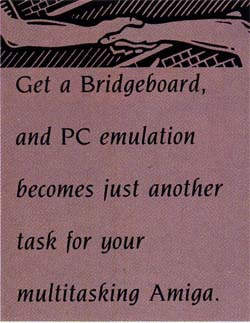
The main advantage to using a Bridgeboard instead of a stand-alone clone is that the Bridgeboard and Amiga can share devices, such as hard drives and printers. You can even transfer (cut and paste) text between the PC window and other Amiga applications. And with the Amiga's custom chips driving the Bridgeboard's video output, you can change the PC's CGA colors to something more appealing.
If you must give in to IBM's siren call, the Bridgeboard is a logical choice. It's as compatible as any MS-DOS clone and, best of all, it works with the Amiga, not against it.
 The Amiga can emulate three different computers: the IBM
PC, the
Commodore 64, and the Apple Macintosh. PC emulators are the most
abundant. They include the software-based Transformer and the
hardware-based Amiga 1000/ 500 Sidecar and alreadymentioned
Bridgeboards.
The Amiga can emulate three different computers: the IBM
PC, the
Commodore 64, and the Apple Macintosh. PC emulators are the most
abundant. They include the software-based Transformer and the
hardware-based Amiga 1000/ 500 Sidecar and alreadymentioned
Bridgeboards.To transfer MS-DOS files to and from the Amiga, you could use an emulator, but all you really need is Commodore's 1020 5¼-inch disk drive and the PC copy programs found on your Extras disk. Another program, DOS-2-DOS, supports both 5¼- and 3½-inch PC disks.
The 64 Emulator is a Commodore 64 emulator for the Amiga that comes with a hardware interface for connecting 64 peripherals and lets you transfer files from one system to the other. With The 64 Emulator, you have access to the Amiga's mouse, disk drives, and extra memory. If file transfer is all you're interested in, consider Access-64 or Disk-2-Disk. Access64 lets you use Commodore 64 printers and disk drives on your Amiga; Disk-2-Disk reads 1541/4040 and 1570/1571 disks using the Amiga's 1020 5¼-inch disk drive.
The newest emulator available for the Amiga is A-Max, a full-speed Macintosh emulator. You must purchase the required Macintosh ROM chips separately and install them in the A-Max box yourself. To read Macintosh disks directly, you must buy a Macintosh disk drive and plug it into the back of the box.
While there are no Atari ST emulators available for the Amiga, DOS-2-DOS lets you read from and write to ST disks using the Amiga's built-in 3½-inch disk drive.
- Randy Thompson
|
Macintosh
DaynaFile
Sharing files between IBM PC and Macintosh computers is one of the biggest headaches suffered by Macintosh users. One hardware solution that simplifies two-way data sharing is the DaynaFile, from Dayna Communications.
Using specially engineered disk drives and file-translation software, the DaynaFile lets Macintoshes read PC data files and PCs read Macintosh data files. The DaynaFile is not an emulation device, so you can't run PC applications on a Macintosh. The premise is that you don't need to run the application-you only need to transfer the data.
The typical DaynaFile package consists of two IBM-type floppy drives (options include 5¼-inch drives in 360K or 1.2-megabyte capacities and 3½-inch drives in 720K or 1.44megabyte capacities) that attach to the SCSI port of any Macintosh. DaynaFile drivers treat the added drives exactly like Macintosh devices and enable the Macintosh operating system to recognize MS-DOSformatted disks. Any MS-DOS disk inserted in the DaynaFile appears as a Macintosh volume on the desktop; MS-DOS directories are folders, and MS-DOS files are documents. You can do all the usual Macintosh things with MS-DOS files: Drag them around with the mouse, copy them from one disk to another, and so on. Volumes, folders, and documents retain their MSDOS names, including file extensions.
File transfer is all that you'll need for many PC-to-Macintosh tasks. Most programs that run on both platforms, such as Excel, WordPerfect, and PageMaker, can read data files created on either machine. It's simply a matter of opening a PC Excel data file directly with Excel for the Macintosh. Since Excel also understands the Lotus 1-2-3 file format (WKS), you can open Lotus files with Excel for the Macintosh as well.
The flow goes the other way just as easily. Because DaynaFile saves Macintosh files on MS-DOS formatted disks, you can take your Macintosh data files on the road and read them with compatible MS-DOS applications on your PC laptop. You can also use the higher-capacity DaynaFile drives to make faster backups of your Macintosh hard disk.
If you're using an application that doesn't run on both platforms, DaynaFile supplies file-translation software: a custom version of MacLinkPlus, by Dataviz. This lets you convert files from, say, MacWrite to a format that PageMaker for the PC can understand. The software is easy to use and appears to work well for the applications it covers-a handful of the most popular word processing, spreadsheet, and database applications.
Graphics are the Mac's forte, so you'd expect DaynaFile to handle graphics file transfer effortlessly. In a quick test, however, that proved difficult. A utility supplied with the PC version of Deluxe Paint II, from Electronic Arts, was used to convert an MS-DOS graphics file into MacPaint format. When the disk was put in the DaynaFile, a document icon appeared on the Mac's desktop, even though no Macintosh graphics application would recognize the file. It wasn't clear whether the problem was with the DaynaFile software or with Deluxe Paint II's conversion program. Don't count on being able to share every kind of file.
Overall, though, DaynaFile provides an elegant and nearly transparent way to share files between the Macintosh and IBM worlds. Add to that the advantage of having extra disk drives and a faster way to back up your Macintosh hard disk and you have what is perhaps the most complete solution to Macintosh/PC file compatibility.
TO THIS MACHINE...
F
R O M T H I S M A C H I N E |
|
 Besides the DaynaFile, there are other packages that let
Macintosh
users emulate and communicate with the MSDOS world. SoftPC is a
softwareemulation package that lets your Macintosh run PC applications,
read MS-DOS data files, and write in MSDOS format. SoftPC requires a
Macintosh SE or a Macintosh II with two megabytes of RAM (and an
accelerator card if you're using it on an SE). LapLink Mac includes a
cable and software for transferring data files between Macintoshes and
PCs. LapLink Mac makes it a
snap to transfer files between a Mac and an
MS-DOS laptop, bringing at least some degree of on-the-road computing
ability to Macintosh owners.
Besides the DaynaFile, there are other packages that let
Macintosh
users emulate and communicate with the MSDOS world. SoftPC is a
softwareemulation package that lets your Macintosh run PC applications,
read MS-DOS data files, and write in MSDOS format. SoftPC requires a
Macintosh SE or a Macintosh II with two megabytes of RAM (and an
accelerator card if you're using it on an SE). LapLink Mac includes a
cable and software for transferring data files between Macintoshes and
PCs. LapLink Mac makes it a
snap to transfer files between a Mac and an
MS-DOS laptop, bringing at least some degree of on-the-road computing
ability to Macintosh owners.- Steve Anzovin
Atari ST
Spectre 128
Spectre 128 turns your Atari ST into an Apple Macintosh. With Spectre and your ST, you can run most Macintosh programs, including such classics as Word, Excel, HyperCard, and PageMaker. Not only do most Macintosh programs make use of the larger Atari ST screen, but in many cases the programs will run faster on the ST.
This emulator comes in the form of an external cartridge that plugs into the ST. Although the cartridge and the Spectre software are included in the package, you must supply a set of Macintosh 128K ROMs and Apple's System/Finder software yourself. Such ROM chips are not available from Apple dealers but can be obtained from other sources (Gadgets by Small, maker of the Spectre 128, can recommend several).
It's these newer 128K Macintosh ROMs that make Spectre compatible with far more Macintosh programs than the earlier emulators, based on the older 64K ROMs, could. Spectre 128 runs all well-behaved Macintosh programs-programs written according to Apple's rules for Macintosh software. Most major applications meet Apple's requirements, so they run fine with Spectre. Apple's HFS (Hierarchical Filing System), System/Finder 6.0, and many other advanced features are fully supported by Spectre. Most Macintosh applications will also recognize the Atari's larger screen size, displaying more information on the ST screen than they would on a Macintosh screen.
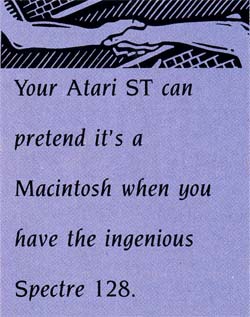
Spectre can read from and write to only its own disk format-ST hardware limitations prevent Spectre from reading Macintosh-formatted disks. This is plainly the greatest limitation of the emulator. You can't simply stick a Macintosh disk into an ST drive and expect it to work. And getting Macintosh software to the proper disk format is a clumsy process at best. One way to move Mac software to Spectre-formatted disks is by telecommunicating the files by modem. Another method is to buy a Translator One, from Data Pacific. The $299.95 Translator plugs into the ST disk drive and lets the ST read from and write to Macintosh disks. Reading Macintosh-formatted disks with the Translator is slow, however.
Don't expect Spectre to make it possible to transfer data from GEM (the ST's operating system) to the Macintosh environment, or vice versa. Spectre 128 is strictly an emulator and has no provisions for sharing information with the ST when it's an ST.
The reason why Spectre 128 is such an attractive alternative to buying an actual Macintosh is that it effectively creates two computers from one physical system. With Spectre, you use not only the computer, but also its peripherals -monitor, printer, hard disk drive-to display, print, and store Macintosh programs and data. The savings are considerable, especially when you remember that the least expensive Macintosh probably costs more than your entire ST system.
Another reason why you might want to turn to Spectre is the renowned quantity and quality of Macintosh software, primarily in the business-applications area. While you might be unable to find an ST application to fit your exact needs, you'll probably be able to locate the appropriate Macintosh program.
Spectre 128 works well and is the best product available for those ST owners who want or need to emulate the Apple Macintosh.
 Spectre is but one option open to ST owners. Another is
the Magic Sac,
an earlier cartridgebased emulator created by David Small, the maker
of Spectre 128. The Magic Sac also imitates the Macintosh, but it uses
the older 64K ROM chips and so cannot run much of the more recent
Macintosh software. HyperCard, for instance, requires the newer 128K
ROMs. Macintosh 64K ROMS, however, are less expensive and easier to
find.
Spectre is but one option open to ST owners. Another is
the Magic Sac,
an earlier cartridgebased emulator created by David Small, the maker
of Spectre 128. The Magic Sac also imitates the Macintosh, but it uses
the older 64K ROM chips and so cannot run much of the more recent
Macintosh software. HyperCard, for instance, requires the newer 128K
ROMs. Macintosh 64K ROMS, however, are less expensive and easier to
find.For MS-DOS emulation, check out pc-ditto, a software-based emulator. Although MS- DOS programs run much slower under pc-ditto than they do on an actual PC, the emulation is generally satisfactory.
- David Plotkin
| Emulation-Who Needs
It? A number of products highlighted in this article make it possible to emulate, or imitate, one kind of computer using yet another kind of computer. PC Transporter, for instance, is an IBM PC emulator for the Apple II; Spectre 128 lets an Atari ST imitate a Macintosh; the Bridgeboard lets an Amiga pretend it's an IBM PG. Emulation has roots nearly as deep as those of personal computing. The market quickly splintered into Apple II; CP/M, and Atari 8-bit operating systems-software written for one brand of computers ran only on that brand. The operating system schisms of the next years-when machines from the Commodore 64 and IBM PC to the Atari ST and Amiga were introduced-only made things worse. Some people pleaded for software uniformity, and if uniformity wasn't possible, then they wanted to run one kind of machine's software on another kind of computer. Emulators, as this article attests, have found a home in personal computing. But are they really necessary? Do they serve a real purpose? Two widely diverging answers follow. It's Cool Some people wonder why emulators exist. The answer is simpie-emulators exist because people want them. Emulators are inherently fascinating. A double take is standard when someone sees a computer perform the machinations of one of its competitors. Most people want a computer that can run everything-the game and video software of the Amiga, the business and productivity software of the PC, the elegant and creative software of the Macintosh. Emulators can complement a computer and help turn it into that everything machine. Emulators are also a valid way to expond a computer's (especially anew one's) software base. You might even want to use an emulator to see what's going on in another computer's market. Sure, the emulation may not be perfect or full-speed, but that doesn't mean it's worthless. If you use a PC at work, you might be perfectly happy with your Apple II, Amiga, or ST at home. Why not bring your work home onto a software emulator like pc-ditto or the Transformer, or to a hardware emulator like the PC Transporter or the Amiga Bridgeboard? It's true that not all emulators work as well as the machines themselves, but that may be only a temporary problem. As microprocessors become faster and more powerful, emulation of old standbys will become better. Emulators also let manufacturers develop new and powerful computers that don't have to be directly compatible with last year's (or last decade's) technology. Emulators even have some advantages over the machines they imitate. Users of the Amiga Bridgeboard can alter the colors of the CGA screen-why settle for cyan and magenta when you can have blue and red? The Macintosh emulators for the ST and the Amiga offer higher-resolution screens than most Macs. Emulation can help a machine become accepted. (And remember, today's hit computers were' yesterday's "poorly supported computers"-the Macintosh, for example.) Certain businesses and government agencies still require that a machine be capable of running MS-DOS programs. An emulator is a loophole through these restrictions. Emulators are also a good way to transfer software from one format to the other. You don't need an emulator to do that, of course, but it is often the most convenient solution to the problem of moving data. Not everyone can afford every computer. Why not sample some foreign architectures? -
Rhett Anderson
Forget It Emulators are the cheats of personal computing. Like the wolf in sheep's clothing, an emulator tries to be something that it isn't. That falsehood, bad enough on its own, lulls people into a sense of fall-back security. The example of the Atari ST and its Macintosh emulator. Spectre 128, is a good case in point. The ST, for all its strengths, hasn't developed a software base as strong or as broad-based as the Macintosh's. No spreadsheet with the power of Excel. No integrated package as varied as Works. But the potential Atari ST buyer could rationalize what might be an inappropriate purchase by repeating the phrase "It runs Mac software, too." If you need to use Macintosh software, buy a Macintosh. If your work at home requires an MS-DOS machine, buy one. Buy a computer for its own software, its own strengths-not another's. For no matter how good the emulation, it cannot completely imitate the object of its desire. Emulation, by definition, is secondrate. The Spectre 128-equipped Atari ST, for instance, cannot read Macintosh disks, a problem that forces you to somehow find access to a Macintosh anyway while you clumsily transfer programs from one disk format (the Mac's) to another (the ST's). Other emulators forget differing keyboards, differing port configurations, or differing slot specifications. It's no coincidence that emulators pop up most often for computers without a broad base of software. Poorly supported machines must be approached with caution-the computer without software today will be the orphan of tomorrow. If you buy such a computer, it had better be for good reason-excellent graphics abilities, perhaps, or a built-in MIDI port. The ST, with both, becomes a smart buy for the home if that's what you're after. But use solid reasoning, not tossed-off lines like "Emulators are inherently fascinating" or "Most people want a computer that can do everything." The only thing fascinating about emulators is that people actually use them rather than the real item. And if you're looking for an everything machine, buy the strongest computer with the broadest software base, not some half-baked machine that needs an emulator to satisfy your computing needs. Don't let the empty promise of emulation sway you into believing that an ST can be a Macintosh or that an Amiga can become an IBM PC. It just ain't so. Stick with the real McCoy. Emulation? Who needs it! - Gregg Keizer
|