64/128
DIGITAL ARTIST
Does anyone need a powerful drawing program for the 64 or 128? Digital Artist is a fast, powerful, easy-to-use, menu-driven draw package designed specifically for your computer.
Digital Artist has many great features that let you produce a wide variety of images and artwork using a mouse or joystick. You have 18 drawing tools from the tool palette, along with eight graphics-editing functions.
The tool palette's 18 drawing tools include the capture box, fillet, spray can, line, arc, text, color, brush, polylines, and right-angle lines. Shapes, such as triangles, rectangles, ellipses, or parallelograms, can also be created and either filled or not filled with colors or patterns.
The eight graphics-editing functions work with the capture box, which selects the graphic area for the graphics-editing function to be performed. These functions include cut, paste, copy, move, clear, inverse, mirror, and rotate. Digital Artist has an alarm clock as well as a 22-function scientific calculator, which can be displayed at any time from the Tool menu.
Text can also be created quickly and easily using this program. First, you select the font, style, size, alignment, and line spacing. Next, use the WYSIWYG text editor in a selected area on the screen, called the text box. Digital Artist automatically wraps the last word on a line to the beginning of the next line. You can use the arrow, Insert/Delete, and Clear/Home keys to edit your text.
Many program features help you view images in detail on the drawing page. Several levels of magnification let you perform detailed graphic editing. Except for text, color, and spray can, you can use all graphic tools under magnification. Scrolling up or down the page is accomplished manually by using the page-scrolling arrows or automatically by using the page guide.
Since the 64 is limited in memory, only part of a file can be displayed on the screen at a given time. Thus, the page guide is a useful feature, since it allows you to quickly go to and work on other parts of a file. Drawings are available in three different sizes, depending on whether you plan to view graphics on the screen only, print on a low-resolution graphic printer, or print on a high-resolution graphic printer.
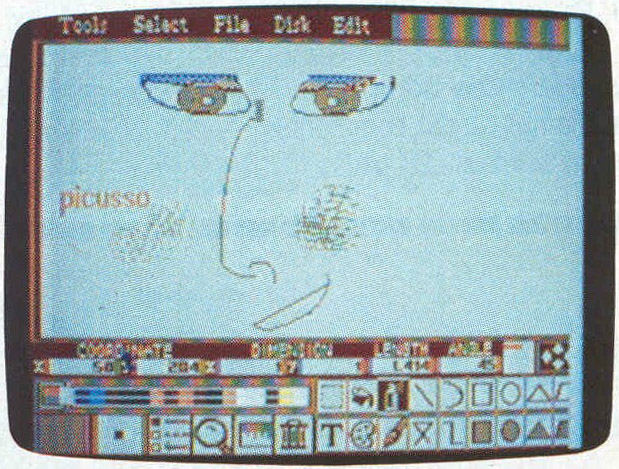
As mentioned earlier, you cannot see the whole file on the screen at once because of the 64's memory limitations. However, the preview function lets you view the placement of images on the full page before printing it out. The images appear as shadows on the screen. While you cannot view the exact appearance of the file, this function does let you see how the images are placed on the page in relation to each other.
Digital Artist also gives you a choice of 16 colors, 23 predefined patterns, 14 predefined brush shapes, and three styles of lines. You can even create your own patterns or brush shapes. Another special feature of the program is the Digital Parameter Display (DPD). This feature updates your drawing parameters right on the screen. Coordinate, dimension, length, and angle parameters are displayed in near-accurate measurements.
You can build your own clip-art library with Digital Artist. Once you've created a graphic image, use the capture box to select it. A dialog box appears after you've selected CUT from the EDIT menu. Just type in a filename and save the image to a disk for future use. When you need the clip-art image, select PASTE from the EDIT menu and paste the image anywhere on the page. It's that easy!
Graphic creations can be printed on several Commodore and non-Commodore dot-matrix graphic printers. The program provides you with 17 printer drivers. Four of the printer drivers are designed for low-resolution printers (480 dots horizontal resolution). This means images will not print in their proper shapes. There are also 10 drivers for high-resolution printers (640 dots horizontal resolution), as well as three that work with color printers. These printers present a much higher quality of output. At first, I experienced some difficulties in printing because of an incompatible printer. However, I did print with an Epson printer without a problem. If your printer is not listed, experiment with the diffferent drivers. If you have any questions concerning printers and compatibility, I'd advise you to call Digital Technology.
Digital Artist is a powerful program overall. One of its greatest strengths is its fast operating speed, which results from the program code's being written in assembly language. Digital Artist also includes a feature called Turbo DOS. This lets you perform functions, which include save, load, and format, in significantly less time than using the 64's traditional disk operating system.
Another strength is its wide variety of features and functions. The program does not include online help; however, its well-documented, easy-to-understand manual and its menu system make it user friendly. Most of the onscreen icons, which represent functions, are also self-explanatory.
Another advantage is its error handling. It's nearly impossible to make a fatal error with this program. If you do make a mistake, you will get an error message that tells you what to do. For example, I had the wrong disk in the drive, and an error message alerted me to insert the correct one.
One major drawback of this program is its inability to display the full page of images. First, you can't view a full page of images exactly as they're supposed to appear. Second, it's hard to draw a full-page image if you can't see the full image on the screen as you draw. However, as mentioned earlier, this is due to the 64's memory limitations and is not a flaw in the software program.
Overall, I rate this program highly. It has enough features to make it useful and productive. If you're looking for a great drawing program for the 64, why not consider Digital Artist?
CHRIS STAWASZ
|
|
Commodore 64 or 128—$69.95 DIGITAL TECHNOLOGY |