ROADER
Brian Foley
Your driving skills and endurance are put to the test as you careen around curves and dodge highway hazards in "Roader." Versions for Commodore 64, VIC, Atari, TI-99/4A, Apple, IBM PC, and TRS Color Computer. See the "Automatic Proofreader" article on page 60 before typing in VIC, 64, or Atari versions.
The object of "Roader" is to control a car on a winding road while dodging obstacles. As you drive farther, the road becomes more and more narrow, making a crash more likely. The longer you stay on the road, the higher your score.
When you RUN the program, the computer will wait for you to set the level of difficulty, from one to four. One is for the beginner, two is faster, with a more twisted road. Three selects a slower speed and a less curvy road, but one which has obstacles. Four selects a fast, curvy road with obstacles. With these four levels of difficulty, Roader should be challenging for everyone.
If you hit the side of the road or crash into an obstacle, you'll hear three explosions. The width of the road and your score then appear on the screen.
The car can be steered with a joystick (port 2 on the 64) or with the keyboard. Push the C key to move it left, and the M key to move it right. The instructions for keyboard control are in line 50 of Program 1 and can easily be changed to any other characters of your choice.
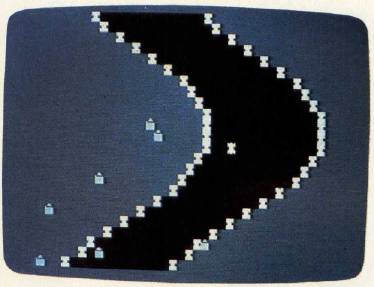
Notes For The VIC, Atari, TI, Apple, IBM PC, And Color Computer Versions
"Roader" is a fast and exciting game, which puts you, the driver, on a difficult raceway. You must control your car skillfully, negotiating sharp turns while avoiding the pylons along the side of the road and the obstacles that appear randomly in levels 3 and 4.
In the VIC and Atari versions, your car is steered with the C and M keys. The TI-99/ 4A version of Roader uses the < and > keys or joystick 1, while the Apple version uses paddle (0). The TRS-80 Color Computer and the IBM PC versions use the left and right arrow keys to control the movement of the car.
The arrow keys on the TRS-80 Color Computer and the IBM PC should be tapped briskly, and not held down. The Caps Lock key on the IBM PC must be off for proper steering. If you use the joystick with the TI-99/ 4A version, be sure to release the ALPHA LOCK key.