IBM Personal Computing
Donald B. Trivette
Editor's Note: We're pleased to welcome a new column to COMPUTE! this month—Donald B. Trivette's "IBM Personal Computing." Trivette will be covering topics of interest to users of all IBM microcomputers, including the IBM PC, PCjr, PC-XT, and Portable PC. (Much of the information will be useful to owners of compatibles, too.) Based in North Carolina, Trivette is a freelance writer, author, and consultant whose work has appeared in such magazines as INC, Business Computer Systems, PC World, and Softalk. He also wrote the "Getting Down To Business" column in COMPUTE!ís PC & PCjr magazine. From 1969 to 1981 he taught computer science courses and was the director of computing services for the University of North Carolina at Wilmington, and founded its Computing Center. His most recent book A BASIC Primer for the IBM PC (Scott, Foresman & Co.).
Hard Copy Color Graphics
There are two basic ways to generate a hard copy of the color graphics on your display screen: photographic techniques and color printers. Photography is ideal if you need a slide to project at a business meeting or presentation, but it requires special equipment and at least some photographic skill. That's why many people opt for the more direct method, color printers.
One of two technologies is used to print a color image. The printer either sprays colored ink through a tiny jet onto the paper (ink-jet technology), or it hammers the image onto the paper with a multicolored ribbon (impact technology). Although there are several IBM-compatible color printers made by independent companies—including Quadram's Quadjet (ink-jet) and Centronics Data Computer's Model 358 (impact)—this month we'll discuss the IBM Personal Computer Color Printer, Model 5182. It's a dot-matrix impact printer that plugs into the parallel interface of a PC or PC-XT. (It also works with a PCjr equipped with a parallel interface, but not all software supports the Color Printer when attached to a Junior.)
The IBM Color Printer produces color print-outs with a cartridge ribbon that has four bands.
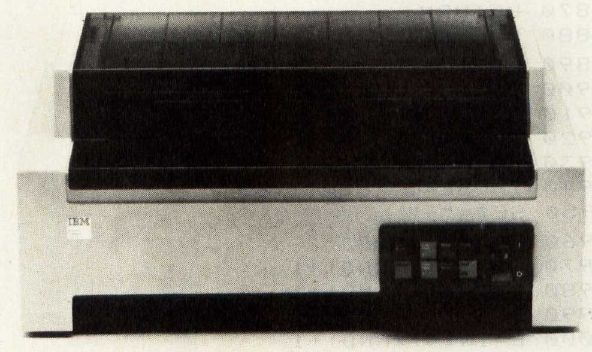
It works like the old two-band black and red typewriter ribbons, except the printer automatically switches from one color to another and, of course, there are more colors. The Process Ribbon cartridge ($19.95) has yellow, magenta (red), cyan (blue), and black bands. By printing one color on top of another, it can produce four additional hues—orange, green, violet, and brown. For example, when yellow is printed over magenta, the result is orange.
The Primary Ribbon cartridge (also $19.95) is suitable for less colorful printouts. Its four bands are also red, blue, green, and black, but no overprinting is allowed.
Finally, for everyday correspondence, you can buy an all-black cartridge ribbon ($12.95). It has automatic band shifting to extend the ribbon's life and snaps into place just like the other cartridges.
The IBM Color Printer is more than just a dot-matrix printer with a color ribbon. It has three speeds for printing text in various qualities. At 200 characters per second (cps) the print quality is good enough for preliminary drafts, informal notes, and program listings. At 110–150 cps the dot matrix is printed more densely to improve the character images, resulting in what is sometimes called correspondence quality. At 30–40 cps the printing approaches letter quality. In fact, the dot matrix pattern is hardly visible unless you examine the characters very closely.
Figure 1: Text Samples Generated On The IBM Color Printer
DATA-PROCESSING QUALITY:
Printing speed: 200 characters per second
Print Head Travel: Bi-directional, one pass
Printing Sizes: 10 characters per inch (fixed spacing)
12 characters per inch (fixed/proportional spacing)
17.1 characters per inch (fixed/proportional spacing)
TEXT QUALITY:
Printing speed: 110 to 150 characters per second
Print Head Travel: Bi-directional, one pass
Printing Sizes: 10 characters per inch (fixed/proportional spacing)
12 characters per inch (fixed/proportional spacing)
17.1 characters per inch (fixed/proportional spacing)
NEAR-LETTER QUALITY:
Printing Speed: 30 to 40 characters per second Uni-directional, two passes
Print Head Travel: 10 characters per inch (fixed/proportional spacing)
Printing Sizes: 12 characters per inch (fixed/proportional spacing)
17.1 characters per inch (fixed/proportional spacing)
The IBM Color Printer can also print in boldface type, automatically justify text, underline, print subscripts and superscripts, and space proportionally. Three pitches are selectable to print 10, 12, or 17.1 characters per inch. In graphics mode the printer has a resolution of 168 dots per horizontal inch and 84 dots per vertical inch—more than enough to represent the circle of a pie chart or the bud of a rose.
Color Limitations
Since the PC can generate 16 colors and the Color Printer can reproduce only eight, there is a slight incompatibility. We say "slight" because actually the PC generates only eight basic colors; colors 8-15 are simply brighter luminances of colors 0-7. Therefore, the Color Printer reproduces the high-intensity colors as their low-intensity equivalents. Unfortunately, background colors are not reproduced. The colorful bar graph you've created with a blue background will have a white background unless you can find blue computer paper.
Figure 2: Graphics Dumps Made With The IBM Color Printer

Enough about the technology of color printing—the real question is how easy is it to get an image from screen to paper? By using a little-known IBM utility program, it's as easy as pressing two keys. The IBM Personal Computer Print Screen Utility Program (product #6024186, $35) sends a screen of text or graphics, color or monochrome, from the display buffer to the Color Printer when you press the Shift-PrtSc keys. You run the utility program once when starting up DOS, and then it remains quietly in memory until it's called forth to print a screen. It must be reloaded each time DOS is rebooted. Unfortunately, it works only with the eight-color Process Ribbon.
Some software, particularly graphics software, has color printer options built-in. IBM Graphing Assistant is one of these—it directly supports the IBM Color Printer. Simply issuing the print command reproduces the graph on the screen in color. Two excellent graphics programs from Digital Research, DR Draw and DR Graph, also support color printers, but not the IBM Color Printer. At least, not yet. A spokesperson for Digital Research says the company plans to add an IBM Color Printer option for both of these popular programs.
Color printers vary in price from $900 to $9000; the IBM Color Printer retails for $1995. The quality, as the accompanying printout shows, is quite good. (In fact, this is the printer that COMPUTE! recently started using to make program listings for IBM, Atari, Apple, Texas Instruments, and the TRS-80 Color Computer.) If you frequently need color graphics hardcopy, the output from a color printer may be better than a screen photograph.
Tougher Rules For Computer Deductions
Congress needs (wants) more money, so they recently changed the rules for deducting the purchase of personal computer equipment as a business expense. It used to be fairly easy to qualify for this deduction. But the 1984 Tax Bill limits the tax write-off for an employee who buys a computer to do company work at home.
Under the old rule, you could deduct the full cost of the computer if it were used exclusively for business, and a proportional amount if it were used for both business and pleasure. Formerly I advised people that keeping a log of use would help document their claims should the Internal Revenue Service (IRS) come calling.
It's no longer that simple. According to a story in The Wall Street Journal: "For purchases made after June 18, employees won't be able to claim any business deduction unless the computer is ‘required for the convenience of the employer and as a condition of employment.’ " The story goes on to say that a letter from your employer stating that you are required to have a computer at home will not be sufficient to support a tax deduction.
It seems Congress anticipated that your employer might be too willing to provide such a letter. So even with a letter, you'll have to prove to the IRS that you really need a computer at home. A log of personal and business use is now required.
Two questions an IRS auditor would likely raise: "Why didn't you stay late at the office and use the equipment there?" and "If this is really a condition of employment, why didn't the employer purchase the computer for you?" Have your answers ready—April 15, 1985 isn't that far away.