I DIDN'T KNOW YOU COULD DO THAT WITH A COMPUTER!
Dan Gutman
Computers are unbeatable for word processing, spreadsheet work, and games. But if you think that's all they can do, think again. There are hundreds of unusual, specialized software packages out there—if you know where to look. From the purely practical to the imaginative to the utterly eccentric, most of these programs sell for under $30. Here's a sampling from Dan Gutman's I Didn't Know You Could Do That with a Computer!, recently published by COMPUTE! Books.
Your Home And Family
Trace Your Family Roots
There isn't a computer program in the world that will go to Europe or Africa for you and track down your long-lost ancestors. Maybe in a few years. But if you do the research, your computer is excellent at storing and organizing all the information. Family Roots, from Quinsept, is one of many genealogy programs on the market. There's even a program of pet genealogy called Pet-I-Gree (by Genealogy Software) for dog breeders.
But for now, let's stick with humans. Family Roots is broken into six interlinked programs, the first of which is "Edit." You type in each family member, including as much information as you have on the person. You can include the name, date of birth, place of birth, date of baptism, sex, number of marriages, cemetery where the person is buried, and occupation. Any of this data can easily be changed if you should find out more about the person. The computer assigns an identification number to each individual and keeps track of the relationships between members of a family.
The "Charts" section of Family Roots allows you to make printouts of charts in different forms. You can take your great-great-grandfather and print out all his descendants (up to seven generations), all his predecessors, or his immediate family. The "Sheets" section of the program lets you print single pages about an individual or a family, which are nice to send to the people involved. It's also possible to print out all the addresses of living relatives, which can be helpful around holiday time.
The "Search" section of the program helps you find people who fit into specific groups. As an example, the computer can quickly name all the members of your family who died between 1890 and 1920, if for some reason you need that information.
Family Roots was created by a genealogist and can be best used by people from large families with a serious interest in the subject. If you have a small family tree or if you don't know much about your ancestry, you'll be better off with a written record kept in a safety-deposit box.
Quinsept, for Apple II, Commodore 64/128, CP/M, IBM PC.
Other programs to look for: Pet-I-Gree (Genealogy Software), for Apple II; Patriarch I (Cyclone Software), for Apple II; Ancestors (Autumn Color Software), for Radio Shack TRS-80 Color Computer; Your Family Tree (Acorn Software), for IBM PC/PCjr, TRS-80 Models III/4.
Manage Your Career
Construction worker? Farmer? Machine operator?
When you make your living as a writer, you don't expect to be told that you're best suited to occupations like the above. But I had honestly told CBS's Career Planning that I enjoy physical labor, and the computer honestly told me jobs which would provide this satisfaction. Despite that fluke, the program can really help a young adult starting out to pick the right career and manage it skillfully.
Career Planning is more than a computerized aptitude test. The four-disk program is designed for job hunters and job holders. Disk 1 (Assessing Your Skills and Attitudes) examines your likes, dislikes, talents, and feelings about work. Disk 2 (Writing a Career Plan) probes the importance of your working environment, co-workers, location, salary, and job responsibilities. Disk 3 (Strategies for Career Change) helps you decide if you should change the direction of your career and in what way. Disk 4 (The Art of the Interview) helps you write your cover letter and résumé, and provides tips for that all-important personal interview.
The computer is worthwhile only if it can perform a task differently from other media—like books. The bestseller What Color Is Your Parachute? can also help you plan your career, but it doesn't do it interactively. To teach you how to handle the interview situation, Career Planning puts you in that situation and requires that you make decisions. In this case, you are the interviewer, and you've got to decide which of four applicants should be hired for two positions. Your assessment indicates whether or not you'll know the right things to say when you're on the other side of the desk.
In evaluating you, the program asks questions about the satisfaction level of your current situation and then about your ideal situation. If the two are very different, you're encouraged to think about what you could do to bring them closer together.
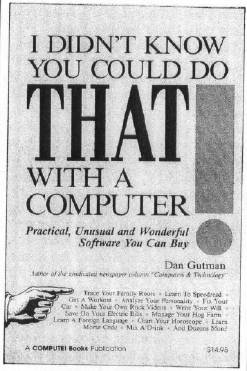
No guidance counselor or computer program works miracles. All the program can do is force you to sit down and ask yourself, in logical order, questions that may be vague or disorganized in your mind. It forces you to examine yourself and nudges you toward making decisions you really need to make. By directing questions to you (using your name), the computer strips away any excuses or defense mechanisms you may have been hiding behind. It asks you questions you may have avoided asking yourself.
For people who are already quite introspective, Career Planning probably won't say much that you don't already know about yourself. But for people who haven't sat down and figured out in which direction they're heading, it can help organize those thoughts and provide valuable tips.
CBS Interactive Learning, for Apple II, IBM PC.
Other programs to look for: Jobfinder (Compu-Job Software), for IBM PC. This program helps you write your résumeé and cover letter, print a personal history report, and pick the best job offer.
Design Your Own House
Anybody who's ever lugged a 500-pound couch from one room to another only to find out that it still looks lousy will appreciate Avant-Garde's Design Your Own Home series. Now, instead of carrying all that furniture up and down the stairs, you can just slide it around your computer screen.
Design Your Own Home is actually three programs: Architectural Design, Interior Design, and Landscape Design.
Architectural Design helps you design the house itself. The program contains 126 different detail shapes that can be used to make up a floor plan. These shapes can be rotated or arranged on the screen in any way you'd like. The computer automatically calculates distances, diagonals, and angles. Feet and inches can easily be converted into decimal or metric numbers. You can observe your design from a top view or a side view.
Nice floor plan. But what about that truckload of furniture that just pulled up outside?
Interior Design allows you to move your simulated furniture all over the house to decide where it fits best in your available space. Kitchens, living rooms, bedrooms, and bathrooms can all be laid out to your specifications. You can even experiment with different color schemes and put multicolored patterns on the walls to simulate wallpaper. If you don't like the way your wife or husband has arranged the furniture, rearrange it onscreen and then have the argument.
Your house is looking pretty good now. But a house isn't a home until you get the exterior looking the way you want it.
Landscape Design contains several outlines of "canned houses," or you can draw an original outline of your own home. Then you can position simulated plants, flowers, trees, and shrubs around the grounds. To help with your future planning, you can even make the foliage larger to see how it will look in a few years.
Avant-Garde, for Apple II, IBM PC.
New home buyers who own a Macintosh aren't neglected. Hayden Software has turned the Mac into a computer-aided design tool. Their Home Design contains over 800 three-dimensional images of chairs, tables, fireplaces, hot tubs, and other home furnishings. And that includes 112 different kinds of chairs.
For more professional purposes, Hayden's da Vinci goes even further. It's a series of five packages consisting of predrawn and professionally rendered graphics. You can take a door, for instance, and change its size, stretch it, rotate it, and then insert it into your house design. The da Vinci programs can be used to design building exteriors, landscapes, interiors, offices, restaurants, even an entire city.
Moving furniture around with a computer is so effortless that it may be hard to tear you away from the screen to take your real furniture out of its boxes.
Hayden Software, for Macintosh.
Other programs to look for: Room Arranger (Henry M. Hufnagel), for IBM PC.
Teach Yourself
Learn To Read 1000 Words A Minute
Here's a depressing thought—there will be about 40,000 books published in the United States this year, but if you read at the average rate of 250 words per minute, you'll probably get through only 2500 in your entire lifetime. This can be good motivation to take a speed-reading course. Many of us have a pile of books, newspapers, and magazines all over the house that we never seem to have time to even look at.
There's nothing magical about doubling or even tripling your reading speed. The main idea is that most of us read…one…word…at…a…time. This is what slows us down. Research has shown that our brains are capable of taking in clusters of words or even incomplete words and assembling them into a coherent thought.
As an example, read this passage:
L-st ni—t I had a dre-m th-t I w-s an elder—man on my d—thbed. J-st as I was ab—t to die, Al—n Funt jump—out fr-m behi-d a wa-l a-d expl—n-d th-t my wh-le life w-s one l-ng episo-e of C-ndid Cam—a.
There were 32 letters missing from those two sentences, but you probably read them perfectly. Your brain automatically filled in any letters that were missing. You don't have to see every letter or every word in order to get the meaning. You'll read much faster if you read only what you have to read.
Micro SpeedRead uses this idea to help you zip down the pages. Probably the most familiar strategy is Z-patterning, in which you train your eyes to scan a line from left to right, then to scan diagonally backward down the next line, and then to scan the third line normally. Speed-readers will usually trace this Z-pattern across the page with one of their hands, so it looks like they're reading with their fingers.
So who needs a computer program? We could learn the same thing from a book. After all, we do most of our reading from paper, not green phosphor screens.
Speed-reading by computer has several advantages over a book. First of all, the computer has an internal stopwatch, which can time you and instantly calculate the number of words you're reading per minute. More importantly, the computer can scroll passages of text past your eyes at whatever speed you tell it. Of course, being able to work at your own pace and take the course in your own home are also advantages of speed-reading by computer. And computer programs cost less than most speed-reading courses.
Micro SpeedRead takes advantage of these capabilities to give you a complete speed-reading course. First, you'll estimate your present reading speed; then you'll learn about clustering words and ideas, various pacing patterns, and skimming and scanning; and finally you'll find out how much your reading speed has improved.
Your eyes and brain are approaching the end of this section now. You've probably been at it for a couple of minutes. While every writer hopes that readers are hanging on to every word, you could have actually skipped many of my words and knocked off this section in about 30 seconds. In fact, if you were a speed-reader, you'd probably have finished reading this book by now.
CBS Software, for Apple II, Commodore 64/128, IBM PC.
Other programs to look for: Evelyn Wood Dynamic Reader (Timeworks), for Apple II, Commodore 64/128, IBM PC, Macintosh; Speed Reader II (Davidson & Associates), for Apple II, Commodore 64/128, IBM PC, Macintosh.
Learn A Foreign Language
When President Carter visited Poland in 1977, he tried to express his wish to "learn your opinions and understand your desires for the future." Unfortunately, his words were translated as, "I desire the Poles carnally."
That's just one story of a bad translation. When General Motors introduced their Chevy Nova, it didn't occur to anyone at the company that Nova in Spanish means "it doesn't go." Not surprisingly, sales weren't so hot in Puerto Rico or Latin America. GM flubbed another one when their "Body by Fisher" slogan was translated "Corpse by Fisher" in Flemish.
And who can forget the famous Pepsi ad campaign in which confused Chinese soft-drink lovers thought "Come Alive with Pepsi" meant "Pepsi Brings Your Ancestors Back from the Grave"?
It all goes to show that Americans are terrible at languages other than English. (The English would probably say we don't shine at that language either.) High school classes don't seem to work. Books, audiotapes, and videotapes haven't worked. Maybe computers will work.
Fifty-five-year-old Gessler Publishing does nothing but sell foreign language software. At last count they had 250 titles covering just about every language spoken on the planet. Specialty software on grammar, vocabulary, and refresher courses is available. For adults, they've got Gutenberg, a word processor that can load language fonts for French, Spanish, German, and ten other languages. For children, they've got the ever popular La Guillotine (Hangman, à la française). Foreign versions of Trivial Pursuit are in the works.
Real language buffs can say au revoir to boring drills and exercises. Gessler's programs try to make learning languages fun. Their latest is French Micro Scrabble, a clone of the 90-million-selling game we all know and love. The computer version has a built-in 20,000-word French vocabulary. You can play against the computer, or four players can compete against each other. No English words are allowed.
Gessler has also translated top-selling American programs into other languages. Spinnaker's Snooper Troops is available in German and French. Fans of Brøder-bund's The Print Shop can now create their own greeting cards in French, Spanish, German, Italian, or Latin. Gessler recently completed a translation of Epyx's popular adventure game Temple of Apshai into French (Le Temple d'Apshai).
"It forces you to think in a language," says Gessler president Seth Levin. "If you're in a dungeon and you've got a troll coming after you, you don't have time to think of the correct word for run or fight. You've got to do it in your head immediately."
But what can a computer do that a human teacher can't? Levin believes that, "The beauty of the computer is that it's endlessly patient. If you have a problem with conjugating a verb, it will drill you forever."
Most Americans still have a "let the rest of the world learn English" attitude. But as the world gets smaller, we need to learn other languages. Our neighbors Canada and Mexico speak different languages. We can fly to Europe now in just three hours. "People are finally realizing that we can't survive in the world today without understanding another language," says Seth Levin.
Learning a nation's language is more than just a convenience. It also shows an appreciation for its culture. Sometimes we deceive ourselves into thinking the world revolves around the United States.
Gessler, most programs available for Apple II, Atari, Commodore 64/128, Commodore PET, IBM PC, Tandy 1000, TRS-80.
Other programs to look for: Linkworld Language Series (Artworx), for Apple II, Atari, Commodore 64/128, IBM PC; Russian for the VIC-20 (Russian Software), for Commodore VIC-20; Le Français par Ordinateur (DHC Educational Software), for Apple II. DHC also makes programs that help students with the names of French foods, customs in French-speaking countries, conversation about sports, and getting around the Paris subway system.
You might also want to check out Translator, from Polygon Industries. It translates texts in French, German, Spanish, English, and Italian. The manufacturer claims 90 percent accuracy. The program is made for most computers.
Sports And Recreation
Programs For Camera Buffs
Camera Simulator is one of the more clever computer programs you'll come across. As the name suggests, it simulates the action of taking a picture and teaches the fundamentals of photography at the same time.
As an example, the computer generates an animated image of a skier tumbling down a slope. Mountains, trees, and the sky are in the distance. First, you've got to focus the "camera." Alternately hitting the F and G keys causes the image to slide in and out of focus. You manipulate the keys until the image is sharp. Then you select a shutter speed with the arrow keys (from one second to 1/1000 second). Next, you pick one of several lens openings to adjust the exposure. When everything looks perfect, you hit the S key to snap the picture.
The computer "develops" the shot in a few seconds. The screen then becomes your finished photograph. If you have set everything correctly, it looks good. If you haven't focused properly, the skier is a blur on the screen. The same is true if you have selected a shutter speed that's too slow to freeze a moving object. If your lens opening is too wide, the image looks washed out.
Whichever mistake you make, the computer gently informs you that you have done something wrong and suggests how you should correct it—"YOU DIDN'T FOCUS PROPERLY. TRY AGAIN." By seeing your mistakes instantly, you can understand how shutter speed and f/stops interact in photography. The computer has acted as your teacher, camera, film, and processing lab.
Camera Simulator includes brief lessons on range finders, shutters, apertures, exposures, light meters, and trouble shooting, as well as a short history of photography. It was created by Armand Ensanian, a photography teacher for 18 years.
Brain Builders, for Apple II, Commodore 64/128, IBM PC.
Camera Simulator is strictly for beginners, but even serious hobbyists and professional photographers are starting to use computers in their work. The computer can be a secretary that sends out mailings to clients. It can keep track of thousands of slides, prints, and negatives. It can log on to Photonet, an online information network exclusively for photographers.
DarkStar Plus will even assist you in the darkroom. If you want to make an 8 × 10 print from a 35mm negative, for example, DarkStar will tell you exactly how many seconds the negative should be exposed under the enlarger. You don't have to waste time and expensive materials making test strips. The program also calculates processing times and lens openings, and tells you which filters you'll need for a color print.
F/22 Press, for Apple II, Atari, Commodore 64/128, IBM PC.
Photographers interested in computerizing should also consult The Photographer's Computer Handbook, written by B. Natine Orabona and published by Writer's Digest Books.
Build Your Own Robot
At Bell Labs in New Jersey, they're spending millions to teach robots how to catch Ping-Pong balls. Catching a Ping-Pong ball is easy with human hand/eye coordination, but a robot needs two television cameras, a vision microprocessor to calculate the trajectory of the ball, and motors to quickly move the arm into position and catch the ball in a cup. Someday—maybe—we'll figure out how to teach the robots to throw the balls back.
If computing is an infant industry, robotics is in the fetal stage. A lot of people think that robotics now is where personal computers were ten years ago, when people like Steve Wozniak were building them in their garages. Robotics, say the experts, is "the next big thing."
Multibotics is a home robotic workshop that hooks up with your computer. It may turn out to be the erector set for kids of the eighties.
The heart of the system is the B100 Interface Module, which plugs into your computer. Cables are used to connect lights, motors, sensors, and other external devices. Instead of just crunching numbers, your computer can be turned into a variable-speed motor controller, voltmeter, oscilloscope, infrared detector, and audio digitizer. Multibotics connects your dumb terminal to mechanical and electrical devices in the real world.
The system is flexible. You can do one of the 50 projects and experiments described in the instructions, or design and build your own inventions. The first project is easy. You simply attach a small motor to the computer and program it to go forward, reverse, and at different speeds. Then you progress through Motors and Gears, Generators and Feedback, Digital Electronics, Moving Vehicles, and Electronic Speech. Not all the projects are robotic in nature, but you can build your own computer-controlled robots, cars, and cranes.
Adults will enjoy it, but the system has been designed so that even a ten-year-old child can perform the sample projects without help. No tools are necessary for assembly; the parts snap together. It's probably best not to tell your kids that Multibotics is an educational system that demonstrates the basic science and engineering principles they see every day.
Multibotics, for Apple II, Commodore 64/128, Amiga, Atari, Atari ST, IBM PC.
Other programs to look for: Robotic Computing Kit (fischertechnik), for Apple II, Commodore 64/128.
Create Your Own Crossword Puzzles
At some point in our lives, almost all of us have killed a few hours doing a crossword puzzle. But only a few of us ever created a crossword puzzle from scratch. Designing the grid and making all those words fit together perfectly just seems a pain in the neck, so why bother?
The computer may change all that. With Crossword Magic, you just provide the words and clues. The computer does the dirty work.
First, you're asked you if you want to use the "automatic puzzle sizing option." This means that you pick your words freely, and the computer makes the grid larger to accommodate them. If you prefer, you can pick the size of your puzzle in advance, anywhere from 3 to 20 boxes square.
Then you just type a word that you want in your puzzle. Crossword Magic automatically enters it into the grid. The first word always appears in the top row across. You can move it to a different location or delete it if you change your mind. When you enter your next word, the computer will show you all the spaces where it can fit. If the word doesn't connect with anything on the screen, you'll hear a buzz and see, "Word does not fit yet." The word will be stored in an "Unused Word File." When a spot opens up, the computer will reintroduce it. You can save as many as 500 words in the Unused Word File.
At the same time you're entering words, you're also writing clues for them. The computer organizes the clue list for you. When you print out the puzzle, it will also print out the clues and an answer code.
Crossword Magic not only makes it easier to write a puzzle, but it also makes it easier to play one. Unlike the first-come, first-served puzzles in your daily paper, computer crossword puzzles give each member of the family a chance to work the same puzzle. And you can store up to 20 puzzles on a single disk.
The only real disadvantage is that Crossword Magic doesn't allow you to create wild, imaginatively shaped puzzles. The program works only with square boxes. But you can create respectable-looking crossword puzzles simply for the fun of it or as a way to expand your vocabulary. The program can also make creative crossword greeting cards, announcements, or invitations. Whatever you do, you'll get your point across.
Or down.
Mindscape, for Apple II, Atari, Commodore 64/128, IBM PC.
Other programs to look for: The New York Times Computer Crossword Puzzles (Simon & Schuster), for Apple II, Atari, Commodore 64/128, IBM PC; MasterPieces (Hayden Software), for Macintosh; Puzzle Master (Shenandoah Software), for TRS-80; Crosscheck (Datasoft), for Apple II, Atari, Commodore 64/128, IBM PC. You can solve any cryptogram with Crypto (Piedmont Specialty Software), for IBM PC.
Health And Fitness
Get An Aerobic Workout
If there's one thing that's bad for your body, it's sitting at a computer keyboard all day. You can bet The New England Journal of Medicine is working up some fashionable new disease like "keyboard backache" or "disk drive elbow." Just like anything else carried to excess, computers can be hazardous to your health.
Computers can also be good for your health. Aerobics is the first computer program to give you a physical workout. It's also the first program you use standing ten feet away from the keyboard. As your onscreen computer-generated instructor performs her exercises, you follow her movements. She does 18 exercises, each consisting of a warm-up, aerobics, conditioning, and a cool-down. There's no voice to egg you on, but captions tell you what to do (like "Breathe!" in case you need to be told). Synthesized disco music helps you stay with the pace. Your instructor is quite lifelike and even sports a snappy headband. She seems to be in pretty good shape herself. In fact, it wouldn't hurt her to put on a few pounds, if you ask me.
Why would anybody want to work out with a hi-res Jane Fonda clone when they can just as easily buy a videotape and work out with a living, breathing, squatting human being. Or even with Richard Simmons. Well, videotapes are fine, but since everybody who buys them has a different body type, they have to be geared toward an "average" person. If you don't have that average body, too bad. You can't change the tape. You have to do the exercises at the same speed and in the same order that Jane Fonda does them. Even the most dedicated fitness fans get tired of working out in the exact same way, day in and day out.
But a computer is flexible. You can tap a few keys and slow the instructor down or speed her up. You can customize the exercise routine. You can concentrate on the leg exercises, upper body exercises, or any other part of your body that needs work. You can do as many repetitions as you want. You can create a workout that will take anywhere from half an hour to an hour and a half, and it will be personalized to your body.
To be frank, Jane Fonda sells a lot more videotapes than Spinnaker will ever sell copies of Aerobics. There's a reason—people would rather watch a human being than an animated character. But it's out there if you want it. Feel the burn.
Spinnaker, for Atari, Commodore 64/128.
Other programs to look for: Exercise/Aerobics (CTRL Health Software), for Apple II, Commodore 64, IBM PC; MacMuscle (Tech 2000 Software), for Macintosh; Fit and Trim (Andent), for Apple II.
Go On A Diet
Everyday we're bombarded with advice on what we should or shouldn't eat. Don't eat fat. Eat fiber. Don't eat sodium. Eat vegetables. Don't eat sweets. Take vitamins. This is all pretty obvious, but unless you go to a trained (and expensive) nutritionist, you never really find out whether the combinations of foods you eat add up to a balanced diet or not. This is one area where both books and computers can do the job, but computers—because they're interactive—do it better.
Nutri-Byte is better than a diet book because it can find out all about you and tailor a program based on your personal needs. The program starts by asking you questions about your age, sex, and frame size. Then you're requested to type in all the foods you eat during the day. It's important to be specific here. If you had a cheese-burger for lunch, you have to indicate whether it had Swiss cheese or American cheese on it. If you had orange juice, you're asked to estimate the number of ounces. Every little detail affects the analysis.
The program will then list all the foods you've admitted to eating and tell you their nutritional composition. A fried egg, for instance, contains 199 total calories—52 calories of protein, 146 calories of fat, and 1 calorie of carbohydrate. Did you know that an apple contains more calories than a glass of apple juice? The program has a database of 1200 foods, and you can add any of your favorites that might be missing.
After you go over these numbers, your current diet will be presented as a chart. You may find that your diet is made up of 10 percent protein, 42 percent fats, and 48 percent carbohydrates (it should be 12 percent, 30 percent, and 58 percent, according to the U.S. Senate Select Committee on Nutrition and Human Needs). All of this information can be printed out. That's just the first week of the five-week Nutri-Byte plan.
The designers of the program recognize that there are a number of factors that lead to overeating. Instead of eating when they're hungry, many people eat for other reasons—because they're depressed, because the clock says it's lunchtime, or simply because the refrigerator is a few feet away. During weeks 2–5, the program asks you questions and analyzes variables that might be relevant to your eating habits. How hungry were you before dinner? What mood were you in? Where did you eat? With whom? It may sound like the Spanish Inquisition, but you could find that you're eating more when you're in certain situations or with certain people. The program will act as an electronic conscience and tell you, "Overeating when fatigued or tired," or, "Too many snacks with Wanda." Nutri-Byte will also ask you about your physical activity and take that into account.
Behavior modification techniques are used to set goals, provide feedback, and comment on your progress. The program won't prevent you from stuffing that piece of cake into your mouth, but it will tell you what the consequences will be.
Nutri-Byte is very easy to use and is recommended for weight-conscious people between the ages of 20 and 69. The program is sensible; if you tell it you want to lose 80 pounds by Tuesday, it will refuse to run until you consult with a doctor or claim to have consulted with a doctor. Crash dieters will be better off with one of those "eat mangos till you drop" diets.
ISC Consultants, for Apple II, IBM PC.
Other programs to look for: The Complete Scarsdale Medical Diet (Bantam), for Apple II, IBM PC; The Original Boston Computer Diet (Scarborough), for Apple II, Commodore 64/128, IBM PC; The Model Diet (Softsync), for Commodore 64/128; Nutri-Calc (Camde), for Macintosh.
And when you go grocery shopping for your healthy foods, don't forget to consult The Coupon Organizer (Andent), for Apple II.
Mental Health And Fitness
Analyze Your Own Personality
Psychologist Carl Jung has been dead for 25 years, but his theories live on in, among other places, Personality Analyzer. This program attempts to assess Jung's four psychological functions of thinking, feeling, sensing, and intuiting, in conjunction with your own attitudes of judging, perceiving, and introversion/extroversion.
Personality Analyzer asks you questions—22, 44, or 88 (your choice). The questions require you to choose between two opposing responses. A few samples: Are social gatherings energizing or tiring? Do you prefer being separate or crowded? Do you prefer people who are sensible or imaginative? Do you prefer to travel or arrive?
Instead of requiring black or white answers, Personality Analyzer lets you respond according to how strongly you feel about a question. By moving the cursor left or right, you move a bar along a bar chart to register your degree of certainty. For instance, "Are social gatherings energizing or tiring?" If you simply hate parties, you'd move the bar all the way to 7 on the side of "tiring." If you slightly dislike parties, you'd just move it to 2 or 3. These subtle distinctions allow the computer to paint a more accurate picture of your personality.
After the last question, the computer "thinks" for a few seconds, cross-tabulates your replies, and delivers your personality profile. You receive numerical scores on Extrovertive/Introvertive, Intuition/Sensation, Thinking/Feeling, and Judging/Perceiving. Then you're told which of 16 personality types you fit into, along with a list of adjectives that describe you.
The computer then tells you which occupations might be best suited to your personality and what you might be like as a mate. It also describes a characteristic you value strongly (such as dependability, privacy, or independence) and your potential weaknesses ("fascination with irresponsible people").
Psycom Software, for Apple II, Commodore 64/128, IBM PC.
Bantam Software's Know Your Own Personality takes a different approach. The computer asks you 210 yes/no questions ("Are you careful to keep a supply of canned food in your house in case of an emergency food shortage?") to test for three personality traits—Extroversion/Introversion, Emotional Stability/Adjustment, and Tough-/Tender-Mindedness. At the end of the test, you're presented with charts comparing your various traits and a paragraph that describes your personality.
Taking this test can be fun, as long as your head is screwed on reasonably well. Bantam suggests inviting close friends over and throwing a "personality party." I wouldn't recommend it. Your close friend might not appreciate having everyone see such results as, "You have a low opinion of yourself. You believe you are an unattractive failure. You are characteristically pessimistic, gloomy, and depressed. You are disappointed with your existence and at odds with the world."
That could cool off a party real fast.
Bantam Software, for Apple II, Commodore 64/128. On the same disk is another program, Know Your Own I.Q.
Other programs to look for: Understand Yourself (Dynacomp), for Apple II, Commodore 64/128.
Improve Your Memory
Does this mean anything to you?
I saw a ton of wash floating in a dam. A chef and his son were there, and the chef was mad at his son.
That's a simple mnemonic device to learn the names of the first four presidents of the United States—Washington, Adams, Jefferson, and Madison. The suggestion comes from Remember!, a handy tool for high school and college students trying to memorize course material.
The program works by having you type questions and answers about the material you're trying to memorize. For instance, if you want to learn state capitals, you'd type CALIFORNIA as one question and SACRAMENTO as its answer. Later, the computer will present the word CALIFORNIA, and you'll have to type in the correct response. The computer organizes all the questions and answers, similar to the way teachers use flash cards.
Much of memorization involves forming associations between words, and the computer can help do this. The program contains a simple art and music program, so you can create a drawing or tune to go with each question. If you can't seem to remember that Little Rock is the capital of Arkansas, you might want to draw a picture of an ark sitting on top of a boulder—or whatever image you can dream up.
Learning comes easier if you can test yourself in many different ways. With Remember! you can respond to your original question or you can receive the answer first and provide the question (as on the game show "Jeopardy"). The computer is happy to construct multiple-choice questions on the material, or it can put the answers in a list format. At the end of the test, the computer will tell you how many questions you got right and which ones you missed. You can also print out the whole lesson on paper.
Remember! isn't really useful for serious memorization. A question can be only 79 characters long, exactly the length of this sentence. Answers must be even shorter—19 characters. That rules out essays and complicated questions. You can ask yourself only 20 questions per lesson. So if you were trying to memorize the names of the presidents, the program would top out before you hit Chester Arthur. That would be fine if we lived in 1887, but a student in 1987 needs to memorize 40 presidents.
Remember! can, however, be useful for memorizing vocabulary words, foreign languages, dates, phone numbers, chemical symbols, states and capitals, and short lists. Just typing the material into the computer, reviewing it, and taking a test on it makes it easier to learn the material. But this is one of those situations where the computer's solution to a problem isn't a vast improvement over the methods we already have. Homemade flash cards do just about the same thing as Remember!, and they're a lot cheaper.
Designware, for Apple II, Commodore 64/128, IBM PC.
Other programs to look for: Think Fast (Brainpower), for Apple II, Macintosh; The Einstein Memory Trainer (Avant-Garde), for Apple II.
Designware also makes a "French Vocabulary Disk" and a "Spanish Vocabulary Disk" to go with Remember!
Reduce Your Stress Level
In the sixties, drugs promised to bring us salvation, happiness, maybe bliss. It didn't happen. In the seventies, meditation was supposed to improve our lives and relax our minds if we'd only repeat a mantra for 20 minutes, twice a day. It didn't happen. Now it's the eighties, and we've finally found the one true answer to coping with the stress of everyday life—technology.
Relax is an offbeat device that you strap around your head and then plug the other end into your computer. Three small sensors on the headband record the tension in your forehead by measuring electrical activity in the muscles. They record your level of relaxation.
If biofeedback is Greek to you, here's the scoop—your body is constantly pumping out invisible signals. Your heart is beating, your blood pressure is pulsing, your temperature is fluctuating, your muscles are firing, you're sweating. You're not even aware of it. Talk about body language. The body is a walking transmitter.
These signals are important. When you're under pressure, your heart beats faster, you sweat more and breathe faster. When you're relaxed, everything slows down. The idea of biofeedback is that if you can watch these invisible body signals on a computer screen as they're happening, you can actually manipulate them. This isn't voo-doo; it's science. If you can see a blip on a screen representing your tension level, you can lower it—at will.
Basically, Relax transforms the signals from inside your body into data your computer understands (digital information), and your computer then transforms the digital information into data you can understand (graphics and sound). Some people can use biofeedback to change their heart rate or even their brain waves at will. With other people, it doesn't work at all.
As you stare at the screen, the headband sends the information it is registering about your tension level. It's a sensitive gauge—when you tighten your muscles on purpose, the simulated needle jumps up instantly.
Relax doesn't just have you sit there and watch your muscles tense up. At the same time, you wear headphones and listen to an audiotape with a soothing voice that guides you in deep relaxation exercises. In one sequence, kaleidoscopic patterns and colors on the screen change according to how relaxed you are. Far out! It's legal and cheaper than drugs.
Relax was developed with the help of Dr. Martha Davis, a clinical psychologist at California's Kaiser Permanente Medical Center. I'm not sure if this is the thing that will finally bring us eternal happiness, but it will have to do until the next century, when we'll probably be able to insert electrodes directly into our brains.
Brøderbund/Synapse, for Apple II, Atari, Commodore 64/128, IBM PC.
Other programs to look for: Calmpute (Thought Technology), for Apple II, Commodore 64/128; Body-Link (Body-Log), for Apple II, Commodore 64/128, IBM PC; Learning to Cope with Pressure (Sunburst), for Apple II; Coping with Stress (Psycomp), for Apple II, IBM PC. The Surf (JAL Software), for Commodore 64/128, is an "environmental" program that displays soothing waves crashing to the shore while you listen to "pink noise."
The Arts
Make Your Own Rock Videos
What do you get when you combine an art program with a music program? Before you answer, throw in an animation program to get your figures moving. Next, top it off with computer-generated music by Michael Jackson, Bruce Spring-steen, or other well-known artists. Now, what do you have?
If you answered computerized music videos, you're right. Two companies are producing disks of contemporary music that allow you to make artistic creations that go along with the tunes. Amazingly, you don't have to know anything about music, art, rock-and-roll, or computer programming to use them.
Sight & Sound's Computer Song Albums are disks filled with popular tunes arranged with computer-generated bass, rhythm, melody, and harmony. Songs from Michael Jackson ("Thriller"), Joe Jackson ("Steppin' Out"), Willie Nelson ("On the Road Again"), the Eurhythmics ("Sweet Dreams Are Made of This"), Van Halen, and Culture Club are included, along with some blasts from the past like "Duelling Banjos," "Classical Gas," "The Hustle," and even the theme song from "Charlie's Angels." You can use a joystick to change the instrument sounds and add special effects. Color graphics will dance across the screen. The songs have no vocals and don't sound like the original records, but they are excellent, full-sounding synthesized music.
For some people, that will be enough. To create a video, you've got to add Music Video Kit, also from Sight & Sound. This program can be used like a standard drawing program to create your own graphics, or you can use the library of preprogrammed objects on the two disks. There are a dozen background scenes, such as city streets, haunted houses, deserts, and sunsets. The available "actors" include robots, flying saucers, musicians, and break dancers. By putting a hit song together with the background and animated foreground of your choosing, you can create your own rock video—and nobody's going to give you a hard time, even if your homemade videos are in poor taste. And if the idea of creating a video to the tune of "Charlie's Angels" turns you off, you can write your own music.
Passport Music Software has taken another approach to computerized rock videos. Their Computer Hitware disks include "albums" from individual artists. Their Duran Duran package, for instance, includes ten songs from that band, including hits like "The Reflex," "Hungry Like the Wolf," and "Union of the Snake." The Michael Jackson album includes all the songs from Thriller. You can also buy albums of computer music by The Police, Huey Lewis and the News, Bruce Springsteen, and Van Halen. The graphics that go with the songs are colorful, kaleidoscopic images, which can be altered by the user. The lyrics to the songs are also included.
For the time being, Computer Hitware and Music Video Kit are no threat to MTV. But as new computers get even more sophisticated, they'll put increasingly powerful graphics and musical capabilities into the hands of the average music lover.
Sight & Sound Music Software, for Commodore 64/128. Passport Music Software, for Apple II, Commodore 64/128.
Create Title Screens For Your Videotapes
A few years ago, the videocassette recorder made it possible for everyday people to screen movies in their homes. Now, camcorders—those little video camera/recorders—are making it possible to shoot movies easily and watch them on TV. The technology is in place for just about anybody to become a filmmaker.
The only things missing are those big, flashy Hollywood title screens. If you're shooting a videotape that you're proud of, you'll want to shout in big letters—PRODUCED BY JOSEPH_____. DIRECTED BY WENDY_____. STARRING TERRY_____. Real movies cry out for jazzy title screens. There are devices that will create titles for your videos, of course. But character generators, as they're called, cost over $400—probably more than you paid for your VCR to begin with.
Surprise! You can do it on your computer for $29.95 with a program called Video Title Editor. You won't catch Steven Spielberg or Woody Allen using one, but it's inexpensive and it does the job for a beginning filmmaker.
It's basically a graphics program that runs while the computer is connected to the VCR. It contains some canned messages for birthdays, weddings, and anniversaries, as well as title screens specifically for people making home video feature films. There's a movie marquee screen with flashing lights that seem to move around, just like at the real movies. You can put one of the canned messages in the middle of the screen or type in a five-line message yourself. Color is under your control. You can instruct your computer to cycle through all its colors and select what you'd like for the letters and the background. The Apple II version of the program even gives you four different typefaces, so you can experiment.
When your computerized title screen looks good, you just find the exact spot on your videotape where you want to insert it. It's a fairly simple procedure to hook the computer to the VCR and make a recording of your title screen.
For $30, Video Title Editor doesn't have all the features of a character generator. Your title screens, for instance, have to go before or after your filmed sequences. You can't superimpose the computer graphics over the video images. So if you wanted to add subtitles to your movie, you'd be out of luck. But the program is good for the hobbyist or beginner who wants to experiment with simple, quick, and inexpensive title screens.
Videoware, the company that makes the program, is actually three guys named Mike Siro, Howard Berenbon, and Howard Kahn. Berenbon is the only full-time employee—Kahn is a dentist and Siro is a physician's assistant. This is one of hundreds of companies out there, operating from bedrooms and kitchen tables. Video Title Editor is the only program Videoware makes.
Says Howard Berenbon, "There was a need there, and we decided to fill it."
Videoware, for Apple II, Atari, Commodore 64/128, Commodore VIC-20, IBM PC.
Other programs to look for: Video Titler (Dynacomp), for Atari; Video Billboard (Dynacomp), for Atari.
Arts And Crafts For Kids
The scribbling that your children are doing on scraps of paper and the living room wall can also be done on a computer screen. More than that, a few computer scribbles can be turned into a high-tech arts and crafts studio for kids.
Mindscape's Color Me: The Computer Coloring Kit is a simplified version of a drawing program like MackPaint. A child can draw on the screen with different pen thicknesses and make letters in different type sizes. Besides this freehand drawing capability, Color Me includes dozens of predrawn graphics, which can be "cut and pasted" alongside the child's original drawings. The graphics feature familiar children's characters such as Rainbow Brite, Hug-A-Bunch, Shirt Tales, and TinkTonk.
The figures are in outline, so they can be printed out on paper and colored in like any other coloring book. An optional Color Me Supply Box includes buttons, colored paper, adhesive-backed paper (for making stickers), and a binder so that children can put together their own coloring books.
Springboard's Mask Parade is a similar program that focuses on making paper costume items that kids can create, print out, and wear. The program includes outlines of masks, badges, jewelry, ties, hairpieces, glasses, funny feet, hats, and name tags. Kids can select from different eyes, noses, and mouths, or they can draw a face of their own. Then they print them out, color them in, and put them on. Mask Parade is great for children's parties, Halloween, and Valentine's Day. It's recommended for 4–12 year-olds.
Mindscape, for Apple II, Atari, Commodore 64/128, IBM PC.
Springboard, for Apple II, IBM PC.
Other programs to look for: Stickers (Springboard), for Apple II, Commodore 64/128, IBM PC
Up In The Sky
Look At The Universe
In the larger scheme of things, you and your computer and your house and your hometown and the United States and Earth itself are like an insignificant speck of dust floating in the vast universe. Don't take it personally. That's just the way it is. The sky is filled with zillions of stars and planets, and perhaps there are creatures living on them who go to work each day, put on their pants one leg at a time, and go to the movies on Saturday night. Who knows?
Looking up at the dots in the sky at night gives you a beautiful view, but it doesn't tell you much about what's up there. There's a fascinating computer program that makes it possible to locate constellations, stars, and planets, and gives you a look at the universe as if you were in the most powerful observatory in the world. TellStar II is advanced enough to be used by professional astonomers, yet simple enough to be used by children.
After loading the program, you enter the exact latitude and longitude of your location—it can be anywhere on Earth. The instruction manual or any atlas will help you find the exact degrees, minutes, and seconds of where you are. Then you're asked for the month, day, year, and whether or not you're on daylight-saving time. The computer will make the necessary calculations and give you an exact graphic representation of what the heavens look like from your particular vantage point at that moment in time. If you decide to change the date or location coordinates, the computer will recalculate and give you a different view. For instance, you can see what the night sky looks like to the people in Paris, London, or Newark, New Jersey. You can pick a date anytime from the year 0 to the year A.D. 3000. It's really amazing.
And that's not all TellStar can do. You can use your keyboard like a telescope and swing the view back and forth across the sky. You can look at the horizon, or imagine that you're lying on your back and looking straight up in the air. If you're wondering where the North Star is, the program will highlight it and tell you its precise location. If you see an interesting star, but don't know what it is, just position the cursor over it, and the computer will identify it for you. The computer will also be happy to tell you the names of all the constellations as well as their phases, astronomical coordinates, compass headings in relation to where you are, and the time and location of their risings and settings. You can even print out a copy of anything on the screen.
TellStar won't help you track down any E.T.'S or Starmen, but when they do land in the backyard, it'll help you figure out where they came from.
Spectrum Holobyte, for Apple II, IBM PC, Macintosh 512K.
Design A Space Shuttle
Perhaps the only positive thing that can be said about the January 1986 space shuttle disaster is that it renewed our respect for the power and danger of technology. Before the Challenger explosion, we had become so used to manned space flight that we took safe launchings and landings for granted. Actually, it's a tremendous achievement to shoot human beings into space and bring them home safely.
HesWare's Project: Space Station is a shuttle simulation that could teach the folks at NASA a thing or two. This is no flight simulator. Flying is just a small part of the job. You're the mission coordinator here. You've got to make a budget, select your crew and equipment, plan the mission, choose the research projects you'll be conducting in space, and even design the spacecraft itself. Each piece of equipment and astronaut you choose eats into your ten billion dollar budget. And you ain't going nowhere until you get approval for your flight plan.
This is a complete simulation. In choosing your crew, you've got to select six people from a pool of 32 potential astronauts. Each one has a different personality and level of expertise. Mac Stevens, for instance, is rated as very competent, but not very imaginative. Joe Church is more charismatic and less dependable. For each candidate, you'll also learn the last book read and a favorite quote, and you'll get an evaluation by other astronauts. (You probably won't be willing to trust your mission to the guy who says, "It's five o'clock. Time to party.")
When you finally get the A-OK for launch, you've got to steer skillfully, conduct your experiments in space, and make a perfect landing.
Like all ambitious projects, Project: Space Station has a goal. Is it to explore new galaxies and worlds? Is it to boldly go where no human has gone before? Is it to reach a new dimension of space and time? Is it to take a small step for man and a giant leap for mankind?
No. No. No. No. None of that 1960s idealistic stuff. The goal is to make the shuttle a commercial success. This is a real-life simulation for the 1980s. Only in America.
HesWare, for Apple II, Commodore 64/128.
Other programs to look for: Orbiter (Spectrum Holobyte), for IBM PC, Macintosh; Space Shuttle: A Journey into Space (Activision), for Apple II, Atari, Commodore 64/128; Shuttle Designer (Simpletec), for Commodore 64/128.
Miscellaneous
Plug Your Wristwatch Into Your Computer
Chester Gould never lived to see a wristwatch that could be plugged into a computer. Gould died a month before Seiko introduced its PC Datagraph. Somehow it seems fitting that the computer wristwatch wouldn't be invented until the creator of Dick Tracy had passed away.
Gould gave Tracy his famous wristradio, and he probably would have strapped this new electronic gizmo onto Tracy's wrist in a minute. It looks pretty much like a regular watch, but it does a lot more. The watch stores 2K (2000 characters) of memory. Not much, compared with today's 512K computers. But, remember, it doesn't sit on your desk—it weighs two ounces and it's strapped to your arm.
The face of the Seiko RC-4000 has a 24-character readout and will store a list of phone numbers, addresses, your daily schedule of appointments, your grocery list, or maybe some foreign language phrases you need to keep "on hand" while traveling. Dick Tracy might have used one to keep track of his court appearances so that Pruneface, Gravel Gertie, and other assorted creeps would stay safely locked behind bars.
Did you forget your relatives' birthdays or anniversaries this year? You can program reminders into the computer watch up to a year in advance, and it will beep when the time comes to tell you to call the folks. Nobody can ever say that you're thoughtless again. For absent-minded people, this may be the greatest thing since lost and found departments. It won't be long before students are hiding electronic crib sheets on their wrists—and teachers have to remove all watches before examinations.
The best thing about the Seiko watch is that you can hook it directly to a computer with a cable that attaches to the serial port. You can, for instance, type your daily schedule into your computer and then transmit that information to the watch so you can look at it during the day.
I know what you're thinking—who needs a computer built into a watch? Most of us get along fine with our paper calendars and scraps of paper. The people who buy computer watches are probably the tekkies, the status seekers, and the guys who want to be the first on their block with the latest electronic gadget.
Oh, by the way, computer watches also keep excellent time.
Seiko, for Apple II, Commodore 64/128, IBM PC.
Find Out How Many Miles You Are From Anywhere
London is 212 miles from Paris, 3451 miles from New York, and 3906 miles from Greensboro, North Carolina. How do I know? I looked it up in the Concepts Computerized Atlas, from Software Concepts. The program will tell you how far you are from just about any city on the planet (2500 of them, anyway). It will also tell you each city's population, latitude, and longitude, and it will even draw a map of the area right on your screen.
Almanacs and atlases aren't particularly exciting. They don't make People magazine or "Entertainment Tonight." They sit on the shelf gathering dust until you suddenly need to know the capital of Zimbabwe. But the new breed of computerized reference books that are coming out may shake things up a little. Instead of dragging out a ten-pound book and searching through thousands of pages, you can pop a three-inch disk into your computer and let it do the searching for you.
Admittedly, computerized reference programs don't yet match the bulk of information in books. Hippopotamus Software's Hippo Computer Almanac contains just 35,000 facts, compared to over a million in The 1986 World Almanac and Book of Facts. But the Hippo Almanac excels at interactive information. You can instruct it to convert 23 gallons into liters, or 90,067 meters into feet. Your computer will have the answer in seconds. This computerized almanac can translate common words into more than a dozen languages. It can tell you what time it is in Tokyo right now, or how many miles you are from Newark, New Jersey. It will convert units of time, mass, distance, volume, or energy for you.
You can ask Hippo a question like, "What is the monthly payment on a $45,000, 12 percent, 30-year loan?" Two seconds later—$411. There isn't a book in the world that can do that.
Unlike most computer programs, Hippo Computer Almanac understands English sentences. If you type, "What is the zip code for Duluth?" you get the answer. That's a lot easier than looking up Duluth in the table of contents, finding the page, and then finding the information.
Hippo understands English, but it's not a genius. Here's what I went through to get the answer to a simple question:
Me: How many calories in a Coke?
Hippo: That's not a valid conversion.
Me: How many calories in a soda?
Hippo: There are 12 calories in one average soda cracker.
Me: How many calories in a cola?
Hippo: There are 94 calories in one cup of cola drinks.
They may not replace the paper almanacs yet, but these programs show the potential for using the computer as a reference tool.
Software Concepts, for Apple II, IBM PC, Macintosh. Hippopotamus Software, for Atari ST, Macintosh.
Other programs to look for: The Millennium Electronic Almanac (Avant-Garde), for Apple II, IBM PC.
Software For Just About Any Business
The Gorsline Runciman Funeral Parlor in Lansing, Michigan, is an up-to-date company. It uses a computer program called Funeral Director's Management System. "It pays our bills, generates minister's clergy records and death certificates," says chapel manager Jordan Odell. The program is made by Davidson Software Systems, also located in Lansing.
It's no gag—funeral parlors can use computers to streamline their operations, just like any other business.
There seems to be a mistaken belief that computers in business are limited to the accountants of large companies. Since computers are number crunchers, people think, they're only useful to "number people."
In the last few years, software packages that are specifically made for individual types of companies have started coming out. There are programs that help doctors and dentists run their offices. There are programs geared toward video store owners. There are programs, not only for funeral directors, but even for auto body shops, junk yards, and pig farmers.
If you run a business, chances are there's a computer program that can help you run it better. You don't have to do any programming—the software is designed for your particular profession.
In the computer industry, this is called vertical software—programs that have been customized for specific purposes. Every business has its own needs. Doctors need to keep track of upcoming appointments. Sales reps need to keep track of sales leads. Pig farmers need to keep track of … well, pigs. Vertical software is designed to accomplish a particular task that is unique to a certain profession. It came about because people realized that the software out there solved only general problems; it didn't solve their particular problem.
If you think computers can be useful only to accountants, here are a few of the vertical software programs available for various professions:
Video Cash Register. Helps a video store keep track of tapes out for rental and members of the video club. (Custom Computer Software.)
Hollander Computer System. For the salvage yard boss who wants to know instantly which parts are in stock, their condition, location, and selling price. (Hollander Publishing, for IBM PC.)
OR-D Medical/Dental Management System. Manages a doctor's patient recall, progress reports, billing statements, insurance forms, prescriptions, referrals, and other paperwork. (OR-D Systems, for Apple II, AT&T, IBM PC, Macintosh.)
The Apparel Manager. Helps fashion apparel retailers write purchase orders, print up price tags, and determine the proper order levels. (Retail Solutions, for IBM PC.)
Real Estate Professional. A calendar/appointment schedule program that also helps a real estate office do expense reports and correspondence. (National Microware, for IBM PC.)
H.E.L.P. Health clubs and athletic trainers can design fitness programs by telling the computer the patient's age, sex, body fat, stress level, lifestyle, and diet. (CMA Micro Computer, for Apple II.)
Auto Body Computer. Auto body shops are using this package to help estimate job costing, write damage reports, and assist with their finances. (Automotive Computer Group, for IBM PC.)
There are hundreds more for every business imaginable. Check for ads and articles in your industry's trade magazines.
Software Sources For more information on any of the products mentioned in the preceding article, please contact:
Acorn Software
353 W. Lancaster Ave.
Radnor Square
Wayne, PA 19087
Activision
2350 Bayshore Frontage Rd.
Mountain View, CA 94043
Anden
1000 North Ave,
Waukegan, IL 60085
Artworx
1844 Penfield Rd.
Penfield, NY 14526
Automotive Computer Group
1421-B Court St.
Clearwater, FL 33516
Autumn Color Software
4132 Lay St.
Des Moines, IA 50317
Avant-Garde
37B Commercial Blvd.
Novata, CA 94947
Bantam Electronic Publishing
666 Fifth Ave.
New York, NY 10103
Body-Log
120 Mt. Kisco Ave.
Mt. Kisco, NY 10549
Brain Builders
P.O. Box 11324
Hauppauge, NY 11788
Brainpower
24009 Ventura Blvd., Ste. 250
Calabasas, CA 91302
Brøderbund Software
17 Paul Dr.
San Rafael, CA 94903
Camde
46 Prince St.
Rochester, NY 14607
CBS Interactive Learning
1 Fawcett Pl.
Greenwich, CT 06836
CMA Micro Computer
55722 Sante Fe Trail
Yucca Valley, CA 92284
Compu-Job Software
20516 Lorne
Taylor, MI 48180
CTRL Health Software
18653 Ventura Blvd., #348
Tarzana, CA 91356
Custom Computer Software
1108 Woodshire Dr.
Knoxville, TN 37922
Cyclone Software
3305 Macomb St. NW
Washington, DC 20008
Datasoft
19808 Nordhoff Pl.
Chatsworth, CA 91311
Davidson & Associates
3135 Kashiwa St.
Designware
185 Berry St.
San Francisco, CA 94107
DHC Educational Software
125 Spring St.
Lexington, MA 02173
Dynacomp
1064 Gravel Rd.
Webster, NY 14580
fischertechnik fischer America
175 Rte. 46 W.
Fairfield, NJ 07006
F/22 Press
P.O. Box 141
Leonia, NJ 07605
Genealogy Software
P.O. Box 1151
Port Huron, MI 48061
Gessler
900 Broadway
New York, NY 10003
Hayden Software
600 Suffolk St.
Lowell, MA 01854
HesWare
390 Swift Ave. #14
South San Francisco, CA 94080
Hippopotamus Software
985 University Ave., Ste. 12
Los Gatos, CA 95030
Hollander Publishing
P.O. Box 9405
Minneapolis, MN 55440
ISC Consultants
14 E. 4th St., Ste. 602
New York, NY 10012
JAL Software
Box 128
S. Milwaukee, WI 53172
Mindscape
3444 Dundee Rd.
Northbrook, IL 60062
Multibotics
#A2561 South 1560 West
Woodscross, UT 84087
National Microware
2102 Business Center
Irvine, CA 92715
OR-D Systems
1 Martin Ave.
Cherry Hill, NJ 08002
Passport Music Software
625 Miramontes St.
Half Moon Bay, CA 94019
Piedmont Specialty Software
Box 6637
Macon, GA 31208
Polygon Industries
P.O. Box 24615
New Orleans, LA 70184
Psycom Software
2118 Forest Lake Dr.
Cincinnati, OH 45244
Quinsept
P.O. Box 216
Lexington, MA 02173
Retail Solutions
1227 Innsbruck Dr.
Sunnyvale, CA 94089
Russian Software
P.O. Box 36
1744 W. Devon
Chicago, IL 60660
Scarborough Systems
55 South Broadway
Tarrytown, NY 10591
Seiko
Hattori Corporation
Consumer Electronics
1330 W. Walnut Pkwy.
Compton, CA 90220
Shenandoah Software
P.O. Box 776
Harrisonburg, VA 22801
Sight & Sound Music Software
3200 S. 166th St.
New Berlin, WI 53151
Simon & Schuster
Electronic Publishing Group
Gulf & Western Building
1 G & W Plaza
New York, NY 1023
Softsync
162 Madison Ave.
New York, NY 10016
Software Concepts
1116 Summer St.
Stamford, CT 06905
Spectrum Holobyte
1050 Walnut, Ste. 325
Boulder, CO 80302
Spinnaker
1 Kendall Square
Cambridge, MA 02139
Springboard
7808 Creekridge Cir.
Minneapolis, MN 55435
Sunburst
39 Washington Ave.
Pleasantville, NY 10570
Tech 2000 Software
263 Lugonia St.
Newport Beach, CA 92663
Thought Technology
2180 Belgrave Ave.
Montreal, Quebec,
Canada H4A 2L8
Timeworks
444 Lake Cook Rd.
Deerfield, IL 60015
Videoware
19777 W. 12 Mile Rd., Ste, 180
Southfield, MI 48076