
Fred D'Ignazio
Get
ready for your kids' summer vacation with this idea-packed article.
It may be April now,
with the snow still on the ground or the cold rain
still falling, but before you can say "School's out!" it will be. That
means summer vacation, which means free time for most kids. To kids out
of school, every day is Saturday.
Depending on your viewpoint, that can be a blessing
or a curse. Lots of free time is great, but if you can't fill your
childrens' summer days with interesting activities, you're going to be
in for one long, hot season. Parents know the syndrome well. The first
two weeks of vacation see children playing, reading, or working hard.
Things slow down a bit the third week. The fourth week arrives, and
with it, terminal boredom. "There's nothing to do" millions of children
exclaim, seemingly simultaneously across the country.
Since you have a computer in the house, put it to
use; it can keep kids entertained and even help them learn a few things
during the summer. This article offers dozens of ideas for summer
activities that involve your children and your computer, both around
the house and when you're on the road. There's even some computer tips
for parents on vacation and information on computer camps for kids.
Get ready for the summer now. Make sure your
computer is plugged in, and you've got a supply of good, enter taining
software next to it.
Summertime Software
Keeping your children busy with the family's computer is easy. Just
turn them loose in the local computer store with your credit card.
Not a feasible solution, is it? Your computer
software budget is limited, and you're not going to be content with
your kids playing games-whether fantasy role-playing or shoot-'em-up
arcades-all summer long.
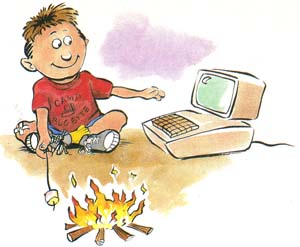 Canoes, Campfires, Canoes, Campfires,and Computers Not too long ago, when kids went to summer camp they rode horses, paddled canoes, and tried to avoid poison ivy. Today's campers still enjoy the traditional programs, but many camps have added computers to their activity list. In addition to swimming and archery, campers are now programming in Pascal, studying artificial intelligence, and mastering advanced spreadsheet techniques. According to the American Camping Association, there are about 150 camps in the United States classified either as computer camps or as camps that offer some sort of computer instruction. The quality of their programs varies tremendously. If you're thinking of sending your child to a computer-intensive camp, investigate its curriculum before you start sewing on name tags. Determine your child's computer needs and then decide whether the camp can meet those requirements. Some camps offer general courses in computer literacy, while others, such as the Midwest Computer Camp in Indianapolis, Indiana, let students choose their own intensive course of supervised study. In addition to programming and telecommunications, Midwest offers special classes in robotics, lasers, and music synthesizers, plus a full range of traditional camp activities. Be certain to ask about the camper/ staff ratio. You'll also want to know the qualifications and teaching experience of the computer personnel. Some instructors may be experts with computers, but make certain they also have experience teaching children. It's a good idea to find out what kind of computers are available. Most camps have a variety of machines, but if you have an Apple at home, make sure your child can use an Apple at camp. Hands-on experience is invaluable in computer education, so ask about the camper/computer ratio. Some camps restrict enrollment to ensure a 1:1 ratio. Be wary if the ratio is higher than two campers per computer. Michael Zabinski, director of National Computer Camps, insists that a 2:1 ratio is best. "Some camps have one child per computer, and the parent thinks that's a good deal," he observes. "That's terrible. You want two kids per computer. Not three, not one, but two. They interact. Whenever one kid gets stuck, the other pitches in." Zabinski says many parents are concerned that their children spend so much time alone at home with their computers. At his camps, children have a minimum of five hours a day at a computer with another boy or girl their age. "This is an opportunity to go out, meet other kids, and work with other kids," Zabinski says. "They work together; they share." Camps such as National Computer-which has facilities at colleges and prep schools in Atlanta, Georgia; Hartford, Connecticut; and Cleveland, Ohio-have a minimum of five hours of formal computer instruction per day. They also offer up to another five hours, if the child wants it. Midwest provides six hours of structured learning time, with the option of several additional hours. Camps that include computing as just another activity in their traditional curriculum may offer only an hour at a computer per day. It's up to the parent and child to decide how much computing time they want and then select a camp that fulfills that requirement. Parents should also inquire about medical facilities, living quarters, and other activities. While costs vary from camp to camp, ask if the general tuition covers all fees. Write for brochures and look them over carefully. When you've narrowed the selection, prepare a list of questions and call the camp director. A phone call and a chat with the director can be very helpful, especially if you can't visit the camp in person. The American Camping Association publishes an annual guide to camps. It's not a specific list of computer camps, but many of the camps offer computer training. Other camps can be located by checking advertisements in publications such as the New York Times Sunday Magazine and Sunset Magazine. For further information, consult the Parents' Guide to Accredited Camps ($9.95), American Camping Association Publications, 5000 State Road, 67 North, Martinsville, Indiana 46151. Or you can call 800-428-CAMP (in Indiana, call 317-342-8456). -Tom
Netsel
|
What you need is software that's not too expensive and software which takes care of two things at once-software that entertains (so it keeps your child happy) while it teaches (so your child learns something in the process). Summertime can be, to use Stephen King's phrase, "a dead zone," a time when your childrens' minds shut down and go into suspended animation. But summertime can also be an opportunity for your children to improve important skills, like reading and math. Or it can offer the time to begin learning a new skill, like typing, speaking a foreign language, or playing a musical keyboard.
These 30 programs fit the bill. You'll probably need a couple of them within a few weeks after school lets out. Put a couple of others away for a rainy summer afternoon, that day when your children come to you with the pathetic, bored expression you know so well.
(For prices, computer versions, and publishers' addresses and phone numbers, look to the "Summer Software" grid included with this article.)
• Rocky's Boots, Reader Rabbit, Writer Rabbit, and Math Rabbit (The Learning Company). The Rabbit family of programs let children practice their reading, writing, and arithmetic skills while they play entertaining games. (The IIGS version of Reader Rabbit even talks!) Rocky's Boots, another award-winner, challenges children to build colorful logic gates which resemble Rube Goldberg contraptions.
• Math Blaster, Math and Me, AlgeBlaster, and Grammar Gremlins (Davidson) • Piece of Cake Math (Springboard). These popular programs help your kids keep their arithmetic, math, and language skills sharp while playing arcade-style games. Math and Me is unusual because it caters to preschoolers, playfully drilling them in arithmetic.
• Playing with Science. Temperature (Sunburst) • Science Toolkit (Brøderbund). Sunburst's program is a combined temperature probe, cable, and software package which lets your kids run their own experiments on the effects of temperature. It teaches scientific thinking, applied math, and data analysis. Apple II owners should also take a look at Brøderbund's Science Toolkit series. Three modules, each $39.95, are available: Speed and Motion, Earthquake Lab, and Body Lab.
• Create a Calendar (Epyx) • Postcards (Activision) • Print Shop (Brøderbund)• The Newsroom (Springboard). These programs might be called "Summer Utility Programs." Your children can help plan your family's summer activities with Create a Calendar. Even if you never get out of town this summer, your kids will enjoy sending postcards made with Activision's Postcards. Brøderbund's Print Shop creates invitations to summer parties, banners and signs for kids' lemonade stands, and personalized letterheads for kids' letters to pen pals, cereal prize offers, and distant relatives. And Springboard's The Newsroom lets your children create travel diaries and travel scrapbooks which look like professional newsletters.
• The Perfect Score (Mindscape) • Barron's ACT (Barron's) • Hayden's SAT (Spinnaker) • Lovejoy's SAT (Simon & Schuster). Summer is a good time for older children to prepare for college entrance exams. You can set up a regular schedule so that they practice a few minutes each day throughout the summer. Mindscape's package is notable because it contains a disk called The Perfect College which helps you and your child decide on the best college.
• Typing Tutor IV (Simon & Schuster) • German, French, and Spanish (American Educational Computer) • Music Construction Set (Electronic Arts). With all that time on their hands, summer is the perfect opportunity for your kids to learn a new skill or polish old ones. Typing Tutor IV is a tried-and-true program which refines anyone's typing abilities. American Educational Computer has a line of reasonably priced language-drill programs for kids trying to improve grades in foreign language class, or for anyone thinking of a trip abroad. Music Construction Set offers children a chance to hone music theory, composition, and listening skills while their music lessons are suspended during the summer.
• Summer Games (Epyx) • Jeopardy, Wheel of Fortune (Sharedata). Summer Games is a holdover from the 1984 Summer Olympic Games, but it should be a popular game this year with the Olympic Games in Seoul. Jeopardy and Wheel of Fortune give you a chance to compete on your favorite TV program and maybe even wake a few brain cells in the process.
• Adventure Creator (Spinnaker) • Think Quick! (The Learning Company) • The Oregon Trail (MECC) • Seven Cities of Gold (Electronic Arts) • Where in the World (or USA or Europe) is Carmen Sandiego? (Brøderbund). No list would be complete without adventure games-especially during the summer. The five games listed are special because they offer something beyond pure, mindless escape. Adventure Creator lets your children create adventure games of their own with up to 100 rooms, mazes, boo-

| Summer
Software |
||||
| Program |
Grade/Age |
Computers |
Price |
Publisher |
| Adventure
Creator |
Grades 5 & up |
Apple
II, 64 |
$6.95-$9.95 |
Spinnaker |
| Alge-Blaster |
Grades 7-12 |
Apple
II, 64, MS-DOS |
$49.95 |
Davidson |
| A+
Series |
Grades 7 & up |
Apple,
Atari, 64, MS-DOS |
$19.95 |
American
Educational |
| Barron's
ACT |
Grades 9-12 |
Apple
II, MS-DOS |
$79.95 |
Barron's |
| Create
a Calendar |
Grades 4 & up |
Apple
II, 64, MS-DOS |
$29.95 |
Epyx |
| Grammar
Gremlins |
Grades 3-6 |
Apple
II, MS-DOS |
$49.95 |
Davidson |
| Jeopardy |
Grades 4 & up |
Apple
II, 64, MS-DOS |
$12.99 |
Sharedata |
| Lovejoy's
SAT |
Grades 9-12 |
Apple
II, 64, Mac, MS-DOS |
$39.95-$59.95 |
Simon
& Schuster |
| Math
and Me |
Ages 3-6 |
Apple
II |
$39.95 |
Davidson |
| Math
Blaster |
Grades 1-6 |
Apple
II, Atari, 64, Mac, MS-DOS |
$49.95 |
Davidson |
| Math
Rabbit |
Ages 4-7 |
Apple
II, MS-DOS |
$39.95 |
Learning
Company |
| Music
Construction Set |
Grades K & up |
Apple
II, Apple IIGS, Atari, Atari ST, 64, MS-DOS |
$14.95-$49.95 |
Electronic
Arts |
| The
Newsroom |
Grades 4 & up |
Apple
II, 64, MS-DOS |
$49.95-$59.95 |
Springboard |
| The
Oregon Trail |
Grades 5 & up |
Apple
II |
$55.00 |
MECC |
| The
Perfect Score |
Grades 9-12 |
Amiga,
Apple II, 64, Mac, MS-DOS |
$69.95-$79.95 |
Mindscape |
| Piece
of Cake Math |
Ages 7-13 |
Apple
II, 64, MS-DOS |
$34.95 |
Springboard |
| Playing
with Science: Temperature |
Grades 1-6 |
Apple
II |
$85.00 |
Sunburst |
| Postcards |
Grades 4 & up |
Apple
II, Apple IIGS, 64, Mac, MS-DOS |
$24.95-$29.95 |
Activision |
| Print
Shop |
Grades K & up |
Apple
II, Apple IIGS, Atari, 64, Mac, MS-DOS |
$44.95-59.95 |
Brøderbund |
| Reader
Rabbit |
Ages 4-7 |
Apple
II, Apple IIGs, 64, MS-DOS |
$39.95-$59.95 |
Learning
Company |
| Rocky's
Boots |
Ages 9 & up |
Apple
II, 64, MS-DOS |
$34.95-$49.95 |
Learning
Company |
| SAT
Complete |
Grades 9-12 |
Apple
II, 64, Mac, MS-DOS |
$39.95-$99.95 |
Spinnaker |
| Science
Toolkit |
Grades 5 & up |
Apple
II |
$39.95 each |
Brøderbund |
| Seven
Cities of Gold |
Grades 6 & up |
Amiga,
Apple II, Atari, 64, Mac, MS-DOS |
$14.95-$19.95 |
Electronic
Arts |
| Summer
Games |
Grades 4 & up |
Apple
II, Atari, 64 |
$19.95 |
Epyx |
| Think
Quick |
Ages 7-14 |
Apple
II, MS-DOS |
$49.95 |
Learning
Company |
| Typing
Tutor IV |
Grades 5 & up |
Apple
II, 64, MS-DOS |
$49.95-$59.95 |
Simon
& Schuster |
| Wheel
of Fortune |
Grades 4 & up |
Apple
II, 64, MS-DOS |
$12.99 |
Sharedata |
| Where
in the USA (World, Europe) is Carmen Sandiego? |
Grades 4 & up |
Apple
II, 64, MS-DOS |
$34.95-$44.95 |
Brøderbund |
| Writer
Rabbit |
Ages 7-10 |
Apple
II, MS-DOS |
$49.95 |
Learning
Company |
| Activision P.O. Box 7286 Mountain View, CA 94039 (415) 960-0410 American Educational Computer 7506 N. Broadway Ext. Suite 505 Oklahoma City, OK 73116 (405) 840-6031 Barron's 250 Wireless Blvd. Hauppauge, NY 11788 (516) 434-3311 Brøderbund 17 Paul Dr. San Rafael, CA 94903-2101 (415) 492-3200 Davidson & Associates 3135 Kashiwa St Torrance, CA 90505 (800) 556-6141 |
Electronic
Arts 1820 Gateway Dr. San Mateo, CA 94404 (415) 571-7171 Epyx 600 Galveston Dr. P.O. Box 8020 Redwood City, CA 94063 (415) 366-0606 Learning Company P.O. Box 2168 Menlo Park, CA 94026-2168 (800) 852-2255 MECC 3490 Lexington Ave. N. St. Paul, MN 55126 (612) 481-3500 Mindscape 3444 Dundee Rd. Northbrook, IL 60062 (312) 480-7667 |
Sharedata 7400 W. Detroit St. Suite C-170 Chandler, AZ 85226 (602) 961-7519 Simon & Schuster 1 Gulf &Western Plaza New York, NY 10023 (212) 373-8882 Spinnaker One Kendall Square Cambridge, MA 02139 (617) 494-1200 Springboard 7808 Creekridge Cir Minneapolis, MN 55435 (612) 944-3915 Sunburst Communications 39 Washington Ave. Pleasantville, NY 10570-2898 (914) 769-5030 |
No Computer Couch Potatoes Allowed!
These 30 summer fun programs will keep your children busy, entertained, and mentally active. But what happens-and it's likely-if the programs are too successful? What if all your kids want to do is spend endless hours indoors by themselves, slumped over the computer keyboard, blasting numbers, blazing trails across Oregon, and practicing the Olympic high jump?
Why is your child spending so much time at the computer? A big part of it is certainly because computers are fascinating tools and toys. But if your child is there all the time, it may be because they have nothing better to do. Or at least they think they have nothing better to do.
There's no single answer to children's boredom, but there is a single strategy. Organization. Children are notoriously "underorganized." As long as their time is structured and their day mapped out, they're usually fine. It's good to organize children's time, but it's even better to help children learn how to plan and organize on their own.
This is where the computer comes in.
Make a Calendar
The first warning sign of kids' summertime blahs is when the novelty of being out of school wears off. This happens when summer vacation ceases to be a glorious liberation from school and suddenly becomes an endless succession of gray, fuzzy days with nothing to do and nothing to look forward to.
Now's the time to sit down with your children and talk about the family's plans for the summer. Get out a calendar and mark the days that the family will be traveling, going to special summer events, and doing family activities.
You can turn your children loose on a program like Epyx's Create a Calendar or Brøderbund's Print Shop (with the Graphics Expander). Let your children create a personalized calendar which maps out the family's summer plans. Your kids might start by creating a calendar for June and then make up new ones at the beginning of July and August. It's easy to illustrate the calendars with special graphics and even color them with markers, paints, or crayons after the calendar is printed.
The trick here is to share your family's plans with your children so they're aware of the fun things that lie ahead and so they see themselves playing an active part in planning the family's summer activities.
Lists and Ideas
One summer I decided to take a break from writing, so I grabbed my two children and drove them around the Olympic Peninsula in Washington State and then north to Alaska. We went backpacking, hiking, and camping. We had a ball.
Before we left, I went to the store and bought each child a spiral-bound notebook. I asked them to use the notebook to plan out the details of our trip. Where should we go? What should we see? What camping supplies should we bring? What clothes should each person pack? What reading material? What stuffed animals?
Both of my children spent hours thinking through details of the trip, visiting the drug store, the grocery store, the camping store, and imagining things that we would need and activities we could do. Later, when we actually made the trip, we used many of their ideas. Their advance planning helped. Talking over their ideas, too, whetted everyone's appetite for the trip and built up excitement long before we left home.
Your children can do something similar with your computer. They could use your word processor, spreadsheet, and database programs to help you plan your major summer excursions.

On Their Own
What happens when your kids get tired of list making and planning? That's the time to get them thinking about summer activities and projects they might do by themselves.
If you want to keep your sanity, it will come to this. Most families can spend only a small fraction of the summer traveling and doing fun and exciting things. There's still going to be that vast block of time when the kids are left to fend for themselves around the house. Boredom quickly sets in, and the culprit is monotony-one day flowing endlessly into the next.
Before your children become terminally bored, encourage them to sit down at the computer and draw up a list of personal projects they'd like to do during the summer. Now that they've helped plan the family's activities for the summer, they'll be familiar with the overall schedule. They'll be much more realistic in making plans for their own activities.
The key is for them to think up projects which they can do each day of the summer which help them structure their time-and give them something fun to look forward to each day.
Start with your children's current interests. Do they like cars, horses, clothes, astronomy, science, stamp collecting, building things? Sit down with your children and explore the nooks and crannies of their minds. What things fascinate them? What activities do they naturally do on their own? What are their grand dreams now that school is out?
Summer Computer Projects
Earlier, I listed 30 programs which help children do something specific with the computer. But the best programs are ones which you already have-word processors, spreadsheets, and databases. These are general-purpose organizing tools and can be used for almost any activity you and your children think up. These programs probably won't cost you anything because you already have them. (And if you don't, you should seriously consider buying one of each; they're indepensible tools for all kinds of computer chores.) Another plus is that your children can gain valuable practice with their spelling, writing, and math skills during the months when most kids' skills are getting rusty.
General-purpose applications like word processors, spreadsheets, and databases also help connect the computer to real-world activities. Your children will use the computer, but only as a tool to help them accomplish something else.
This is an important criterion parents should look for: Can your children combine the computer activity with other noncomputer activities in their lives, or does the activity isolate the children and pull them away from other people and other activities?
Here are some examples of traditional summertime activities which can be enhanced using a computer.
Baseball Card Collection
You can help your children set up a baseball database. They can enter all their new cards on the database. The database can print out reports of all players by team, by batting average, by value of the card, and so on. The database is a perfect tool for keeping track of a player's personal statistics.
With a word processor and your local reference librarian, your children can write fan letters to their major league heroes. And with a program like Brøderbund's Print Shop, your children can print out banners and flyers for their own fan club or create a personalized baseball-style letterhead.
Weather Station
Weather is great. Unless you live in Key West or Death Valley, the weather is different every day. Your children can use the computer to track the weather and even make predictions. Your local hobby store should have a weather kit for sale, but you can start out simpler by sending your child outdoors as a weather observer, armed with an empty can (to measure rainfall), a thermometer, and a book on clouds. They can keep a weather journal on the word processor, build a weather database, and create charts and graphs from weather statistics entered into a spreadsheet. If this gets them excited, just have them consult the local newspaper for weather conditions around the nation. If you're lucky, they'll soon be tracking weather in such far-away locales as Falls Church, Grand Junction, and Baton Rouge.
 Have Computer, Will
Travel Have Computer, Will
TravelFinally. The day for your family's vacation has arrived. You've packed up the suitcases, watered the plants, and put the dog in the kennel. You think you're ready to go. But haven't you forgotten something? You forgot to pack the computer. This may sound like the last thing you want to take with you, but there are compelling reasons to bring the computer along. Here are a few. Motel Nights. Nothing can be more painful than being stuck in a tiny motel room with hyperactive children, a sullen spouse, and an illegal pet. This, unfortunately, is the fate of many summer travelers. The computer can rescue you and your family from this. Since you're stuck together anyway, this is a good time for working on computer projects together. Maybe you've been wanting to teach your daughter how to use the word processor or your son how to program in BASIC. Now's as good a time as any. Travel Diary. Another thing you can do each night on a trip is keep a travel diary using your family's word processor. Your kids can each have their own computer disk to store their diary files. They can make a diary entry every evening after the day's activities. Who knows? The diaries may be useful for those what-I-did-this-summer compositions once school begins in the fall. Squeeze in Some Work. You're on vacation and trying to put as many miles between you and your office as possible. But, face it, you probably brought along some work that needed doing, and you're hoping to squeeze it in while you're on your trip. With your computer, you can do that work at odd moments, maybe early in the morning before your family gets up or in the evenings after things have settled down. It's also a great distraction on those afternoons when you've gotten too much morning sun and you'd do better to stay indoors. If you have a modem, even better. Now you can wire your memos, reports, and analyses into the office computer via the telephone. Tracking Trip Costs. In the movie European Vacation, Chevy Chase and his family ran out of money in the middle of their sightseeing tour across the Continent. That's easy to do. A computer can be very handy here. If you regularly enter your major expenses, you can keep close tabs on things and budget better each day. Maybe you'll even get home with a few dollars in your pocket. Vacation Videos. After you get back from vacation, you and your children can edit your vacation videotapes and add colorful titles and credits using the graphics programs on your computer. To create a video title, just draw it on the computer screen and then disconnect the cable from the back of your monitor and plug it into the VIDEO IN jack on the back of your VCR. When you press Record on the VCR, you're capturing the image from the computer screen onto your videotape. If you're not a video buff, use the computer to dress up your scrapbook snapshots. Using a popular print program like Print Shop, your children can create titles which they can cut out and paste to the pages of your scrapbook. |
Wild Bug Safaris
If your family has a camera or a video camera, you can send your children off on wild bug safaris around the neighborhood. Most of the new video cameras have macro lenses which act as a video magnifying glass for intrepid young explorers who like to look at wildlife really close up. The advantage of using a camera is that your children are encouraged to leave the creatures outside (where they belong). When your kids track down a new bug, their job is to identify it using the family encyclopedia or reference books at the local library. They can use the word processor to keep a journal of their explorations and a database program to record and organize their important discoveries. When they've inventoried the local insect population, you might encourage them to branch out to other forms of wildlife, including birds, squirrels, or even neighborhood pets.
Junior Sales Club
Kids need money during the summertime, so they're always thinking up good business propositions. A computer makes a perfect tool for your budding businessperson. My son Eric recently sold 35 boxes of popcorn to raise money for his local Cub Scout pack here in Lansing, Michigan. Eric's only eight, but in a single afternoon, I taught him how to use a simple spreadsheet program and how to "keep his books" on the computer. For a week, Eric sat down at the computer every day after school and tallied his popcorn sales, checked the accounts with his shoe box full of money, and tracked the customers who still hadn't paid.
Clubhouse Decorations
Almost every kid creates a clubhouse sometime. The clubhouse might be a bunch of boards in a tree, a bedroom rigged up with ropes and overturned chairs, or a maze of boxes in the basement. Kids love to decorate their clubhouses. This is a good time to suggest using the computer to create signs and banners for their clubhouse and membership cards for the club's members.
The key to success with all these activities is simple: Build from your child's current interests, wait until the time is ripe, and use software you already have around the house. This saves you time (you're already familiar with your software) and money (you don't have to buy a new program). And your child gets to do what he or she already wanted to do-only better!
Fred D'Ignazio is the author of numerous books and a popular speaker on educational computing issues. He has two children, lots of summer software, and a dread of unfilled summer days.