Synapse:
A Business Approach
by Peter Ellison
A Business Approach
by Peter Ellison
This article, originally called "Atari: Taking Care of Business," was changed to "Synapse: A Business Approach," because of the sale of Atari to Jack Tramiel. Atari had originally agreed to buy Synfile + , Syntrend, and SynCalc from Synapse, but that since has fallen through, forcing Synapse to market their own products. These three programs, designed by Synapse, are completely compatible with one another, thus making it easy to merge files for different applications. These programs are all in attractive binders and have clear concise instructions for each command. Inside the front cover of each is a fold-out reference card. It is made of sturdy cardboard, stands by itself, and is, therefore, easy to use when doing such things as typing.
The first program that I have used extensively is "Synfile+ ." I had previously been using a three-year old program called "Filemanager+," which is also from Synapse, but is a lot slower because some of it was written in Basic. I decided to convert my entire filing system to Synfile + . I thought it would be slow and difficult, but to my surprise, it was fast and easy; therefore, I was finished in no time at all.
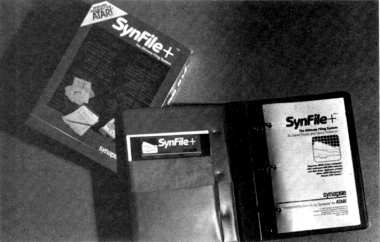
Once you have the program up and running, the main menu will appear on your screen, giving three different options. They are: Files, Records, or Reports. Choosing the first option will bring you to another menu with eleven different sub commands which have to do with anything pertaining to working with your files, such as OPENing, CLOSEing, or MERGEing a file.
The next option in the main menu is Records. Choosing this will bring you to another menu with five choices. To be able to use this option from the main menu a file must first be loaded. The selection includes the ability to enter, update, delete, re-index, or retrieve a record. One of the features that really impresses me is the ability to enter a record that is 80 characters long, all on the same line. This is done by scrolling the screen so that you know how it will actually look. Another feature is how the program keeps track of the number of records that are entered in the top right-hand corner of the screen.
The ability to retrieve a record quickly simplifies the making of corrections. Calculations can also be made very easily because of the menu driven prompts.
The last option in the main menu is Reports. When picking this, a menu with only two choices will appear on the screen. They are LISTS, and LABELS. The first choice, LISTS, is a free-form where you get to design the actual layout. The second, LABELS, is like a columnar table. When choosing Lists, a numbered bar will appear on the bottom of the screen. This is what you use to decide how long or short you want each field to be.
Special features in this package make this product quite valuable. One of these is the tutorial disk that comes along with the binder, taking you step by step through the program. This makes it perfect for first time data base users. There are many features that I still haven't used, but I know that they will be there whenever I need them. I still have not used it to make any calculations, but have tested it out, and it works fine. Synfile + is a must for anyone wanting to keep records for any small business or home, having the ease of use with much power.
The second program, "SynCalc," is an easy to use electronic spreadsheet program that has many uses in both the home and office. SynCalc's personal applications might include calculating income taxes, setting up a personal budget, or balancing a checkbook. SynCalc also has many business applications including sales projections, financial ratios, engineering analysis, or cost estimates. This program functions like a business or scientific worksheet, combining the convenience of a pocket calculator with the powerful memory and electronic screen capabilities of the personal computer.
After using this program I can see that it was designed for the first-time user as well as for the experienced spreadsheet user. SynCalc's menu driven interface guides the first-time user through the operations in a step-by-step manner, while the corresponding expert user commands are echoed at the top of the screen. In this way, the beginner can quickly learn the expert user commands, and will, in no time, be using this program like a pro. On the other hand, the experienced user can enter the expert user command mode to efficiently execute the desired functions.
The sheet itself has been organized as a grid of columns and rows. These intersect and define thousands of entry positions for data. Each position can take an entry of an alphabetic label, a number, or a formula to be calculated. You can individualize the appearance of each entry by formatting the sheet according to your own specifications. You can, for example, set up your income tax calculations to look like the forms you are using. I found this quite handy because I've always had a little trouble filling out my forms.
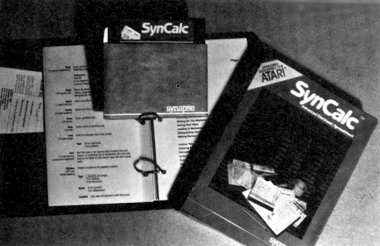
SynCalc will remember the formulas and calculations you are using to work through a problem. You can then go back at any time and change a previously entered number, and it will automatically recalculate all the relevant formulas, and display the new results. This feature makes it a powerful planning and forecasting tool since it allows you to experiment with, and examine a number of alternatives. For example, you might want to know how fluctuating sales figures can affect your company. This testing of alternatives is called "what if" analysis, and is one of the major applications of spreadsheet programs.
SynCalc allows you to change labels, numbers, or formulas in any of the rows and columns on the worksheet, and will instantly restructure the worksheet to reflect these changes. Formulas, numbers, and labels can be copied from one position to any number of successive positions on the worksheet. You can also sum, average, or otherwise manipulate rows, columns, or other ranges of cells. The space in which titles and numbers are displayed can be shortened or lengthened without affecting how they are stored in memory. Finally, your electronic worksheet can be saved to disk andr printed in whole or part.
Because of the ease and flexibility of the easy cardboard reference sheet, I was using SynCalc in an hour, and I was able to calculate all my friends income tax forms, (for a fee of course), so this program can also be a money maker for you.
The third program, "SynTrend," is actually two programs in one. They are called "SynStat" and "SynGraph" which are contained on two separate disks.
Synstat is a statistical program for quickly and easily analyzing financial trends for your home, business, or schoolwork. Synstat is a powerful forecasting and planning tool. With it you can make analyses on variables, perform simple and multiple regressions, and write out files for graphing. Synstat can be converted to the Data Interchange Format(DIF) which allows them to be displayed with SynGraph.
SynGraph, on the otherhand, is used to create clearly labeled, high resolution, color-coded graphs from data entered from SynGraph, SynStat, SynFile+, SynCalc, or Visicalc. You can choose from four commonly used graphing methods: line graph, bar graph, scatter plot, or pie chart, to represent your data. You can rescale and relabel a graph, display up to three factors at a time on the same graph, save the graphs for viewing later, or output to a compatible printer. One feature I enjoyed was the ability to make your graphs into a slide show that you could present to either business associates or friends.
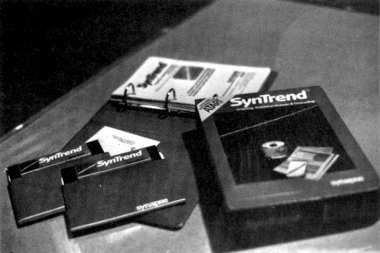
Every one of these programs comes complete with a tutorial inside its booklet, outlining each function. This makes the program easy to understand and use. Also, inside each plastic binder is a place to put your disk to keep it safe. I recommend each of these programs if you have a small business, or a lot of personal records that you want to keep track of. Also these programs will prevent anyone from saying that all you do is play games on your Atari, you can now perform some practical home or business functions.