DATABASE DELPHI
by Andy Eddy
A new year begins and with it comes a lot to report on the DELPHI front. This month's column will pass on a few helpful hints, unique tidbits and new features on the system. And, as always, if you have something you want to see covered in a future Database DELPHI, feel free to drop me a line at the magazine or through DELPHI E-mail at ANALOG2.
Power Trips
There's no doubt that DELPHI is a powerful system. Unfortunately, most of its users don't realize this until they wander away from the familiar areas, such as the ST SIG. But the diversity of offerings spread throughout the system may surprise you. Let's take a glimpse at some areas outside the Atari sections.
Online Photo-Opportunity
A new SIG was recently added for photo and video buffs. Named the Video and Photography Forum SIG (or ViP for short), this area is run by Bob Gorrill (MRBOB), and will offer tips from professionals, discussions on the latest in hardware and software releases, as well as provide a place for users to get in touch with each other through the Forum and Conference areas.
For instance, a recent stop to the forum in the ViP area brought to light opinions on the pros and cons of autofocus cameras, the status of Konica as a camera manufacturer and discussions surrounding the production of the Max Headroom TV series.
In the future, the ViP hopes to make it possible for online visitors to purchase products from the Shopping section inside the SIG. Combining the information you receive in Forum with a mini-mall inside the SIG will make for more worry-free purchases.
This SIG is available from the Groups and Clubs section of DELPHI. To get there, just type GRO VI from the MAIN > prompt. The layout of the SIG is similar to the ST SIG—databases, forums, polls, etc., are all available—so you should be comfortable getting around. And if you stop in, tell them ST-Log sent you.
Just the FAX, Ma'am
Facsimile, or FAX, as it is more commonly referred to, is becoming more and more popular around the world. After all, what better way is there to get a document from point to point? These days, there are cases where even overnight delivery won't make the grade.
For example, the L.A. offices of ST-Log often send copies of the magazine's pages to the Connecticut office for verification, and those proofread pages can then be FAXed back or discussed over the phone in the span of a couple of hours—actually minutes, provided Clay (ST-Log's editor) isn't busy slamming down pizza slices.
For those unaware of the process, FAX optically scans the page you wish to send, converts the image into binary (black and white) code, then transmits it over standard phone equipment in seconds, usually at 9600 baud. The receiving FAX station takes this data, much like standard telecommunications data, then reconverts the signal into a replica of the original document. With this method, text and graphics are treated the same way, almost as if you were photocopying the original. Depending on the quality of the receiving machine, the copy may come very close to the original.
DELPHI has a FAX service available from the DELPHI mail section that lets you send text messages to any standard FAX machine from your PC. Due to many graphic formats available, there isn't currently any way to send pictures. Perhaps in the future, graphics will also be supported.
To send a FAX through DELPHI, you first must have a text file to send. This file can either be uploaded to your workspace (WOR from a SIG menu or from the Main prompt) using whatever transfer method you choose from the list, or it can be typed in directly to the FAX service "live."
Keep in mind that this fancy service comes with a price. According to DELPHI's help screen for FAX (type HELP FAX at the DMAIL> prompt; type GO DELP from most any prompt to get there), the rates are:
First Additional
| Destination | Page | Half Pages |
| United States | $1.25 | $0.50 |
| Canada | $2.00 | $1.00 |
| International | $7.00 | $2.00 |
In this chart, a page is defined as 2,500 characters, and a half page is defined as 1,250 characters. You can also send the same FAX to more than one number, but each message sent will result in extra charges.
DELPHI sends FAXes every 15 minutes so your message will get to its destination almost immediately.
Roll With It
There's an interesting command that can be found once you are in a conference "room" or group. It is the ROLL command, and it electronically rolls dice.
First we'll start off with the basic ROLL. Once in a group (from the CONFERENCE > prompt, type JOIN TEST, if you just want to try it out) type out /ROLL. The slash is important; otherwise, DELPHI will think you are entering the word ROLL as text. What you'll get back is:
/roll ROLL by ANALOG2 > (2d6) 1/6 6/6
The symbol, if you haven't figured it out already, translates as two dice, each with six sides, with the first die reading "1" and the second reading "6." The default is for two six-sided dice to be rolled. That command shows everyone the roll you made. You can keep it to yourself by typing /PROLL:
/proll Private ROLL> (2d6) 2/6 3/6
This brings us to customization. If you want, you can change how many dice to roll. Just put a number with a "d" after the /ROLL, and DELPHI will read that as the number of dice. For example:
/roll 3d ROLL by ANALOG2> (3d6) 4/6 3/6 5/6
The other customization varies the number of sides on the die/dice. Figure 1 shows how you'd roll three two-sided dice and two three-sided dice:
In this manner you can set it up to test coin-flipping probability, making DELPHI think you are rolling two-sided dice. Dungeons and Dragons players can match their special dice configurations and possibly play long distance games. Maybe you'd choose to get a group together for a game of Yahtzee. Sure, this is one of the less businesslike features, but it can bring a bit more fun to your online sessions.
I'll Have Mine Scramble-d
As we mentioned last month, Scramble is a new word game on DELPHI. You can access it from the GAMES area (type GO GAME from most prompts to get there) or from the main conference area (type GO CON, then do a /WHO to find out where the game is played).
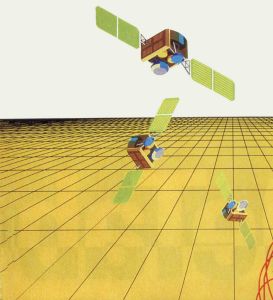
|
FIGURE 1 /roll 3d2 2d3 ROLL by ANALOG2> (3d2 2d3) 1/2 1/2 1/2 3/3 2/3 |
|
FIGURE 2
go
ANALOG> Get ready for a round of SCRAMBLE!
*** Starting a SCRAMBLE Round!
The letters are:
C T A R
I O E I
E N G Q
L I G U
reel
tar
tarring
TARRING
^ is not ok.
talon
lacing
lace
gig
quiet
quieting
quite
quit
queen
!!Time's up !!
SCORE:
ANALOG2 : 266 (QUIETING for 64 points!)
That was quite a game... 266 is my best score this week.
ANALOG2> That was quite a game... 266 is my best score this week.
|
When you enter the Scramble room, you'll be shown the latest high scores and then be allowed to play. Type a GO and it'll start: (Figure 2)
As you can see, a four-by-four grid of letters is shown, and you have to come up with as many words in 90 seconds as you can; the bigger the word, the higher the score. The score is achieved by the number of letters squared, and all word scores in the 90 seconds are added.
Scramble is loads of fun because you don't just play—you play against others. Better yet, you can talk about the game (or anything you want) with the other players after each contest. DELPHI is thinking about putting this in each SIG's Conference area so you can play with your online friends, but as of this writing it wasn't enabled. We'll keep you informed on this in future columns.
I can see by the clock on the wall that it's time for champagne and noise makers. I'd like to wish everyone a Happy New Year. Till next month, C U online.