STEP 1: Make Mine Music
by Maurice Molyneaux
We all know that Atari hasn't done a good job of promoting and selling ST computers in the U.S. IBM clones dominate the business world, Desktop Publishing is the domain of the Macintosh, Apple IIs infiltrate many homes and more schools than I care to think about, and more Commodore 64s collect dust in closets than the total of every Atari computer ever sold. Even in the video-game biz Atari, once the champ, is now a smalltime player behind the leaders Nintendo and Sega.
Sure, Atari is a big deal in Europe, but they hardly have a toehold in the domestic market of the United States. The ST is considered by many an "also ran" computer, a market failure that never found a niche.
But wait, what's this we see? While the ST has failed to make a dent in the markets mentioned above, it seems it has pushed its way past all opposing brands in one particular field, and now appears to be "computer king of the hill" in this special niche market: music and, specifically, MIDI.
Atari did a number of things wrong with the ST design (and I could wax eloquent on this, but I won't), but their one stroke of brilliance was the inclusion of MIDI ports as standard interfaces on all ST computers. Until recently the ST was the only personal computer that had MIDI ports as part of the base unit (late model Laser [Apple II clone] machines and recent Yamaha MS-DOS computers have them also). And, while you can add MIDI interfaces to everything from Atari 8-bits to PC clones, it seems that the ST's combination of low-price, mouse-driven interface and built-in MIDI ports has made it a favorite of people buying computers for use in music.
In the recent past the Apple Macintosh was the top computer for MIDI, but it appears to have been usurped by the ST. Some estimates give the ST a share of the MIDI computer market of between 30 and 40%, leaving the Macintosh and PC clones down in the 20s! Some have even taken to using the catch phrase: "If it's not an ST, it's not MIDI!"
What all the shouting's about
If you're new to computers, electronic musical instruments, or both, you may wonder what all the fuss is about. The word "MJDI" is bandied about as if everyone and his second cousin's half-sister knows what it means. From all the hubbub it becomes fairly obvious that MIDI has to do with music, but what MIDI is and what it does are often glossed over or forgotten.
I bet you can guess where this is leading, huh?
MIDI was established by a consortium of leading musical instrument manufacturers. They set out to create a standard (both hardware- and software-wise) to define the manner in which electronic musical instruments communicate with each other and share data. In this way a Yamaha synthesizer could understand the data coming from a Roland model. This was no small thing, and was the musical world's equivalent of what it would be like if IBM, Apple, Atari, Commodore and other computer manufacturers standardized graphics file formats and the hardware and software interfaces for communicating that data. Imagine!
The term MIDI is an acronym for "Musical Instrument Digital Interface," which is quite a mouthful. As I said before, it refers to both a hardware and software standard, meaning both the interface port/connectors, and also the manner in which information is represented within and communicated through the hardware. What MIDI does is provide a standard way to digitally represent music so that it can be communicated between various electronic devices; such as synthesizers, sequencers, drum machines and so on.
A MIDI port is a small five-pin DIN plug that is the standard interface connector for MIDI-compatible devices. There are two of these on any ST, an IN port and an OUT port (located on the back of 520 and Mega models, and on the right side of 520STfm and 1040ST machines). The IN port is for data received by the ST from other MIDI-equipped devices. The OUT port is for data transmitted to such devices from the ST.
Although STs don't have one, there is a third kind of MIDI connector: the THRU port. The THRU connector just takes whatever information is coming from the IN port and passes it, unaltered, to whatever device is connected to it. While the ST does not have such a port, Atari did do a little tweaking. They connected the two signal-in lines on the IN port to two unused pins on the OUT port, thus creating an effective, but somewhat nonstandard THRU.
In truth, the ST's MIDI OUT is more like a MIDI THRU/OUT (if you'll pardon another pun). However, precisely because the THRU connection is nonstandard, the port is normally treated as an OUT only. To use the THRU you need to build a special adapter to split out both OUT and THRU ports (making such an adapter is beyond the scope of this article). If you don't want to build such an interface yourself, you can always purchase a commercial solution. One that I know of is offered by the fine folks at Practical Solutions.
MIDI doesn't record actual sound, like an audio tape (which is an analog device, not digital, like MIDI), nor does it digitize the sound (meaning breaking down the sound into numbers representing it) like the digitally recorded music on a compact disk or DAT (Digital Audio Tape). What it does do is store the information about the music and how it is played. This is somewhat akin to a word processor. Word processors do not store words, which are in reality just sounds, but they store a standard set of symbols (arrangements of letters) that represent those words. Do you follow me? So, just as a word processor uses characters that our mental software can translate into audible words, MIDI uses digital information which a properly "knowledgeable" device can turn into music.
MIDI has numeric values for notes, velocity (how forcefully you press the keys or hit the pads on a velocity-sensitive instrument), and so forth. For example, when you press a key, a "note on" signal and the value of the note is sent through the MIDI OUT port of the device you are playing. When you release the note, a "note off signal is sent. Velocity information is also transmitted (if an instrument does not actively support variable velocity, it will usually send a medium or half-velocity value, and possibly simply ignore any incoming velocity values). A device on the receiving end that "records" these events and monitors the time that elapses between them can then later transmit that information from its own OUT port and replay it.
A device and/or program that records these sequences of MIDI events is called a "sequencer," and the information it records is called, simply enough, a "sequence."
By following this established standard for communicating musical information, it is possible to link together a number of devices to use and distribute this information.
Looping and linking
While it's easy to see how you could send information from one device to another, how do you send information for one device to play and not have the data used by any others connected? This may not seem to be a problem until you look at how MIDI works. Many times a MIDI-linked system is daisy-chained in a loop. If, for example, you were using your ST acting as a sequencer, and you had a keyboard and three black-box synthesizers (meaning synths sans keyboards or other manual input controls), you would hook them up according to how you intended to play and playback the sequences.
Because you have only one keyboard to play on, you make that the start of the chain, running a cable from its OUT port to the ST's MIDI IN. Another cable would go from the ST's OUT (or THRU if you have a splitter) to one synthesizer's IN, from its OUT/THRU to the next, and again THRU it and to the third. If you wanted to eventually use the keyboard itself in the playback, the OUT/THRU from the last synth would be connected to the keyboard's IN.
Essentially, we have a big loop. You might think that sending information out from the ST would pass through all the connected devices, which would all use it.
This would be true if MIDI passed information on only one channel. It does not. MIDI has 16 separate channels for information exchange. Thus the simple solution to the above problem is to set the various synthesizers to play only the data on a given channel. One plays what's on Channel 1, the next Channel 2, and the last Channel 3.
Now, back to the one-person band analogy. If you have a sequencer (either a dedicated piece of hardware, or, more likely, some software and your ST) and two or more MIDI-compatible instruments, you can can become a one-person band. Let's go back to the setup mentioned previously, with a keyboard, ST, and three keyboardless synthesizers hooked up in that order. You do not "close" the loop by hooking the last synth in the chain to the keyboard, because it would then receive the same information it transmitted and try to play two notes for every one. You could do this if your keyboard has no sound-generating capability of its own, or if it has a "local off" mode, which means it won't play the keys you press, but just transmit the MIDI data for that action.
First you select some sounds on the various synthesizers. No. 1 is a guitar sound. No. 2 is a bass. No. 3 is a drum. You then set each one to respond to a specific MIDI channel. OMNI mode means the device plays everything received on all channels! If you can turn off the sound on your keyboard, you might want to do it so its own sound doesn't clutter the sound of the synthesizers.
To start, you set your keyboard and ST sequencer to the channel the synth with the drum sound uses. You work out a percussion pattern on the keyboard, hearing it through the appropriate synth (if the sequencer has a "software thru" option or you have a THRU interface attached), and record it with the sequencer software on your ST, which is set to the MIDI channel for the drum machine. You make certain that "sequence" remains assigned to the drum machine for playback.
When you're done with that, you set up to record the sequence for the synth playing bass. You then start playback of the drum sequence and play the bass part on the keyboard in time with the percussion. When you play both channels back, you have two instruments. You then repeat this procedure, setting the keyboard to the channel of the synth playing guitar, playing back the drums or bass while sequencing the guitar part.
You might want to use the keyboard for a part (assuming it too is a synth and not just a keyboard). You then hook it up as the end of the chain (keeping the local mode off), select a sound, assign it a channel and sequence the final part.
When you're finished, you play it back and voila! You are playing all the parts in a rock combo.
This represents a pretty simple example of how MIDI can be used. If that's all MIDI did, it would be interesting enough, but there's more.
Increasing frequency
From what I have thus far described, you might assume that you need to be a keyboard player in order to use MIDI. Not at all. Not only are there more and more MIDI-compatible instruments appearing all the time (like synth-axes, digital drums, and even wind instruments), but you can also assemble the music through software, a note at a time, if necessary.
Let's assume you're familiar enough with a piano keyboard to know Middle C from F sharp. Let's say you can play a song properly at half the actual tempo, but goof up if you try to go full tilt. Using a synthesizer you play a song at half speed, recording the music on an audio tape while simultaneously sequencing it.
When you finish the song, you play it back, first on the tape, then using the sequencer. Both are no good at that speed. Okay, since the recording is at half speed, if we play it back at double speed it should be at the correct speed, right?
We play back the tape at double speed. Yes, it's the right tempo, but something's wrong. The sound is too high-pitched. Your keyboard sounds like a piano belonging to Alvin and the Chipmunks. And, if you had sung along with the tune you were playing, you'd notice that you, in fact, sound like Alvin! Why is this? Because when the speed is increased, so is the frequency. The higher the frequency, the higher and squeekier the sound. That recording is useless, unless you want to audition for the voice of a chipmunk.
Conversely, if you had played the tape back at half the frequency, it would have gone down in frequency, and everything would sound deep and low. In such a case, if you'd sung in a falsetto, the playback would make you sound like a baritone in a deep well!
After burning and burying the tape in an unmarked grave, you proceed—cringing all the while—to double the playback speed on the sequencer software and listen to it (it didn't record your singing luckily). Momentarily, you unclench yourself as you realize the playback sounds more or less right. The tempo is correct, the notes are correct, and the frequency is not in chipmunkland.
This method works because the sequencer stores note-on and -off events, the velocity and the time between them. When you double the playback speed in MIDI all that occurs is that the time between note events is halved. The speed is doubled with no change in frequency. In this manner, even a mediocre player can make recordings where he/she seems to play faster than a master. This, of course, does not mean you'll be anywhere near as good as a master—just faster.
If you don't know your way around a keyboard or other MIDI-ready instrument, there's still hope, because while you may not know how to tickle the ivories or strum the strings, you can make music on your ST and then send it to whatever MIDI-compatible device(s) you have.
This is what I call the "sheet music" approach. You sit down with a piece of software that lets you assemble a musical score, and do so. Some programs work like real sheet music, where you put notes, ties, rests and such on a staff. Some other do things like let you "paint" music by drawing. The position of a drawn line on a staff indicates the note, and the length of the line determines its duration. I used the music-staff approach to get a listen to a Tom Lehrer song for which I had the sheet music and lyrics, but which was not featured on any of his albums. The song was called "I Got It From Agnes," and it was considered too "naughty" to put on a album at that time. On the sheet music it states that the song should be "sung infectiously." I input the notes into an appropriate program, switched on the synthesizer, and got a good laugh as I put the lyrics to the music and imagined how Mr. Lehrer must have sung the song.
Editing
Once a sequence has been recorded, you can do more than just play it back. Like a word processor, with a good sequencer program you can actually edit your sequences. You can alter the tempo; copy, move and delete segments of the music; change notes; and so on. Thus, if you had sequenced a song in the half-speed manner described above, but found that there were some bumpy spots where you held a note too long or such, you could edit these problems out. Shorten the note, fix the tempo, adjust the timing. You could copy one instrument's part, modify it and assign it to another instrument. The possibilities are wide open.
Some MIDI software packages have features to fix many errors automatically. One piece of jargon bandied about a lot that few people understand is "quantizing," which simply means "automatic timing correction." If your rhythm is off in a sequence, and if the sequencer software you are using features quantizing, activating that function will fix the problem in most cases.
Other software tools
While sequencers are probably the most common of MIDI programs, there are other categories with tools for specialized functions. However, most of these can (and maybe should) be used in conjunction with a sequencer or other program.
A scoring or score printing program is simply a tool for producing a musical score in notation forms based upon a MIDI sequence. Scoring programs are particularly useful for people who can play an instrument, but cannot or would rather not write the notation out, particularly when they need such sheet music for distribution to other musicians, publication, etc. Some scoring software is powerful, a lot of it just marginal. No matter how good the program, chances are that it won't produce "perfect" sheet music automatically. You may have to add ties, rests and other details after it has arranged the notes on the staffs.
There are also "patch" programs that fall into two related categories of "patch editors" and "patch librarians." Many moons ago, the sounds on synthesizers were hard-wired by connecting various units together with patch cables. To change the sound, you had to reroute the cables. These arrangements came to be known as "patches," a term which has carried on through the age of switchable ROMs and RAM-loadable sound-parameter data.
A patch editor is a program used for creating a patch (sound) for a given synthesizer. These programs are instrument specific. For example, the DX Android program works only with DX series synthesizers. This is because, MIDI or not, the internal arrangement of synthesizers and the way they make sounds is often as different as the way different brands and models of computers work and store data. The patch editor programs allow the user to build new sounds from scratch or edit existing patches. Since creating or modifying a patch on many synthesizers by themselves is done by fiddling with buttons, sliders and a few rudimentary displays, doing the same work in a GEM environment is much easier.
A patch librarian is a program that stores a database full of patches and that can "download" the selected ones to the synthesizer via the MIDI connection. This is useful in a performance situation, where you want to be able to select and load patches quickly and easily. Switching ROM cartridges or downloading the patch data from a cassette (as some keyboards can) is not the most elegant solution. Like the patch editor, many librarians are synthesizer-specific. A number of them are more generic and can work with a number of different synths. Of course, just because you can use the program with different synthesizers doesn't mean that the patches from one are compatible with the other!
No ultimate solution
On the surface it looks like, with MIDI, anyone can be a musician, and anyone with enough instruments can be a one-person orchestra. Sure, it looks this way, but is it really the case?
First of all, giving the best paint program in the world to someone with no drawing ability won't make him an artist. Likewise, all the technology in the world won't make a nonmusical person a musician. Just because someone can punch notes into a program and have it play them back flawlessly does not make him a George Winston. You still need musical ability to create music and to be able to perform it. No technology in existence today has eliminated that.
But you hear musicians say that MIDI has cost jobs. Has it? Actually, yes. The increasing use of drum machines and albums produced and played by a single person surely have limited the opportunities for many professional musicians. The question that arises is: Is that such a bad thing? Do we lose anything worth-while is the process?
The answer to both is a qualified "yes." While MIDI is a marvelous thing, it is still not the same as a real musician, even if the sequence was made by a musician. MIDI times things to a computerized clock, starting and stopping events to the "ticks" of that clock. Those ticks, small as they may be, are still a little too big. If a musician hits a note between those "clicks," it's recorded at the next one. Then again, the data MIDI handles has its limitations. Nuances are not always accurately reproduced. All but the most expensive drum machines are even worse. Very few actually sound like a real drummer. There is something missing, because the sound is still too mechanical.
And, in a lot of cases, MIDIfied music often lacks feeling. And feeling is everything in music.
Is this a problem with the technology or the users? Both, really. The technology still has a ways to go before it can capture the subtle nuances beyond the current scope of MIDI. But MIDI is fairly accurate in most cases, and many times only a trained ear can hear the difference Perhaps that is part of the problem with MIDI: It is too accurate. How many musicians can time their playing to fractions of a second, making each and every interval exactly the same length as every other? Yet a computer can and does this routinely, and many people have taken to letting the machine do that. Even when their timing is not really off, it's so easy to hit "quantize" to get rid of any and all timing errors that a lot of people do. Their timing becomes perfect, but their music starts to sound mechanical.
But, at the same time, MIDI is bringing the ability to make music and play with it, into the lives of people who otherwise would have no contact with music, other than listening to it. So this gives these people an interest in music that may lead to a more serious pursuit of it. It allows musicians with limited resources to produce music with a complexity that they might not otherwise be able to achieve. It allows professionals to enhance their capabilities and do even more than their already considerable talents allow.
I suppose that MIDI is to music what digital-image processing has been to the graphic arts. It is seen by many as a threat, and by others as a godsend. It is neither, really, but occupies a less dramatic middle ground. It is a tool that can expand the capabilities of people to make music, and as such is an important part of the answer to music making in our modern age, but it is not the answer unto itself.
Author's note: Special thanks to John Eidsvoog (cofounder of CodeHead Software and author of the GenPatch and HybriSwitch MIDI programs from Hybrid Arts) for his invaluable help in providing information for, and weeding errors out of, this article.
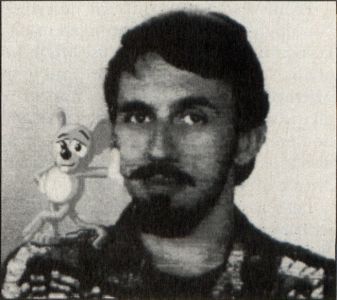
Blissfully ignorant of the realities of time and space and plain old common sense, Maurice Molyneaux hopes someone will someday discover "retroactive reincarnation" so that when he dies he can come bach in a previous life as animation director Chuck Jones. His greatest fear would be to come back as Wile E. Coyote and, in the process, have to learn some humility.