ST USER
BY ARTHUR LEYENBERGER
I still have not gotten over the new, new Atari. First there was the "old Atari," then after Jack Tramiel took over, the "new Atari" arrived. After a couple of years it seemed like the same "old Atari" all over again. Now, as promised by Atari themselves, 1989 has become the year of the new "new Atari" (it gets confusing, doesn't it?).
After years of Atari's neglecting the U.S. market, ignoring users and generally having problems from DRAM chip supplies to product announcements, they seem to be getting their act together. I won't rehash all the problems and the apparent fixes to these problems; they have all been discussed here many times before. I'll just say, on behalf of the ST user base, we're glad Atari is better focused than they ever have been before. These are exciting times for Atari users once again.
You probably know about the ST Laptop, now called the Transportable. (The name was changed from Stacy.) The Laptop product has given Atari the potential to finally enter the mainstream computer market. With its appeal to MIDI users, the capability to run Mac software with the Spectrum 128, PC compatibility with PC Ditto and portability, the Laptop is an exciting product that should attract many users.
Once Atari enters the mainstream market, it will be subject to the needs of these types of users and the peculiarities of the market. Atari will have to do more than have a mainstream product—they will have to become a mainstream company. It will be a challenge—and one that will require many changes in the way the company does business. I hope they are up to it.
The "Are you kidding?" department
Through the years, I have discussed the growing trend of software and hardware manufacturers relying on the courts rather than the market to promote, protect and sell their products. You know what I am talking about: Apple Computers threatened lawsuit against Digital Research (DR), which caused DR to redesign the GEM Desktop (on PCs); Lotus Developments sued Paperback Software for supposedly infringing on the look and feel of 1–2–3; etc.
It's one thing to legitimately protect the copyrights and patents that a company holds against imitators and thieves. I support the companies that do this because it is rightful and correct. But it is another thing altogether to stifle what could have become a standard in the interest of greed. This type of behavior I detest, and have said so many times.
The latest round of this silliness comes from Tandy. Early this year, the company acquired Grid Systems, an early producer of MS-DOS laptop computers. Last spring, the Grid subsidiary of Tandy filed suit against Toshiba for infringement. Grid is seeking three times the amount of lost business and asking the court to prohibit Toshiba from selling laptop computers that infringe on its patents.
At the heart of the issue are three patents granted in 1985 and 1986 that Grid holds for the hinge design and case of portable computers. Toshiba, Zenith, NEC and a dozen other laptop companies have been making computers with a screen that folds over the keyboard when not in use. This "clamshell" design has become an industry standard for laptop computers in the last few years.
The laptop computer market is expected to surpass $400 million in sales in 1989, and Toshiba is the largest supplier in the market. That is why Grid chose them to test their case. If they are successful, Grid could collect millions of dollars in damages and future royalties. It's interesting to note that Tandy had several laptop products of their own prior to the purchase of Grid this year. It would be somewhat amusing if the Grid subsidiary decided to sue their parent company.
Will Atari be affected? That is unclear. The ST Transportable uses the familiar clamshell design and could conceivably be a target of Grid, once it gets finished with the major players. In any event, the case could take years to settle if it reaches the courts.
Intersect news
By the time you read this, Intersect Software will have started shipping Masterlink, their "next generation" telecommunications program. Masterlink has been totally rewritten to incorporate many new features, such as background operations, script language, remote operation and much more. Because of its added features and power, a minimum configuration of one megabyte of memory is required.
Masterlink has an easy-to-use script language that can be edited using either its own buffer windows or your favorite word processor. The script language offers dialog boxes, conditional branching, string manipulation and much more. Scripts allow you to automate everything from dialing an information service and signing on to downloading or uploading files. A script language and a good telecommunications package offer the user a lot of flexibility and power.
Another feature of Masterlink is its ability to run another program while you are, say, downloading a file in the background. Unlike Interlink, which requires a well-behaved GEM program to operate properly, Masterlink can run even a TOS program simultaneously. You can even be running a program while someone else is accessing your ST via the remote BBS option.
Masterlink now has more loadable Transfer buttons and a Batch button in the File Transfer Window. Other protocols can use the Batch button as well. The File Transfer window offers ten transfer protocols, of which seven can be loaded from separate transfer protocol files. All file transfers take advantage of the Background Manager, and the complete status of any transfer can be seen from this window, which is accessible from within any program.
The Style/Features window offers five loadable emulation protocols via separate buttons on the screen. Each button can be preloaded with your favorite terminal emulation from a script, the Startup Parameters Window or by double-clicking on the one you want from a list. There is also a Noise Filter button at the bottom of the window to provide cleaner communication.
Other features of Masterlink include 40 dialer buttons, access to just about every GEM menu function through icons, three editor windows (with word wrap, tabs and reformat), a fast find/replace function and the ability to cut and paste between the buffer windows. As you can gather, Masterlink is a very complete telecommunications package for the ST.
Masterlink is not intended to replace Interlink, which Intersect will still be selling and supporting for owners of 520 STs. Interlink continues to be improved, and the latest version (1.85) offers a faster method of loading protocol files. Instead of using the Recorder, the new version has a change to the Setup window that allows emulation and transfer protocols to be brought in when the program is loaded.
Version 1.85 of Interlink also has a fix for problems encountered when accessing CompuServe at 1,200 baud. It seems that CompuServe has been changing their 1,200 nodes all over the country, which prevents Interlink from automatically dialing at 1,200 baud. If you do have an older version of Interlink (before 1.85), you can use the Recorder to dial and log onto a CIS 1,200-baud node, as long as you don't use the dialer to connect yourself to CIS.
To upgrade to the latest version of Interlink, send your original disk and $5 to cover shipping and handling to: Intersect Software, 2828 Clark Rd. Suite 10, Sarasota, Florida 34231. Interlink users can also upgrade to Masterlink. Instead of the normal $60 list price, registered users can upgrade to Masterlink for $23.
Interlink also has a new version of Revolver, which is a program that allows you to swap several programs in and out of memory via user-controlled partitions. Version 1.1 is the latest edition of Revolver and offers improvements to existing features (some are bug fixes) as well as a new boot manager that allows you to choose which programs (auto and desk accessory) you want resident when the current partition boots up.
Features of Version 1.1 include a fix for the GEM 40-folder problem (the original version of GEM can have a maximum of 40 folders), ability to turn off the Revolver mouse accelerator, smaller minimum block size for partitions, addition of a partition copy command and the ability to show folders when using a wild-card pattern for a file name. In addition, the new version forces a floppy-disk media change whenever you change partitions, adds a folder rename command to the list of disk commands, allows you to exit Revolver dialogs with the Return key and forces partitions less than 160K of memory to become TOS-only partitions. Users of older versions of Revolver can upgrade to Version 1.1 by sending their original disk and $6.25 to Intersect.
Hard-disk package
Michtron, a longtime producer of ST application and utility software, has just announced their Hard Drive Turbo Kit. Selling for $60, Turbo Kit contains three hard-disk products in one: back-up, optimize and disk cache. The kit contains updated versions of what were originally three separate programs: Backup, Tuneup and M-Cache.
Hard disks are extremely useful peripherals for the Atari ST. However, since they can contain ten to 60 megabytes of information, a problem with the disk can become catastrophic. The question is not if the hard disk will fail, but when it will fail.
Michtron's Backup utility allows you to backup the programs and data on your hard disk to ensure against future problems. There are two parts to the program: a backup portion that allows you to save the hard-disk files to floppy disks and a restore program that will copy the files from the floppies back onto the hard disk. Several options are provided to give you maximum flexibility.
Backup can perform either a file or an image backup of the hard disk. A file backup is a file-by-file copying of the files from the hard disk to the floppies. File-oriented backups can be done in either DOS or TAR format.
TAR format is faster, but disks written in this format can only be used by the backup system. DOS format disks can be used directly with any GEMDOS program. An image backup is an exact copy (sector by sector) of the hard disk, and can also be used only by the backup system.
Backup lets you perform a full backup of the entire hard disk, an incremental backup of only those files that are either new or have been changed since the last backup, or a date backup. A backup by date will copy only those files that have been created or modified after a user-supplied date. In addition, all backup types (except the image backup) produce a "history report" that contains information about the backup process and a list of files included in that specific backup and where they are located on the floppy set.
Other options include the ability to format disks during the backup process, determine whether hidden files should be included in the backup and whether data written to floppies should be verified by the operating system for correctness. Also, file-segmenting can be turned on or off. When allowed, a file from the source disk may be spread across as many as four floppy disks.
Tuneup lets you optimize your hard disk for faster performance. During the normal process of adding, deleting and modifying files on your hard disk, the files themselves become fragmented; that is, the contents of the file itself are no longer stored in a contiguous block but in several blocks on the hard disk. This slows down access of the files because the hard disk must skip to each section when it reads these files.
Tuneup does two things to the hard disk. First, it rewrites the files to contiguous blocks on the hard disk, which significantly speeds up the process of reading files. Second, the utility moves all of the hard disk's free space to one contiguous section as well. You can choose to optimize the hard disk for either read access or read/write access.
The third part of the Hard Drive Turbo Kit is a disk-cache utility called M-Cache. Still another way to increase the performance of your hard disk, a disk cache holds recently accessed disk sectors in memory, much like a RAM disk. This increases the speed of access to that information because it is faster to read from memory than it is to repeatedly read from the hard disk itself.
If you use a hard disk with your ST, the Hard Drive Turbo Kit can significantly improve its performance and usability. It can be ordered directly from Michtron, 576 S. Telegraph, Pontiac, Michigan 48053, or purchased from your local Atari ST software retailer. For information about this and other Michtron products, contact them at (313) 334-5700.
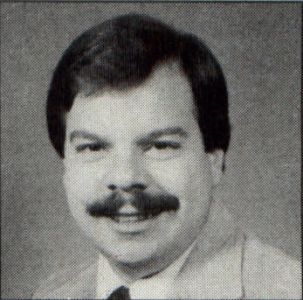
Arthur Leyenberger is a longtime Atari user and freelance writer living in beautiful New Jersey. He can be reached on CompuServe at 71266,46 or on DELPHI as ARTL.