EDUCATION
The electronic schoolroom--The three R's and your ST
By Anita Malnig
Perhaps you're wondering how your children can benefit from your ST. Do you teach them programming or how to use a word processor? What if your child is five or six years old? What's good for such a young child?
Word processing is always a good skill, and you can teach the basics to young children. Programming can be appropriate for older children who have the interest. Additionally, you'll be glad to know there's a varied (not voluminous, however) selection of ST software for young people, so that children ranging from preschool age through high school will have the opportunity to experience some "computer-age" learning.
Listed below are descriptions of software packages from several companies producing educational software for the ST.
Mythology, Aesop's Fables and The Word Master ($49.95 each). Animal Kingdom ($39.95). (Primary grades.) This series from Unicorn offers some original subject matter in the educational software area, particularly Mythology and Aesop's Fables. Both programs follow a similar pattern, although Aesop's Fables is aimed at slightly younger children. The child chooses a story (The myths are "The Greek Gods," "Pandora's Box," and "King Midas"; there are about ten fables to choose from) which the child reads (or has read to) on a series of screens.
I was impressed by the programs' vibrant colors, but the pictures themselves leave something to be desired. As you read the story, half the screen is words, the other half an illustration. The story advances when you press the Return key at the end of a paragraph, but sometimes the accompanying picture never changes. So a picture of the Cyclops remained on the screen even when the words described creatures with 50 heads. On the more positive side, the questions that follow each story and test vocabulary and spelling seem educationally sound. Also, each program allows the child, parent or teacher to have some input. In Mythology, the child can actually create his or her own myth with accompanying questions. Aesop's Fables lets you make up your own spelling lists. Children enjoy myths and fables, and they're part of our literary heritage. These programs offer a pleasant introduction to some of them.
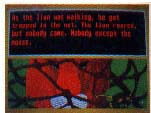 |
| Aesops Fables:from the Lion and the Mouse fable |
Word Master is a spelling program for children in grades 3 through 8. In "Placement Test," the first activity, you choose a grade level and are given lists of words with definitions to choose from. By assessing the amount of correct answers, you decide if you are at the proper level. Once that's determined, you go on the "Master's Review" in which you are given word lists with definitions. This is where you learn the words and prepare yourself for "Vocabulary Challenge". Here you select the correct definition for a word displayed at the top of the screen. The final activity is "Master Maze": A sentence with a word missing appears at the top of the screen. You must move a man to the correct word in the maze to complete the sentence (The mouse doesn't work with the maze and the arrow keys weren't much fun to manipulate. Use a joystick. )
As with the first two programs, the illustrations are weak. Throughout the Master Review the only picture is that of some mountains, a nice graphic, but it has very little to do with the program. The "Vocabulary Challenge" shows someone who looks like a Zen Master who smiles at you. I would have preferred to see the illustrations contribute more to the exercises.
Animal Kingdom teaches young children about all sorts of animals and does it quite well. The first part of the program is "AII About Animals" in which you choose from ten categories to read information about specific species such as animals of the plains, prehistoric, fish, and so on. You get a picture and descriptive paragraph of the particular animal. You're then given a variety of activities based on the information, such as seeing a picture of an animal and writing its name, unscrambling names of animals, determining which one is different, and so on. There's a lot of information here and it is quite sound educationally.
 |
| Aesops Fables Menu |
Overall, Unicorn has done some nice work with a good mix of subject matters. My main criticism is that they don't have enough use of the ST's sophisticated capabilities. These programs are not much more than animated workbooks and that animation is limited. Educationally, they're on the right track; computer-wise they need to go the next step. Unicorn Educational Software, 2950 Flamingo Rd., #B, Las Vegas, NV 89121. (702) 737-8862
First Shapes, Speller Bee, MathTalk Fractions and KidTalk ($49.95 each) (Preschool through approximately third grade ) First Byte takes the ST technology a step farther by offering four programs that use speech synthesis. Even though the speech is robot-like and makes pronunciation for spelling words rather difficult, it is exciting for a child to have a computer talk.
First Shapes is good for a parent to use with a preschool child. The program asks the child questions, and he or she gets to do things like identify shapes and build their own toy creations out of all sorts of shapes. What's nice about building the toys is that there was no right or wrong. A child could choose to build a truck and no matter what shapes he or she chose to build it, the computer would make sure it came out looking somewhat "truckish." Nice positive reinforcement for a young child. On the down side, the program is quite slow and some of the graphics were clunky-looking, not state-of-the-art.
KidTalk also works for preschool children; the company states that the program can also be used with junior high students, but I think the overall look will appear too babyish for adolescents. Kidtalk lets you write and save stories, hear them spoken, and print them out.
Speller Bee, for the child learning to read and spell, offers some charming and useful activities. You can use the spelling lists provided or create your own (always a useful addition to a children's program), listen to a word (you must listen carefully) and then spell it. In "Scramble Bee" the child must unscramble words but gets to look at the spelling list as they try to figure out the word. "Detective Bee" asks you to find missing letters in words; the alphabet is pictured at the bottom of the screen. These are fun games and sure to make the spelling process more fun.
Math Talk Fractions offers some useful, engaging ways to learn all about fractions through four different exercises. In "Problem Factory" you see a screen that looks like moving gears from factory machines. You enter and solve your own problems (useful for doing homework); the computer whirrs and sputters and tells you if you're right or not. This game is also very slow, with almost too much useless activity for what is really happening. However, it's a helpful activity for a child learning fractions.
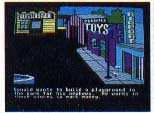 |
| Donald Duck's Playground |
In "Fraction Shuffle" you choose a card to get a fraction and then must solve the problem. The principle is quite similar to the previous game. (I must point out a grammatical error: The program said "Your right," instead of "You're right. . . )
"Fun House" offers several quick games such as "Laser" in which you get a bright, flashing set of boxes and must determine which fraction of them are colored. "Team Challenge" has you choose a team of characters to oppose you in a fraction quiz show. Again, this activity is a variation on a theme. The key is to get you, the user, to correctly answer the question before it goes over to the opposing team.
Overall, these First Byte products can teach young children some important skills in an entertaining manner. First Byte, 2845 Lemple Ave., Long Beach, CA 90806. (213) 595-7006
Typing Tutor Plus Word Invaders ($34.95) (Approximately fourth grade through adult. ) One of the great breakthroughs with word processing is that you don't have to hit the Return key at the end of the line. This speeds up the typing process tremendously. So, why in a typing program on disk must you hit the Return key at the end of every line? I guess if you ever go back to a typewriter, you'll know what to do.
That complaint aside, this is a well-thought-out, no-nonsense typing program that can teach you the basics and get you up to speed fairly quickly. Each level takes you to a new height of typing complexity and all along the way you get your typing speed and advice on what you're doing wrong. Anyone who uses the keyboard on their computer a lot will benefit from knowing how to touch type. Typing Tutor can help you out.
Word Invaders lets you practice your typing by letting you blast invading words out of the sky before they destroy your base. To win this game, you must be able to touch-type! Academy Software P.O. Box 6277, San Rafael, CA 94903. (415) 499-0850
Atari ST Scholastic Series (17 volumes, $19.95 each) (Junior high and high school) This is a very well-designed, classroom-oriented learning series. The subjects covered are math and the sciences including algebra, geometry, statistics, trigonometry, biology, chemistry and physics. Certainly appropriate for classroom use, the Arrakis Advantage can be used at home as well for a young person needing help or having a special interest in one of the subjects.
 |
| First Shapes |
In each program you get an overview of what will be covered (for instance, Algebra 1, Vol. I covers subsets, supersets, disjoint sets, and so forth), tutorial screens that teach concepts, examples, experiments, definitions, reviews and questions.
The screens are nicely laid-out, easy-to-read and offer just the right amount of information at one time. You're neither spoon-fed nor overwhelmed. This series bears teachers taking seriously. Arrakis Software. Distributed by Atari Corp., 1196 Borregas Ave., P.O. Box 3427, Sunnyvale, CA 94088. (408) 745-2367
Linkword Languages: French, German, Italian, Spanish, Russian, Portuguese, Greek and Dutch ($29.95 each) "Imagine yourself having a drunken argument about whether trout is spelt with FOUR L'S."
'Huh?" I said. But when the question "What is the English word for FORELLE?" popped up on the screen a few minutes later, I knew at once that the answer was "trout." Using images that link foreign words to acoustically similar English words is a technique called imagery.
Linkword uses this technique and it's quite successful. After having memorized 20 animal names and their genders after 10 minutes with the German version of Gruneberg's Linkword Language Series, I had to tear myself from the computer when it was time to stop.
As indicated, the Linkword series is also available in French, Italian, Spanish, Russian, Portuguese, Greek and Dutch versions. Words are introduced one at a time, with the computer giving the English word, foreign equivalent, phonetic spelling and quick image to keep in mind for each. As with the trout example, the images are often bizarre but usually effective. After 10 words, the program quizzes you. Then you use the same technique to learn the genders, and take another quiz.
The course covers such topics as dining out and going to the doctor, and teaches vocabulary ranging from clothes and furniture to business and travel. Parts of speech such as verbs and adjectives are interspersed, as is the grammar, throughout the 10 lessons.
At the end of each lesson, you must translate complete sentences. The program comes with an audio cassette featuring a native speaker pronouncing the words you've just learned. The audio section is optional, but I found it a very good supplement.
My main complaints with the program concern the drills. The sentence translations at the end of each lesson were good practice, but at times I thought there should have been more of them. You can't repeat these drills without going through the entire lesson again.
The program is geared toward home use, and constant interaction with the computer makes it more active than the book-and-cassette home language courses available. Although I thought the grammar lessons weren't very well presented, the speed with which vocabulary can be memorized made up for it. The package boasts that you will learn a vocabulary of 400 words in 10 hours--and if you're serious about learning a foreign language, don't balk at the claim. With Gruneberg's Linkword method and a little dedication, you'll be ready for that European vacation in no time. Artworx Software Co., Inc., 1844 Penfield Road, Penfield, NY 14526. (716) 385-6120
Donald Duck's Playground ($24.95) Donald Duck's Playground teaches you about money and how to make change. It's well-done and lots of fun to play.
The game uses animated graphics. The first screen shows a street with three different arches representing levels of difficulty that Donald has to walk under. Once you have walked under the appropriate arch, you are on a main street housing four work establishments. You move Donald to each of the stores by using either the mouse, joystick or the arrow keys.
There are four jobs where Donald can earn money, one of which is the Amquack railroad. At the station is a map with the train path, indicating the train's movement. You have to deliver packages from one city to another city, while the train keeps moving. You change junction switches (moving amongst six) so that the train moves from one track to another track. This may sound easy, but it's not--sometimes you have to change as many as three switches to move the train to the right city. This job is fast and you really have to use logic to find the right path. You earn the most money at this particular job.
After each job, you go to the pay window and receive the money that you've earned. Now you can go to any of the stores and buy equipment for the playground where Donald's nephews play.
This is a colorful game with many things to do. You choose how long to work at any of the jobs, and if you don't like the produce job, you don't have to work at it. You also get to choose what to buy.
Donald Duck's Playground is animated and very well-done. The ST mouse isn't especially effective for some of the movements, but the keyboard function keys work well and are more convenient to use. It teaches you logic and helps make you read faster. You learn about time and quality control. It also teaches that you have to work to earn money to buy things. All in all, though, this is an excellent game for children. Sierra On-Line, Coarsegold, CA 93614. (209) 683-6858
Buzzword ($42.95) Buzzword is a word-guessing game suitable for both adults and children which uses a subtle sense of humor to give clues for each set of words.
The game is quite simple. The upper right section of the screen contains the nine boxes that stand for the words you will be guessing. At the simplest level, each box will contain the first letter of the word and how many letters make up the word. At the bottom of the screen is a list of all the letters used in the nine words, as well as their frequency of usage In the upper right corner is the score. As you guess each word correctly, the number of letters available is decreased accordingly.
The object of the game is to guess the word and type it correctly. If you make five mistakes, or determine all the words correctly, your turn is over. There are 200 hundred different categories and between 30 and 50 members in each category, so it is very difficult to remember all of the answers in any one category. Each category is also divided into three difficulty levels.
The contents of the sets of words range in difficulty. There is only one screen in the game, but the colors are bright and the "typewriter" action is good.
While not billed as an educational game, Buzzword is quite educational. It is also lots of fun to play in groups and is as sophisticated as some trivia games. This is a well-designed word game for the whole family. Buzzword Game Company, 5582 S. Zeno Court, Aurora, CO 80044. (303) 693-4263
1st Math, Memory Master and My Letters, Numbers and Words ($39.95 each) 1st Math, Memory Master and My Letters, Numbers and Words are three excellent children's programs for the Atari ST. These programs teach mathematics, memory and visual skills, and letters and numbers.
All three programs use large letters, bright colors, animation and a mouse-based input system, several teaching sections which you can adjust to your child's skill.
1st Math teaches addition and subtraction skills to children ages five through eight. In the first section the program presents a simple equation, for which you must type in the correct answer. Answer correctly and a new problem is given; answer incorrectly and nothing happens. After three wrong answers, the correct answer is shown in outlined form. After completing ten questions, you see a short congratulatory animation sequence
In the section "Construction Set," you must solve a number of equations to generate a screen picture (a bird sitting on a clothesline, for example). After you've solved the proper number of problems, the picture becomes animated. The last game is called "Freight Depot." Here you use a crane to pick the correct answer of an equation and drop it into a trap door, where a forklift loads the number on a truck. After five answers, the truck drives off.
Memory Master contains four games to develop memory skills, sharpen shape recognition and expand a child's basic vocabulary. It's written for children ages two to six but older children can also profit. The first game is called Same, in which you must pick out the most similar items out of four choices.
In the game Words, you must pick the object corresponding to the word. This teaches word recognition skills. The third game is called Belong. An object (say, a hand) is shown on your screen, and you must pick a similar object (a glove).
My Letters, Numbers and Words is designed for children ages two to six and contains three games. The first teaches typing skills. The second game shows a number on the screen, and requires you to spell out the name of that number. Although these games are interesting, both seem overly complicated for the suggested age group.
Overall, these are fine programs for young children. They're easy for children to use, and with their cute rewards and animation, children will enjoy playing with them even after they've solved all the program puzzles. Stone & Associates, 7910 Ivanhoe Avenue, Suite 319, La Jolla, CA 92037. 1-800-621-0852
ONE FROM THE HEART
Cardiac Arrest! ($69) This is certainly a different piece of ST software--a resucitation simulator! The patient has just died. Are you good enough to "bring him back?" In Cardiac Arrest! you interpret EKG's, history, vital signs, and lab data while you order drugs and procedures for your patient. Mad Scientist Software, 2063 N. 820 , Pleasant Grove, UT 84062. (801) 785-3028