DESK
ACCESSORIES
Hidden power at your fingertips
By Arlan R. Levitan
Anyone who regularly uses a desk at home or the office tends to keep often-needed items handy on top of the desk or hidden in a nearby drawer Memo pads, calculators, staplers, letter openers, appointment calendars and reference books are found on millions of desks the world over.
The designers of the Atari ST's GEM Desktop provided facilities for similar computerized tools called desk accessories. Desk accessories (DAs) are memory-resident programs that may be called up while you are working within a program, used briefly and then tucked away until needed again.
Many ST owners are not aware that they regularly use Desk Accessories. The ST Control Panel, Install Printer and VT-52 terminal emulator selections found under GEM's Desktop menu are actually desk accessories.
When you start up your ST, your system checks the main folder of the boot drive for desk accessories. They are files that end with the extension ".ACC," which, when found, are automatically loaded and made a part of the Desktop menu selection.
You do pay a price for this convenience. Getting carried away with desk accessories is akin to filling up a desk's drawers and surface with so many "handy" accessories that there is no room left for work. Desk accessories typically must be loaded from diskette into your ST's memory where they remain resident until you turn off your system. Since DAs "eat" memory and the ST can handle up to six DAs, its easier than you might think to end up dedicating a significant chunk of your system's memory to DAs. Also, DA files must be resident on the boot disk, a fact which reduces the room left for application programs and files on the boot diskette.
The ST's desk accessory capabilities are part of GEM. DAs can only be accessed if GEM's Desktop menu is accessible. TOS-based programs such as ST Writer or Zoomracks that hide the menu bar while they are running do not allow access to DAs.
There's a wide variety of desk accessories available for the ST. What desk accessories are right for you? It's largely a matter of personal needs and style. DAs should be selected with care, balancing the memory and diskette space required to support them against their overall usefulness and how often they are needed. Here's a brief overview of four commercial DA offerings.
PARTNER ST
Partner ST by Timeworks combines multiple desk accessories into an
integrated package of well-designed, easy-to-use-tools.
Installation of Partner ST is simple, consisting of copying a folder and several files to your ST's boot disk. When Partner is loaded for the first time you are presented with a setup screen that lets you customize Partner for your own hardware configuration. After first-time setup is complete, Partner will automatically load each time your system is booted from a diskette with Partner installed.
When Partner is selected from the Desktop menu you are presented with a computer-based calculator. Partner's calculator is extremely versatile, combining the functions of a scientific and financial calculator It may also be converted into a hexadecimal calculator for programmers and can be set for a special form of data entry called RPN (Reverse Polish Notation) that is used by most Hewlett Packard calculators.
Mouse-sensitive buttons across the bottom of the calculator let you access other Partner functions. An Address/Phone List/Auto Dialer lets you keep track of names, addresses and phone numbers, and can make calls if your ST is equipped with an autodial modem. A Planner/Calendar keeps track of appointments and lets you track what you've been spending your time on. A memo pad is provided for writing yourself notes and using your ST as an electronic typewriter. Six reference files for the memo pad are included: Weights and Measures, Metric Equivalents, Holidays, Distances, Area Codes and Toll-Free Numbers. An alarm function lets you set audible alarms with corresponding on-screen messages. An expense manager lets you keep track of your monetary expenditures. A Disk Manager gives you access to GEM disk commands from within other programs.
The aforementioned Partner functions are integrated into a single desk accessory file that occupies about 150K of disk space. A "mini" version of Partner ST is included that is about 50K smaller but omits the Planner/Calendar, Alarms and Expense Manager.
Partner ST also includes two other DAs: a sixty-thousand-word thesaurus and a "stress reliever" arcade game similar to Breakout. Although Partner's other functions can be effectively used on STs with a single-diskette drive, using the Thesaurus requires an additional disk or RAM drive.
If all of Partner's functions are loaded, almost 230K of memory is required. Fortunately, you can control exactly what tools you want loaded when Partner starts up.
The tools supplied within Partner ST are useful and extremely well-designed. The supplied ring-bound manual is excellent. It is professionally produced, easy to understand and supplied with a complete index. A "quick-start" section lets you start using Partner almost immediately. Timeworks maintains a separate phone number for Technical Support, and for 90 days after you purchase Partner ST, Timeworks will exchange Partner ST for any competing DA program for the difference between the price paid for Partner and the retail price of the other
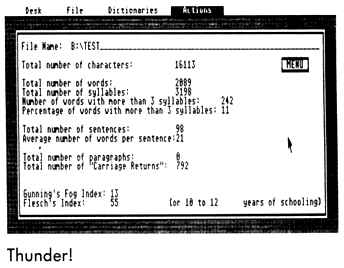
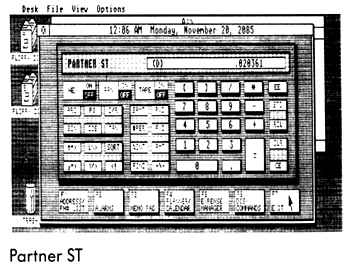
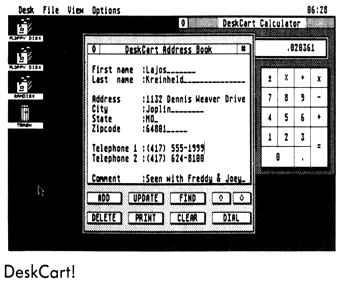
DESKCART!
QMI's Deskcart! provides an attractive assortment of desk accessories
and a battery-backed-up Clock/Calendar in a convenient cartridge that plugs
into the ST's cartridge slot.
Since most of Deskcart's DAs are loaded from the cartridge into the ST's memory, the product requires relatively little disk space (from 33 to 55K), making it very attractive for use with single-drive STs. Although Deskcart's full complement of fourteen functions require 132K of memory, they take up only two of the STs maximum of six allowable DA "slots."
An integrated Calendar and Appointment Book allows you to arrange your schedule in advance. The Appointment function can also be used to set audible alarms that key off of DeskCart!'s hardware clock at designated dates and times.
DeskCart!'s Note Book may be used much like a memo pad for quickly jotting down notes while you are in the middle of another GEM program. A "Card File" function lets you store, sort and retrieve information in an index-card-like format.
An Address book lets you keep the addresses and phone numbers of associates available at the click of a mouse, and if your ST is equipped with an "intelligent" modem, it will dial the phone for you.
The contents of the Appointment, Address and Note Books may be printed and searched. DeskCart! uses standard ASCII files that can be loaded into any word processor capable of handling ASCII text. A "TypeWriter" function prints characters as they are typed on the keyboard, a handy feature for addressing envelopes. DeskCart! also has its own control panel which replaces TOSs disk-based control panel.
DeskCart's VT-52 Terminal function offers little more functionality than the one supplied by Atari with the ST, but does allow you to eliminate the latter from your boot disk with a clear conscience. DeskCart's calculator is a serviceable hexadecimal and scientific model that, as of Version 1.01, is contained in a separate disk-based DA file (31K) rather than in the cartridge.
While DeskCart!'s other DAs offer functions that are commonly available from stand-alone programs (RamDisk, Print Spooler, Screen Dump, Memory Tester, Keyboard Macros, Disk Utilities & Formatter), there's no question that having them all bundled together in an integrated whole is a real convenience.
QMI's manual is clearly written and well organized, but lacks an index. When new releases of DeskCart! are available, QMI will update present owners for $10. QMI also maintains a twenty-hour ST-based computer bulletin board to handle questions from users.
THUNDER!
Thunder! is an interactive spelling checker. It catches spelling errors
as they occur, not after the fact. When you type the space that follows
the last letter of a word, Thunder checks the word's spelling and beeps
at you if it isn't found in its dictionary. When an error is signaled you
may correct it manually or ask Thunder! to suggest the correct spelling.
If you ask Thunder! for help, a list of possible words is presented. When
an alternative is selected, it automatically replaces the word in error.
With its 50,000-word dictionary loaded in memory, Thunder! requires about 150K of memory and disk space. Words not found in Thunder's vocabulary may be added to the program's "main" dictionary or a "supplementary" dictionary. Words added to the main dictionary require little additional memory but cannot be deleted once added. A supplementary dictionary can hold about two hundred additional words. Multiple supplementary dictionaries are supported although only one can be active at any moment. Thunder! also uses a special "Learn" dictionary that allows you to set up automatic correction of common mistakes and expansion of abbreviations.
GEM Desktop provides
facilities for computerized
tools called desk
accessories.
Interactive spelling checkers are not for everyone. Writers who like to write carefully and deliberately, correcting errors as they occur, will benefit the most from Thunder's interactive mode. Those who choose to crank out words in a smooth stream, waiting until the bulk of a document or section of text is complete before correcting spelling and format, tend to prefer spell checkers that work on an entire document at once.
If you're not crazy about the idea of Thunder! beeping at you as you type, a stand-alone version of the program is also provided. Stand-alone Thunder! offers very good checking speed, flexible replacement options and document statistics that many writers will find helpful. Stats on the number of characters, words, syllables and sentences in a document and two commonly used "readability" indexes help aspiring wordsmiths keep tabs on the quality and lucidity of their writing.
Thunder! is a smoothly operating, unique program that can be a useful writing tool. The manual makes effective use of illustrations and is easy to understand, although it lacks an index. Program installation is straightforward and adequately explained.
K-ROGET THESAURUS
Even experienced writers are frequently at a loss for "just the right
word." Kuma's K-Roget Thesaurus offers a handy way to access synonyms for
over 150,000 words. While K-Roget's "look-up" engine requires less than
60K of memory, its synonym files add up to almost a full megabyte of diskette
storage. This means that running K-Roget requires a minimum of a 512K ST
with two double-sided disk drives or a one-meg ST with one double-sided
disk drive and a dedicated 400K RAM disk.
Given that you're willing to dedicate such resources to a Thesaurus, installation and setup is handled by an easy-to-use install program. K-Roget is designed to work hand-in-hand with Kuma's K-Word word processor K-Word allows words in documents to automatically be sent to K-Roget for lookup and be replaced with selected alternatives. Users of other word processors must manually type words to be looked up into K-Roget, and type the desired alternative into their document afterwards.
K-Roget is very quick at word lookup and offers a wider range of alternative words than usually found in computer-based thesauruses. Kuma's eighteen-page manual is indexed, but is rather spartan, containing only a single illustration. K-Roget hails from England; therefore the wording of the instructions seems a bit stilted and hard to follow at times. While you can call Kuma via phone with questions, the cost of overseas phone calls may deter some prospective users.
If you'd like more articles like this, circle 157 on the Reader Service Card.
Arlan R. Levitan is a Senior Regional Systems Engineer for Amdahl Corporation, and was one of the founding board members of MACE (Michigan Atari Computer Enthusiasts).
PRODUCTS MENTIONED
-
Partner ST, Version 1.0, $69.95. Timeworks, Inc., 444 Lake Cook
Rd., Deerfield, IL 60015, (312) 948-9202
CIRCLE 158 ON READER SERVICE CARD -
DeskCart!, Version 1.01, $99.95. Quantum Microsystems, Inc., P.O.
Box 179, Liverpool, NY 13088, (315) 451-7747
CIRCLE 159 ON READER SERVICE CARD -
Thunder!, Version 1.1, $39.95. Electronic Arts, 1820 Gateway Drive,
San Mateo, CA 94404, (415) 571-7171
CIRCLE 160 ON READER SERVICE CARD -
K-Roget Thesaurus, Version 1.0, About $85 (U.S.). Kuma Computers
Ltd., 12 Horseshoe Park, Pangebourne, Berkshire RG8 7JW, England, 011-44-7357-4335
CIRCLE 161 ON READER SERVICE CARD