Review
LDW Power
A Fast, Powerful Lotus-Compatible Spreadsheet
by Kevin Ergil
Bad or buggy software gives itself away early in the game. I have only to think about such clunkers as TextPro with its magically disappearing information bar or the fun I had endlessly reinstalling early versions of WordPerfect to be reminded of this fact. LDW Power (LDWP), Logical Design Works' new full-powered spreadsheet, didn't give off any of these bad news signals. Installation is simply a matter of double-clicking and you're up and running.
And "running" is the word--this spreadsheet is speedy. Scrolling or moving with the sliders, move and copy operations, recalculations, executing macros and redrawing graphs are all very fast. LDWP will scroll data at a rate of 100 cells in 20 seconds and copy 1,000 values in under 2 seconds. Compare this to the 89 seconds VIP Professional takes to scroll that distance or the 4 seconds it takes to copy 1,000 cells (see "Figure It" in Special Issue #3 of START). Along with the speed comes the power of a program that provides all the resources offered by Lotus 1-2-3 in a GEM environment.
Working Environment
When you run the program the first thing you'll see is an empty worksheet. Above it is a control panel with a menu bar, a row of buttons and indicators, the status line and an input line.
You can open up to four worksheet windows at once and each worksheet is 256 columns wide by 8,192 rows deep--large enough for any projects I can envision. Getting around the worksheet is fast and easy: you have the choice of mouse or cursor controls plus Home and End buttons.
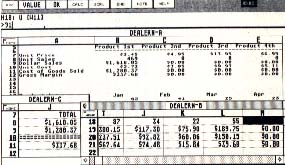 |
This is one of the ex- ample spreadsheets that come with LDW Power. The power of this program is im- mediately evident. |
The worksheet cells are very easy to work with and any cell can contain a label, a number or a formula. Error-catching on cell entries is also good. The program alerts you if you have too many digits for a number cell by inserting a string of asterisks. Changing the cell size to accommodate a larger entry is accomplished easily with a quick trip to the Worksheet menu. If you enter a formula or function incorrectly or fail to indicate that a label contains numbers, the program catches your mistake and makes you fix it. LDWP also catches circular references and displays an indicator' until the problem is solved.
Judging by its presentation, LDW Power is not aimed at the absolute spreadsheet beginner; there is no tutorial. This is a far cry from Lotus, which reminds you to spell "install" correctly. LDWP's 232-page manual is relatively brief by IBM standards, but is reasonably well-written and intelligently organized and has an index, glossary and quick-reference. There are also onscreen help messages.
There are also four totally undocumented sample worksheets in a folder named EXAM on the Utility Disk. One of these samples, DEALERN.LDW is driven by several extensive macros which graphically demonstrate the LDWP's power.
There are 85 functions, including the math, statistical, financial and logical functions that you expect in powerful spreadsheets, plus 19 string functions for manipulating and evaluating strings. You can use the 12 date and time functions to insert information from the clock anywhere in the spreadsheet.
Finally, there are 12 special functions, including horizontal and vertical lookup. These extremely powerful functions let you specify a value, either numeric or string, and search the first row or column of a range for it. When the value is found, another value in an adjacent, previously specified row or column is reported back to the cell occupied by the function call. Using these functions you can search your spreadsheet and report values back automatically.
LDW Power offers substantial database capabilities, including two sort levels and data query operations used to search for and output specific records.
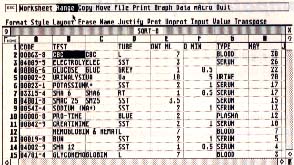 |
LDW offers a choice between a Lotus- style or GEM inter- face. This is the Lotus interface--the choice takes one keystroke. |
An excellent feature of LDW Power is its macro recorder that lets you record keystrokes as they are executed and store them as a macro in a cell. Even better, the macro language used by LDW Power is Lotus-compatible.
LDW Power is designed to behave pretty much like Lotus while still taking full advantage of the GEM environment on the Atari. Unlike previous Lotus clones for the Atari, I think LDWP has accomplished this well: the GEM interface is tight and the Lotus likeness is very credible. There are some minor differences, but most of them spring from a well-engineered linking of the Lotus commands with the GEM shell. As in Lotus itself, the Lotus command mode is activated by pressing the slash key. Immediately, the Lotus command menu is displayed above the worksheet.
Converting Lotus files to LDWP format is extremely easy. I tested this by asking a friend to prepare a few Lotus .WK1 files on 3 1/2-inch IBM disks. I loaded these spreadsheets into LDW Power using the same Retrieve command that LDWP uses to load its own files. The worksheets loaded without a hitch. Creating .WK1 files using LDWP power is a little more complex: you first have to save the file and exit LDWP to use a conversion program supplied on the Utility Disk. LDWP also reads Lotus .WKS files directly, broadening the range of worksheets available from third-party sources. (Editor's Note: See Online with START this month for sources of free 1-2-3 templates.)
File Handling And lotus Compatibility
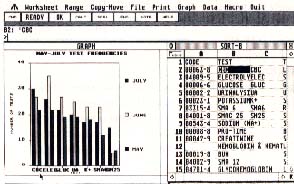 |
LDW Power has a built-in graphing package that is the equivalent of Lotus--or better. This is the view from the screen. |
LDWP power can also read ASCII files, line by line, into a spreadsheet. These files are imported as either straight numbers or as text and numbers. Each line of text is stored as a long label in one column of the worksheet while lines containing text and numbers are split up into separate cells. This means that figures and data can be imported into a spreadsheet easily from other sources.
My own experiment involved some ASCII files containing the Pin Yin (transliterated Chinese) and Latin names of Chinese herbs and a catalogue number. I was able to import the data to the spreadsheet with no problems. Then I used the Data Parse command to split the Pin Yin and Latin herb names into separate cells. This is the kind of complicated operation where defects in software are often revealed, but the Parse commands worked effectively and I discovered that I could use LDWP to solve several data management problems that had been plaguing me--without having to re-enter all the data.
Printing
LDW Power supports all Epson and Epson-compatible printers. There are also drivers available for some early Atari printers as well, but other types of printer are not currently supported.
To print, you first specify a range of columns in the current worksheet. These can then be printed to the printer or to an ASCII disk file (with the filename extender .LDP). ASCII files are convenient for printing spreadsheets later without having to return to LDWP and for generating files to be used in word processors. It is also possible to print a worksheet sideways, but you must first generate an ASCII file and exit LDW Power. You then run the conversion program that comes with LDW; it does a very nice job of printing spreadsheets sideways. In either case, the format of the printed output can be specified as the worksheet is created, so you can print on non-standard forms and include headers, dates and page numbers.
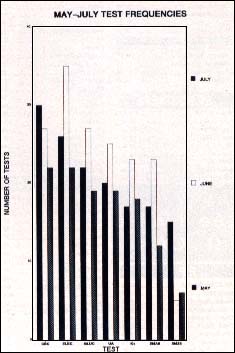 |
| LDW Power uses GDOS to generate high quality printed output. This graph was printed using an Atari SLM804 Laser Printer. |
Graphs
The graphing package in LDW Power is one of its strongest points. LDW Power, like Lotus, lets you prepare pie charts and line, X-Y, bar and stacked bar graphs. Once you've entered your data ranges for the various coordinates you can select any format at the click of a mouse button. You can display graphs in color and monochrome with equal ease.
To test LDW, I prepared a table of laboratory tests used in clinical pathology and the frequency of their use. I generated graphs showing the number of specific tests performed at an institution between May and July of 1988. Once the data ranges were entered to the correct axes, it was simple to switch between graphic representations. The color graphs are generated in four colors and look extremely sharp. The black and white graphs also look fine, replacing color with shading.
The Graph menu lets you send the graph to the printer, store it as a metafile or print it as a screen dump. LDW Power uses GDOS for the first two options. The Print command produces impressive high-resolution, full-page graphs.
The memory requirements of GDOS and the program requirements do not allow you to print graphs or prepare metafiles on a 520ST. This leaves those who work with a meager 512K with the screen dump which, in my experience, tended to chop off the bottom of the graph. (Alternate-Help works better.)
If you have a 1040ST or Mega, you're fine Printing graphs in this context requires you to load GDOS into memory, either from your boot disk or by booting from LDW's Utilities disk. You can then run LDW Power normally.
Conclusion
LDW Power is a solid and powerful program. Its documentation is brief but sufficient. A megabyte of RAM is mandatory if you want to use the high resolution graphics capabilities or any memory-resident desk accessories. Despite what the package says, you can't make full use of this software with just 512K. The program comes on two disks and is not copy-protected, so there's no problem backing it up or installing it on a hard disk. LDW Power seems to have overcome the defects of previous GEM based Lotus 1-2-3 clones. If you can meet the memory requirements or don't care about graphics, and you need a powerful spreadsheet that can interact with the IBM world, then this is definitely the one for you.
Kevin Ergil is a medical anthropologist who lives in San Francisco. He is currently doing research on Oriental medicine and teaching at the California Institute of integral Studies.
Product Mentioned
LDW Power Version 1.0, $149.95. Logical Design Works, Inc. 780 Montague Expressway, Suite 403, San Jose, CA 95131, (408) 435-1445.