For The Fun Of It
Ships, Planes, Strategy and Scrabble
This issue we present new ST entertainment programs: two futuristic strategy/ action games with military themes and a computer version of a classic board game.
CARRIER COMMAND
by Scot Tumlin
Carrier Command, Rainbird Software's latest release, is the most complicated simulation I've ever played. It's also the best.
The game's scenario is complex: scientists have found a series of islands with volcanoes which they plan to tap as an energy source. Assisting them in this plan are two super carriers--the ACC Epsilon (under your command) and the ACC Omega (droid controlled). These vessels will then populate the islands with Control Center Builders (C.C.B.'s), which will construct buildings, collect raw materials and defend the islands.
The two carriers start at each end of the island chain and begin to work their way to the center when disaster strikes. A terrorist group has programmed the Omega to destroy each island one by one. Your mission is to gain control of each island and stop the ACC Omega, using every weapon at your disposal.
Your goal in Carrier Command is threefold: you must master the carrier's weapons and successfully engage the enemy's air and ground forces; use strategy to control the islands and battle the ACC Omega head-on--the greatest challenge in the game.
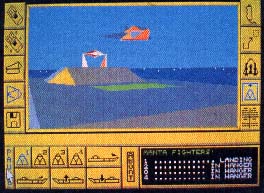 |
Carrier Command, Rainbird Software's latest release, is a complex futuristic simulation with great hardware. |
Island Strategy
The islands play an important part in Carrier Command. There are five types: base, resource, factory, stockpile and defensive, and two base islands, one at each end of the island chain. Each carrier is at a base island when the game begins. The resource islands produce the raw materials used to manufacture equipment for the carrier. The factory islands create the equipment from the raw materials shipped from resource islands. The stockpiles island store the equipment which is then ferried to the carriers as needed. The defensive islands defend the other islands from enemy attack. The islands are connected by a network of transport routes used to move materials and equipment between them.
For example, if a resource island is connected to a factory island then raw materials from the first will be shipped to the second island and equipment will be produced. If during game play that network link is broken, then the raw materials won't make it to the factory island and your carrier's equipment and stores won't get replaced. As your network grows you'll find that some islands do not directly connect to others. Locating an island that connects both solves this problem.
Screen Display
Onscreen, the Epsilons operations are broken down into five sections, each represented by an icon. Another series of icons let you control different functions depending on which section you're in. The screen also displays radar, radar controls and carrier status information. The center of the screen displays a forward first-person view from whatever craft you select--your carrier, fighter planes or tanks, described below.
The first section lets you pilot the carrier, plot courses, check damage control and monitor your supply stores. The latter lets you decide which of the carrier's support equipment you should produce first.
The second section controls the carrier's weapons systems, such as your laser turret, flares (to deflect enemy missiles), defensive drones and surface-to-surface missiles. Before you fire a missile the carrier launches a viewing drone that shows a bird's-eye-view of the carrier and any enemy targets in the area.
Completing your carrier's defenses are the Manta, an attack jet, and the Walrus, an amphibious assault tank. The Manta can engage enemy aircraft or bomb ground targets; the Walrus can destroy ground-based targets and deliver cargo pods (loaded with C.C.B.'s) to islands. Different pods will convert unoccupied islands to defensive ones, resource ones, etc. You can also deploy Virus bombs, which will convert enemy islands into friendly ones.
ACC Epsilon Vs. ACC Omega
As I said earlier, your greatest challenge in Carrier Command is the final battle with the ACC Omega. Just remember: if you confront the Omega at the beginning of the game, you're toast. The Omega has most of the same equipment you have and will know when you're coming. A hint: both carriers need weapons, which they get from their network. Without a functional network even the most powerful carrier is helpless. . .
The Game Play
There are many things to do in Carrier Command. Planning your strategy takes time and selecting islands to populate is very important. Certain islands are easier to defend than others. Make sure the islands you pick have network links, otherwise materials and equipment can't move through your network.
Most of the game's controls are fine, but there are a few things that could be improved. For instance, you can control only one Manta or Walrus at a time--the others are on autopilot, and if they get within enemy range they're sitting ducks. It would be nice if you could program autopilot macros that could set course adjustments or patterns like zigzag, dodge, etc. The macro could also instruct the craft to launch a weapon if engaged by an enemy. (Imagine a macro that instructed a Manta to provide air support as a Walrus under your control lands on an enemy island.)
Carrier Command's manual is thorough but certain sections seem out of order. Flight information about the Manta and Walrus comes before information about weapons fitting and craft navigation. (I lost three Mantas before I realized they had no fuel!) The game uses the "keyword" copy-protection method, where you're asked to enter a word from a specific place in the manual after you boot the game. Although some might find it annoying, it helps inhibit piracy but still allows you to make backup copies of the disk. Finally, enclosed in the package is a cassette tape with the Carrier Command soundtrack; a nice touch.
Overall, I recommend Carrier Command highly for anyone who takes their simulations seriously. There's a lot to learn and do, but that's what makes it so much fun!
STELLAR CRUSADE
by George Miller
Stellar Crusade is perhaps the most detailed ST strategy game I've seen. It's an exciting struggle for control of a small but vital star cluster. You'll need to combine exploration, economic power and military conquest as part of your overall strategy. It's not enough to simply be a good general; you must also plan well, develop your resources and anticipate your opponents' actions.
The Nuts And Bolts
Stellar Crusade is a two-player game (against either a friend or the computer). The two sides, comprised of The League (always human-controlled) and The Peoples Holy Republic (controlled by a human player or the computer) have been struggling for decades for control of this portion of the galaxy
As leader of one of the factions, you must begin by exploring the galaxy in order to colonize the best planets. Your expedition must be properly equipped; each system has different characteristics and you'll need to have the correct supplies.
As your colonies begin to prosper and grow, you'll be making decisions affecting the economics of your side. Should you use surplus materials to develop new factories or mines? Is additional farming needed on some world? Are your armies strong enough or is more training needed? You'll even be making decisions about what types of ships to build, and how large your armies should be. You are in total control of your forces.
Eventually, the inevitable conflict will erupt. Then you must equip your fleet and launch your Task Force in defense of your system, or even strike out on a bold mission of conquest. Movement of your forces and combat is quite complicated. Several pages in the manual are devoted to it and it's very difficult to master.
Rank And File
There are four military units in Stellar Crusade: Security forces, Light regulars, Heavy regulars and Special Forces.
The Security forces are lightly equipped, mainly reservists and are best used for defenses. The Regulars are the main ground force. They are well-equipped and trained for both defensive and offensive operations. The primary difference between the Light and Heavy regulars is in their equipment.
The Special Forces, as the name implies, are small elite units best used in independent operations. The nice thing is that they don't require much in the way of fleet support.
A typical campaign can be divided into three phases; exploration, colonization and, finally, battle. Your campaigns must be well-planned; a haphazard approach will only lead to disappointment and frustration. Expect to spend a considerable amount of time becoming familiar with the game mechanics, not because Stellar Crusade is poorly constructed, but because it's so involved.
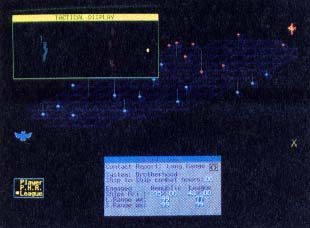 |
Stellar Crusade is a highly detailed ST strategy game. You'll need to com- bine exploration, economic power and military con- quest in your strug- gle for control of a vital star cluster. |
Not For Beginners
Stellar Command is not an easy game. You can toggle "reality levels" on or off to add to the realism and uncertainty and select difficulty levels ranging from "pushover" (difficult enough for the first time) to "hideous." The main screen is a map of space surrounding Kiffryn's Cats Cluster. It's an isometric view quite easy to adapt to. Other screens are displayed as needed and all your options are menu-driven, simplifying what might otherwise be an overwhelming task. Often, the computer is available to offer hints as to your course of action.
As in Carrier Command, Stellar Crusade uses the "keyword" method of copy protection. The game is not copy-protected, so you can store it on your hard disk or make a backup copy.
Stellar Crusade is definitely not a beginners game, but if you're ready for a challenge, it's definitely for you. Expect to spend many hours on each campaign.
You won't finish a campaign in one evening, but who wants a game you can master in one sitting?
SCRABBLE
by Louise Lanahan
Many people probably don't realize that the Scrabble board game is taken as seriously as chess by many fanatical players. Believe it or not, Scrabble players are nationally ranked, belong to officially sanctioned clubs, play in local and national tournaments and subscribe to newsletters to improve their games. The Scrabble ranking system is also surprisingly similar to the chess ranking system.
Leisure Genius/Electronic Arts' Scrabble should please a broad spectrum of Scrabble board game players, from the beginner up to the advanced player, although an extremely good player may be disappointed. The game has eight levels of play, with level one playing an average score of 200 points (in a two-player game) up to over 400 points at level eight. However, speaking as a nationally-ranked Scrabble player, I find the ST versions scoring system conservative at best.
The Dictionary
Before getting into the actual game play, it's important to discuss the dictionary. Scrabble has a dictionary of 23,000 words, all of which it accesses for play levels five through eight. Interestingly, the lower levels access only part of the dictionary, not including some words considered to be obscure such as "all acceptable two-, three- and four-letter words and extensions--some of these words are obscure and unusual!" (the instructions warn).
Anyone seriously interested in Scrabble should learn all 86 two-letter words and take advantage of the full range of the dictionary by playing at level five or above. The Official Scrabble Players Dictionary (OSPD) is an excellent investment; it's $4.95 in paperback, $10.95 in hardcover. You'll find it handy for playing real people, too.
Getting Wordy
After loading the game, the familiar color-coded board appears. There isn't room on the board to label each square so you should familiarize yourself with what premium each color represents (triple-word score, etc.). If you forget, a pull-down menu can show you Premiums, the Distribution of tiles and the Tile values of each letter; this information is also in the instructions.
Under the Option menu choices are Hint, Pass, Juggle Rack and Change Tiles. Hint will suggest possible plays, which may or may not be helpful. It gave me both good and terrible suggestions, but Hint might give you an idea you had missed or show you an unusual word or position.
Pass is usually used at the end of the game if you cannot play at all. Juggle Rack randomly rearranges the letters on your rack which may help you to see other possible plays. Unfortunately, you can't point and click on these letters and rearrange them at your discretion--an annoying drawback. You can type them in and backspace to remove or rearrange them on another part of the screen, but it would be better to be able to rearrange the large tiles on your rack.
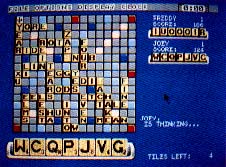 |
Scrabble has eight levels of play, with level one playing an average score of 200 points (in a two-player game) up to over 400 points at level eight. |
Change tiles is useful if your rack is, say, CIIQVVZ or EIIIUUV and you can play none of them. You type in which letters you want to exchange, from one to all of them. Another nice feature is a running count of how many tiles you have left displayed in the lower-right-hand corner of the screen throughout the game.
Playing The Game
When you type in a word it appears on the lower right of the screen. You can backspace to change your mind or fix a typing error. If you have a blank tile, you hit Shift when you type what letter you want it to represent, and it will be shown in inverse. A screen prompt asks you to click on the place on the board where you want your word to begin; another screen prompt asks Across or Down. Click at the appropriate places to set your tiles and the word appears instantly with its score. Then a screen prompt asks, "Do you want to try another word?" If you click on Yes, it removes the word and you can try it in a different place or try another word to compare scores. (A complaint: why aren't the buttons labeled Try Again and Play instead of Yes and No? You click on NO when you want to play, which seems strange. Or maybe the question should be "Do you want to play this word?")
If you choose to use the clock, choices of playing times range from 30 seconds per turn up to five minutes per turn, in 30-second increments. Tournaments allow 50 minutes per game, so if you play slowly you can use this to help you learn to speed up your game.
The Display Menu features View Thoughts and View Racks checked. View Thoughts is an interesting tool for getting ideas of what and where to play. Since I don't like seeing the other player's rack I usually disable it at the start of the game, but seeing what choices are made from the other rack could be a good way to learn. You can even have two computer players play one another and observe how they perform.
One thing I don't like is that if you disable View Racks so that you can't see what the other player has, you also don't see whet you have while the other player is thinking. And at the higher levels, it can think for a long time. I got out a pencil and paper to record my rack so I could study both it and the board, just as you would in a regular Scrabble game. I'd prefer to just see my own rack still displayed on the screen.
Another thing I'd like to see improved is that after the ST thinks for a while, it suddenly plays, flashes its play on the board and then immediately proceeds to your turn. If you aren't looking at the screen at that moment, you end up searching for the computer's play on your own time (if you're using the clock). It should just display that information until you click to proceed. The game also plays only "good words," so you can't challenge it, but it will undoubtedly play unusual words that you'll want to look up and learn. (Know what feu or kier mean?) You can go to the Clock, turn it off, look the word up and turn the clock on, but it would be easier if you could just click to start your turn.
The same problem occurs at the end of the game. You get about a minute to study the board and look it over, but it clears automatically sooner than you might prefer. Again, I think you should click to clear it.
If the game challenges your word, you're on your honor. You can look it up in the OSPD then click on Yes when it asks if you're sure your word is good. The game has a finite (and presumably fixed) dictionary. You could cheat, but how fair (and fun) would that be?
Mincing Words
An extremely good Scrabble player will probably feel that, unless he or she is playing a Cray supercomputer, a top-ranked human being will make a better partner. I don't mean that this version of Scrabble is bad--it'll probably help you come across a new word or two and you don't always have another person to play Scrabble with. Occasionally the clock runs out on the game without the ST having played, whereas you will be able to play something and not waste a turn, even without scanning a dictionary. Although my average is only 350 to 360 points per game (the real experts maintain averages in the 420 to 430 range!), I can beat the game at its top level of play, partly because the clock runs out on it.
Overall, though, The Computer Edition of the Scrabble Brand Crossword Game is a lot of fun, and it should help rabid Scrabble players improve their vocabulary, strategies of play and speed.
Scot Tumlin is Direct Mail Sales and Support Supervisor for Antic Software; George Miller is Director of Product Support for MichTron, Inc.; Louise Lanahan is, in her own words, "an old-fashioned housewife" and is a nationally-ranked Scrabble player.Products Mentioned
Carrier Command, $44.95. Rainbird Software, distributed by Mediagenic, 3885 Bohannan Drive, Menlo Park, CA 94025, (415) 322-0900.
Stellar Crusade $54.95. SSI, distributed by Electronic Arts, 1820 Gateway Drive, San Mateo, CA 94404, (415) 571-7171.
Computer Scrabble, $39.95. Leisure Genius, distributed by Electronic Arts, 1820 Gateway Drive, San Mateo, CA 94404, (415) 571-7171.