Review
The BIG Picture
Moniterm's 19-inch Mega Monitor
by Andrew Reese
START Editor
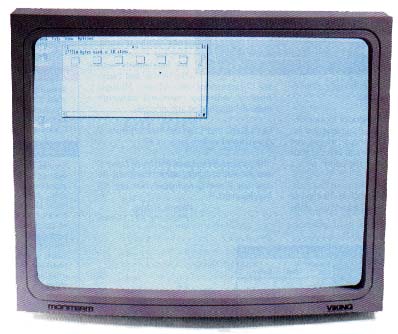
Tired of that old, small monochrome monitor? Are you setting up a CADD or DTP business? Or do you want the latest and greatest Mega toy there is? If your answer is yes to any of these questions, then you definitely want to save your nickels and dimes for a Moniterm Viking 19-inch monitor. It's amazing
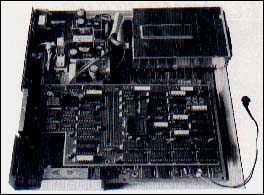 |
Figure 1. The Moni- term adapter board plugs easily into the Mega bus port. Once you manage to get inside the Mega, the rest is easy. |
Moniterm and ISD, Inc. first demonstrated the Viking monitor with a Mega 4 at the Spring 1988 Comdex in Atlanta. It was running on a Mega 4 with a prototype adapter card ISD procured in Germany. Since then, with the cooperation of ISD and Atari, Moniterm has developed its own adapter board. We received a Viking 19-inch monitor and one of the first production adapter boards for this review and immediately set to work on our Mega 4.
Installation
The current monitor adapter boards, both ISD's and Moniterm's, can only be used with a Mega, since you need access to the Mega bus to pre-empt the video display hardware. The installation itself is easy--the board can fit in the Mega only one way and there's just a single cable that you can plug in only one direction (See Figure 1). To install the board, I removed the Mega's top cover, the floppy drive and the RF shield, then plugged the adapter board into the bus connector and the power cable into the auxiliary power connector. It was good that installation was so intuitive; as a very early production model, STARTs board came without any documentation.
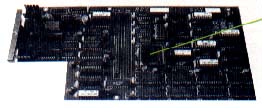 |
Figure 2. Moniterm has been kind enough--and smart enough--to include a socket for a 68881 math co-processor chip on their display adapter board. |
The board itself is well-constructed and has a socket for a 68881 math coprocessor chip (See Figure 2). As of presstime, there was no software available that had been rewritten to use the 68881, but it is encouraging to see that such sophisticated hardware is about to grace the ST market. One drawback: the adapter board takes up the only space available for Supra's internal MegaDrive hard drive so simultaneous use is out.
Since ISD has been in the forefront of this development, their latest products have been designed to use the Viking monitor. DynaCADD (previewed elsewhere in this issue) is a professional-level CADD program and Calamus is a top-of-the-line DTP package available in two strengths: Calamus for the 1040 ST user and Calamus Plus for professional DTP applications. And one other program is now compatible with the Moniterm monitor--Soft-Logiks Publishing Partner Professional.
A 1280-by-960 Pudding
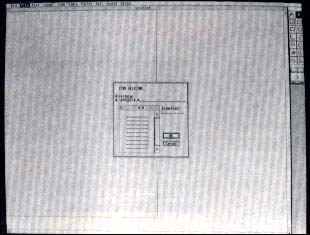 |
| Figure 3. Publishing Partner Professional is one of the new wave of applications designed to work with the Viking Moni- tor. A crisp, readable two-page display is a snap when you have all those pixels. |
But the proof, as they say, is in the pudding. The Viking pudding is 1280 pixels wide with 960 scan lines. Those dimensions are twice those of the Atari SM124 monochrome monitor and four times the area! As you can see in Figure 3 and in the opening art, left, the difference is impressive. I had always been impressed with the sharpness, whiteness and size (compared to a Mac) of the Atari monochrome monitor. Next to the Viking, however, the Atari monitor looked yellowish and puny. The Desktop menu bar tucks up in the corner like an after-thought and a text directory listing can have three columns. This is one big monitor!
Because Moniterm kept virtually the same resolution as the SM124 monitor, the sharpness and clarity of this big screen are outstanding. Moniterm adds an antiglare coating from Optical Coatings Laboratories, Inc. of Santa Rosa, California. It is highly effective in reducing reflected glare.
To use the Viking, you first have to boot up with special driver routines written by Atari for Moniterm. The Desktop then appears on the Viking and the SM124 is blank. You then use standard GEM practice to select and start programs, except that it's a l-o-n-g way to roll the mouse from one side of the monitor to the other. E. Arthur Brown's MouseBall II shown in Figure 4 would come in very handy here.
Teething Problems
 |
Figure 4. E. Arthur Brown's MouseBall II is the ideal way to skate from one side of the Viking screen to the other. The Vik- ing has twice as many pixels across and twice as many down, making for some long mouse runs. |
We had initial trouble with the ISD programs running with the Atari drivers, although Publishing Partner Professional booted on to the Viking flawlessly, despite PPP's history of early bugs. I had seen both ISD programs on the Viking at Comdex, so I knew they were compatible. Moreover, DynaCADD was expressly designed with switchable second monitor output.
After we reported the driver problems, ISD's programmers rewrote portions of the code, just in time to impress everyone at the Seybold Desktop Publishing Exposition in Santa Clara, California. Once the drivers were sorted out, there were no further problems and the Moniterm board was invisible to the system in normal use with Atari monitors.
The Viking is definitely not inexpensive. As of presstime the exact pricing had not been determined, but it is in the rarified neighborhood of $2,400--almost enough to buy a Mega 4 system. But if you need the kind of resolution and display that the Viking provides, there's no substitute. And I'll sure miss it when we have to ship it back to Moniterm!
Products Mentioned
Viking 1 19-inch Monitor, tentative price at presstime $2,400. Moniterm Corporation, 5740 Green Circle Drive, Minnetonka, MN 55343-9074, (612) 935-4151.
MouseBall II, $39.95. E. Arthur Brown Company, 3404 Pawnee Drive, Alexandna, MN 56308, (612) 762-8847.