ON DISK!
WOMBATS II
by Alex Leavens
Will Wally the Dragon get his moped tuned? Will Lord Kumquat deny denying his last denial? Will Chuckles the Clown ever get his funhouse renovated? On this issue's START disk, Alex Leavens takes one part lazy college days, one part Alice in Wonderland and a dash of Groucho Marx to brew up the wildest text adventure ever.
Chase wombats around the omniverse with WOMBATS2.ARC on your START disk!
A long time ago, there was Wombats I, a parody text adventure game for the Atari 800 computers which some people (about three) actually saw. It received rave reviews (well, okay, one rave review) and confused everyone who played it. Then there was Wombats II, which, aside from its two creators (myself and Shirley A. Russell), no one saw. This may have been a good thing, since it was an altogether weirder game--quite an accomplishment, considering how weird the first one was.
Well, I (immodestly) think you can't keep a truly good computer program down, so here is Wombats II for the ST. If were all lucky, I'll do Wombats I next--proving once again that the last shall be first and the first last.
Playing The Game
Wombats II is a funny, strange and definitely bent text adventure (sorry, no graphics). The game will give you long descriptions of where you are and what you see; to play it, you type in short commands such as GO NORTH and READ BOOK.
I wont go into how the code works; for a detailed explanation of how to build a text adventure, check out my article "Parsers, Rooms, Objects and Trolls" in the Fall 1986 issue of START. (Editor's note: That issue of START is sold out, but we will send you a photocopy of the article if you send a self-addressed, stamped, legal-size envelope and $1 to START Reprints, 544 Second St., San Francisco, CA 94107.)
To play Wombats II, copy WOMBATS2.ARC and ARCX.TTP to a blank, formatted disk and un-ARC WOMBATS2.ARC, following the Disk Instructions elsewhere in this issue.
You begin Wombats II in the "Compass Room." From there you must find your way through other rooms, down subterranean passageways and across beaches. At times the Wombats II universe resembles our own; at other times it's more like Alice's Wonderland or a fantasy landscape out of Dungeons and Dragons.
Your job, if you choose to accept it, is to go around collecting things. Somethings are treasures, worth 10 points if you can get them back to the "Compass Room" and drop them there. Don't assume that something isn't a treasure simply because it doesn't look like one. There are some very odd objects scattered about the rooms which have been designated as treasures (although only very small children and people who spend their time talking to trees might actually consider them valuable). Collect them anyway.
There are other things scattered around the universe; some do useful things, some don't. You'll never know which is which until you try. Periodically, you'll be awarded points for trying things, or in some cases, not trying things. That's the fun of the game.
As I said, the Wombats II universe is very similar to our own, but that doesn't mean that the laws of physics are the same. Magic works (and often fails to work) in this universe as do inspired guesses, low cunning and lucky breaks. You can get killed, although it's not easy and you can get reincarnated. Anything else?
Well, yes, but that's the whole point of the game. If I tell you any more it would be well, telling. So I won't. Instead, I'll tell you how to talk to Wombats II.
Talking to the Game
When you want to tell Wombats II to do something, you'll type it at the prompt, which looks like this:
- - >
You can give Wombats II a wide variety of commands to move around the universe, pick up or drop things, and a whole host of other possibilities which you'll have to discover for yourself. One type of command is <ACTION>, which tells the computer to do something. Examples are:
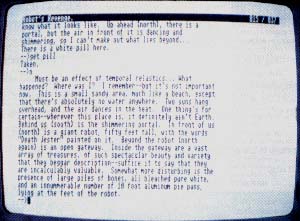 |
| Wombats II START's first text adventure game. You type in commands telling where in the program you want to go and what to do. The game descriptions are so vivid you'll have little trouble visualizing your surroundings. |
NORTH
SOUTH
SCREAM
YELL
BURP
Most action words are verbs, but some words, such as INVENTORY, NORTH, SOUTH, EAST, WEST, UP and DOWN imply a verb such as GO and can be used alone.
More complicated commands have the basic format of <ACTION><DIRECT OBJECT>, where <ACTION> is what you want the game to do, and <DIRECT OBJECT> is what you want to do it to:
TAKE BOOK
EAT STRING
KILL DWARF
A more complex structure is:
<ACTION> <PREPOSITION><MODIFIER> <DIRECT OBJECT>.
<PREPOSITION> is a standard preposition, such as to or on. <MODIFIER> is an adjective such as red, and must match the direct object. (That is, if the game describes something as the small snail, then you can also refer to it as the small snail, or as just the snail. You may not refer to it as the slimy snail.) <DIRECT OBJECT> is again the object that you want the command to be performed on. Additionally, you may need to use the definite article the with a noun.
TAKE THE RARE BOOK
SIT ON THE COMFY BED
EXAMINE THE RED SHOES
Some commands require both a direct object and an indirect object. For example:
GIVE THE BOOK TO THE SNAIL
GIVE THE RARE BOOK TO THE SMALL SNAIL
GIVE THE SMALL SNAIL THE RARE BOOK
are all equivalent (and valid) commands. You can also address the other inhabitants of the Wombats II universe, in the following fashions:
TALK TO <CREATURE> where <CREATURE> is who (or what) you want to talk to. This is a general investigative command and will often elicit useful information. You can also explicitly address one of the beings of the game and ask him, her or it questions about specific other things in the game:
<CREATURE>, TELL ME ABOUT <OBJECT>
<CREATURE>, WHAT ABOUT <OBJECT>
You may or may not find out anything useful this way; you'll find that the beings in the universe tend to know a lot about each other, and tend to be less interested in inanimate objects. Experiment!
Examples:
TALK TO THE BEE
GEORGE, TELL ME ABOUT THE RARE BOOK
Here's a short example of a series of commands to help you get a better idea of how to play. Words typed in capitals are your input to the game; words in upper- and lower-case are the computer's response.
You're standing in a very tiny room that appears to be best suited for holding clothes. There is a small snail here.
- - >EXAMINE ROOM
There's nothing special about the room.
- - >TAKE THE SMALL SNAIL
Taken.
- - >INVENTORY
You are currently carrying:
a large piece of string
a small snail
- - >GIVE THE LARGE PIECE OF STRING TO THE SMALL SNAIL
The snail is completely uninterested in the string.
- - >TALK TO THE SNAIL
The snail doesn't have much to say.
- - >EXAMINE SNAIL
It's a snail, what did you expect?
- - >KISS SNAIL
Oooh, gross!
- - >EAT SNAIL
You're joking!
- - >SNAIL, TELL ME ABOUT THE STRING
'Eehchkens ehsnkes ehskesene.'
And so on.
If you want to stop playing Wombats II and come back to your game later, save the game by typing SAVE or SAVE GAME. The computer will prompt you for a save position; enter a number between 1 and 9. To restore the game, type RESTORE or RESTORE GAME and the position number.
Syntax Errors
If you make a mistake typing in a command, Wombats II will tell you which word it doesn't understand or tell you which part of the sentence is incomplete. Here are the most common error messages.
- I need a direct object!
- I need an indirect object!
- I need an object with that modifier.
- That modifier doesn't go with that object.
- I don't know what a '<OBJECT>' is.
- I don't understand the command '<COMMAND>'
You tried a command that the game doesn't recognize. Try something else!
- I don't understand that.
And Speaking of Snakes. . .
Well, the above should get you started. Have fun wandering around the universe. Oh, one other thing. Watch out for the dragons.
(Editor's note: Wombats I for the Atari 8-bit was originally supported by Dynamic Software Design; at present a limited number of these packages is available from San Jose Computer. This will not run on the Atari ST; you must have one of the older 8-bit computers.
Alex Leavens has been writing for START since his tutorial on writing text adventure games appeared in our second issue.
Product Mentioned
Wombats I for Atari 8-bit computers, $4.95. San Jose Computer, 640 Blossom Hill Rd., San Jose, CA 95123, (408) 224-8575.