Review
CAD Goes Pro
The Electronic T-Square Revisited
by Dave Edwards
A year ago, I presented an overview of what were then the state-of-the-art CAD (Computer-Aided Design) programs for the ST. Things are different today.
CADD (Computer-Aided Design and Drafting) is a means of computerizing the manual process of drafting. A word processor lets you manipulate words on a page and a CADD program lets you do much the same thing with lines, circles and other objects. The programs reviewed, from least complex to most, are First CAD (Level 1) from Generic Software, GFA Draft Plus from MichTron, MasterCAD from MichTron and DynaCADD from ISD Marketing.
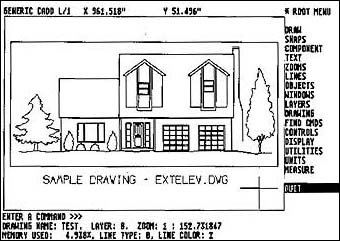 |
| First CAD (Level 1) from Generic Software. |
First CAD
Generic has released a new version of First CAD for the Atari--which contains many of the features found in the IBM version (and in many ways is a direct port). Its a very complete package and has more than its share of commands for a program in this price range.
First CAD (Level 1) completely abandons GEM. Even the file selection options are the same as the IBM version. The commands are found in a series of menus that run along the right side of the screen. As you move the cursor with the mouse you are also moving a selector bar up and down this menu. You can choose commands by clicking the right mouse button or enter them with a two key sequence. Often, once you've chosen a command another menu appears with more choices. Screen locations are chosen via the left mouse button.
I have a real fondness for Generic CAD, but the Atari version's total lack of the GEM interface seems like a cheap way to do a direct port to the Atari, especially considering Generic's new Level 1 for the Mac, which uses the standard Mac interface. I guess they assumed that Mac users would reject any IBM port and that Atari users should just be happy that they are being supported at all. That may sound harsh, but seeing the beautiful job they did on the Mac makes me a little sick when I think about the ST version.
But still, Level 1 is the best Atari CAD program in its price range-period. I can only hope that we will see Levels 2 and 3 brought to the Atari.
GFA Draft Plus
The next program is a well-done, enhanced version of GFA Draft. Its new features make it much more "professional," but I still have my doubts about using this program for critical work.
As with the original Draft, GFA Draft Plus runs completely under GEM. Kudos for that! However, since CAD products usually have so many commands that there's not enough room for pull-down menus, Draft Plus combines all of the commands into one set of menus. The earlier version had two sets and required you to go back and forth between them. This was a nuisance, because I could never remember which set had the command I needed. I'm glad they've done away with the hassle.
The program's set of commands is good, but not great. It was nice to see options for placing points by relative, absolute and polar modes. The biggest problem with the program is that, like most European programs, Draft Plus lets you input data in feet or inches, but not in feet and inches. In order to sell to the American market, it must have this feature--70 percent of all CAD users are in the architectural and mechanical fields and they will not want to use a program that forces them to change the way they've always done things.
The GEM interface makes it easy to get around in the program, but moving around the drawing can be a little strange. Not only does Draft Plus use standard "window" commands but you can also use the GEM slider bars which are hard to use and often produce unexpected results. I recommend using the standard view commands.
Another point is in the area of output. I feel that in order to be called "professional," the program should let you use multiple pens on plotters, with each element having its own pen number assigned to it. GFA Draft Plus does not.
The manual that comes with the program is poor at best. There are very few illustrations and no examples of using the individual commands. This is unforgivable for a graphically oriented program. Draft Plus also lacks too many important features to be used professionally and considering its price, GEM or not, I think I would look elsewhere.
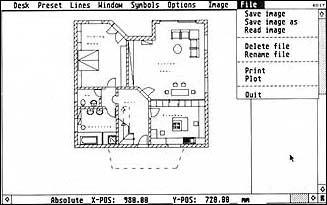 |
| GFA Draft Plus from MichTron. |
MasterCAD
Master-CAD is a 3D design program with a unique approach to creating objects. The program is rather hard to use because its technique is so different. It does have many 2D features and you can do some drawing of that type, but that's not its primary purpose.
MasterCAD lets you choose a view to look into its "universe." You then can define two imaginary planes that mark the top and bottom of your object. Now, when you draw a 2D object, the edges will be extruded to these planes. It takes some getting used to, but you can create some pretty impressive shapes in a short time. The program also has commands for doing "spins" or "sweeps" of 2D outlines to create 3D shapes.
Once you've created your 3D shapes, you can shade the image and have the "hidden lines" removed. Your file can also be plotted or printed. The manual does a good job of explaining the 3D concepts and the tutorial section is easy to follow.
But one basic question remains: What is this program good for? Besides its function as a 3D design tool, I could find very few reasons to use this program. MasterCAD does not integrate with any other 2D program, thus once you've created a design, you have no way to generate a set of working drawings to build it. There is also no way to use the files in other programs such as CAD-3D (from Antic Software), or use the designs as part of an animation. If these interfaces existed, this would be a great package for 3D design, but as a stand-alone program you have to wonder what purpose it could serve.
DynaCADD
Now we get to the part that you've been waiting for. DynaCADD from ISD is a very impressive CADD program on the Atari--or any other microcomputer, for that matter. It contains one of the most impressive user interfaces available and has many of the commands you usually only see in $3,000 IBM CADD programs. Watch out for this one!
At $695 it is one of the most expensive programs available for the Atari, but in my opinion, for a program of this nature it is worth every penny. The man-hours of work have to be offset and the programs features certainly justify the price.
As I mentioned in the preview (published in the December 1988 issue of START), DynaCADD uses a cartridge-based hardware key that I wish ISD would lose. If I never had to plug anything else into the port, I wouldn't mind so much, but every now and then I just have to whip out the old 3D glasses, RAMdisk carts, desk accessory carts, etc. If ISD feels that it must have copy protection, they really should use some other device for it.
The program is very large and should be run on at least a 1040ST with a hard disk (and having two megs of memory wouldn't hurt either). Once you've completed the easy installation process, you'll see the opening screen, at which time you'll be asked to select your drawing sheet size and scale. All of the most popular European and American sizes are included.
Again, the user interface is one of the most impressive around. The whole thing is icon-based, which is pretty impressive for a CADD program considering the number of commands required. The program uses a menu icon system, meaning that activating one set of icons will activate a second set below it. With many programs it is difficult to remember what an icon does, but DynaCADD features an icon prompt line so that whenever you move the cursor over an icon, a text line will appear in the upper right-hand corner of the screen explaining what the icon does. Once you're familiar with the program these prompts can be turned off to speed things up. There's also a built-in onscreen calculator that comes up whenever a numeric input is required.
It's very easy to start drawing with DynaCADD because it's so easy to find the commands you need. In reviewing a program, I first like to try to run it without ever opening the manual and with DynaCADD it was very easy to do. The program also runs under GEM and uses pull-down menus--not for command selection, but for file manipulation and the many different switch settings. I believe that pull-down menus are too slow for a CADD program so I'm glad to see them limited to these functions.
DynaCADD has more commands than many programs costing four times as much. Some that I found most impressive were for splines and Bezier curves; there's a complete set of commands to add and delete these curves' control points, so editing existing curves couldn't be easier. Another advanced feature is the ability to select an object for more manipulation by property (pen number, layer, style) and also by object chaining. I'd never seen such a feature before--it lets you choose a series of connected objects. Such manipulations are very important when dealing with complicated drawings and can be a great time-saver.
The program also has a macro language that lets you record keystrokes so that they can be played back later. The program has so many commands that I could spend hours talking about them, but the only way you can really get a grasp of its complete power is to use it.
For most of the programs options, such as dimensioning and printing, a set of pop-up menus is used. Its easy to make your choices for items such as dimensioning arrowheads or text units this way. Also, once these parameters are set they can be stored in a file and used in any subsequent drawing. Its really nice not to have to reset these all the time.
Briefly, on the downside: the program is written for a Canadian and European market and, like GFA Draft, it doesn't allow input in feet and inches. Also, the manual is not the best in the world, but I am told that it's being rewritten.
You can go straight into 3D from the main menu. DynaCADD has some very standard, easy-to-use 3D commands. The viewing method is also unique in that it lets you choose a 3D view and save it that way. This can really come in handy when you're trying to find just the right angle. Currently, shading and hidden line removal are not offered, but you can project a 3D image onto a 2D file and do the clean-up there.
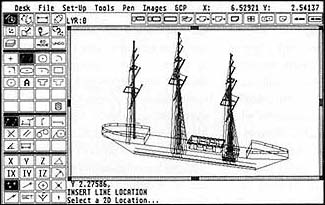 |
| DynaCADD from ISD Marketing. |
A huge plus for this program is the ability to read and write DXF files. (The DXF format is used by nearly every IBM CAD system.) This is a must for CADD packages, enabling files to be exchanged between systems. Often an architect will work with a consultant engineering firm and it's great to be able to send and receive work that's already in CAD form.
I experimented quite a bit with the DXF translator and found that it worked very well. I took files from AutoCAD and loaded them into DynaCADD with no problem. Also, I was able to load DynaCADD files into VersaCAD and Drafix CAD Ultra on my PC clone. DynaCADD is also supporting the new large-screen Moniterm monitor, and the interface also lets you use a math co-processor.
One of the major drawbacks to Atari CADD is the ST itself. CADD needs as much processing power as possible and with a only an 8-mHz processor and no math co processor commonly available, Atari CADD pales in comparison to what is available on the IBM PC. If Atari CADD is to be a viable platform, this kind of update is a must. ISD is also offering a separate math co-processor and a special version of the program that uses it.
I could go on and on about features, but I'm just as excited about the enhancements proposed for version 2.0. First, DynaCADD will be ported to the Macintosh and IBM PC. Now before everyone begins booing this is a necessary decision for the programmers. ISD has a great product and should receive a wider audience. Having the added support of other user bases will only help Atari users by giving the company more capital and more input for other enhancements.
The programmers of DynaCADD were very interested in what I had to say about the product and appear to be willing to make changes. Version 2.0 will have 3D shading and hidden line removal, but that's not the best part. ISD will soon release a developers kit that will allow for third party development of custom applications. This is the lifeblood of CADD packages. I am told that DynaCADD will feature a program language that can be compiled (Yeah!) and will let you create your own icons and icon menus.
Not only that, the program will let developers access the DynaCADD native code. In other words, they will have the same power of development as DynaCADD's own programmers. This is a first among micro CADD products and holds some very exciting possibilities. It was also brought to my attention that whenever a new math function was needed, all the developers would have to do is request it from ISD and it would be added in the next release.
DynaCADD is one of the few CADD products I would call great and I know we will be seeing much more of it in the future. Should you wait for version 2.0? If you need DynaCADD's power now, buy it-now. ISD has been more than liberal in its upgrade policies and there's no reason to believe this won't continue.
Drafix
I wanted to mention the latest upgrade from Foresight Resources. The Dot Plotter program is now bundled with Drafix. There's also a translation program that lets you exchange Atari Drafix files with users of Drafix on the IBM PC. Drafix is still the best mid-range CADD product available for the Atari and I hope that these improvements will continue.
IBM CADD Using pc-ditto
I'm often asked if such-and-such IBM PC product will run on the Atari using pc-ditto. The answer is "no" or "crawlingly." Most programs such as AutoCAD or VersaCAD now require a math coprocessor, which pc-ditto does not emulate. I did, however, get the newest version of Drafix for the IBM PC (CAD Ultra) to run with pc-ditto, but it's excruciatingly slow; even bringing up a new command menu can take 10 seconds. Other than that, although the program does work in every way, I think it's close to unusable.
Recommendations
I really like First CAD and Drafix on the low end and DynaCADD on the high end. I am very interested in Atari releasing a faster computer which would give users an alternative to IBM PC CADD, but even so we still have some great choices.
Dave Edwards runs a CAD consulting service and has written several CAD-related articles. When he is not writing about CAD, you will find him doing VersaCAD training. He is also a MIDI consultant, professional drummer and managing editor of "The MIDI Insider, The MIDI Power User's Newsource"
PRODUCTS MENTIONED
DynaCADD, $695. ISD Marketing 2651 John Street, Unit 3, Markham Industrial Park, Markham, Onatrio, Canada L3R 6G4, (416) 4791880.
First CAD (Level 1), $49.95. Generic Software Inc., 11911 North Creek Parkway South, Bothell, WA 98011, (206) 487-2934.
GFA Draft Plus, $159.95; MasterCAD, $199.95. MichTron, 576 S. Telegraph, Pontiac, MI 48053, (313) 334-5700.
Drafix 1, $195. Foresight Resources Corp., 10725 Ambassador Drive, Kansas City, MO 64153, (816) 891-1040.
| Product Name | DynaCADD | GFA Draft Plus |
MasterCAD | GenericCAD Level 1 |
| GENERAL INFORMATION | ||||
| Version Number | 1.38 | 1.00 | 1.00 | 1.1 |
| 2D/3D | Both | 2 | Both | 2 |
| Number of Layers | 256 | 10 | 1 | 256 |
| General | ||||
| Absolute coordinates | • | • | • | |
| Relative coordinates | • | • | • | |
| Polar coordinates | • | • | • | |
| Snap to grid | • | • | • | |
| Snap to object | • | • | • | • |
| Point | • | • | • | |
| Line | ||||
| Lock to vertical/Horizontal | • | • | • | |
| Perpendicular | • | • | • | |
| Parallel | • | • | • | |
| Tangent | • | • | ||
| At angle | • | • | ||
| Specified Length | • | |||
| Rectangle | • | • | • | • |
| Circle | ||||
| 2 point | • | • | • | |
| 3 point | • | • | • | |
| By Radius | • | • | • | |
| By Diameter | • | • | ||
| Arc | ||||
| 3 Point | • | • | • | |
| By Circumference | • | |||
| 2 point semi-circle | • | • | ||
| 4 point | • | |||
| Splines/Bezier | • | • | ||
| Polygon | • | • | • | |
| Ellipse | • | • | • | |
| Elliptcal Arc | • | • | ||
| Text | ||||
| Text rotation | • | • | • | |
| Text slant | • | • | ||
| Justification | • | • | ||
| Fast Text | • | • | ||
| Symbols | ||||
| Symbols (Components) | • | • | • | |
| X/Y Scaling | • | • | ||
| Rotation | • | • | ||
| On function keys | • | |||
| OBJECT MANIPULATIONS | ||||
| Selection Options | ||||
| Individual | • | • | • | • |
| By Window | • | • | • | • |
| By Object Properties | • | |||
| Object Chaining | • | |||
| Object trim | • | • | • | • |
| Object Divide | • | • | ||
| Copy | ||||
| Matrix | • | • | ||
| Circular | • | • | • | |
| Mirror | • | • | • | |
| Change | ||||
| Radius | • | |||
| Object Endpoint Location | • | |||
| Object Properties | • | • | • | |
| Object Scale | • | • | • | |
| Object Stretch | • | • | ||
| Fillets | • | • | • | |
| Dimensioning | ||||
| Dimensioning | • | |||
| Arrowtypes | • | • | ||
| Tolerance Select | • | |||
| Radial | • | • | ||
| Diametric | • | • | ||
| Chain | • | |||
| Baseline | • | |||
| Leaders | • | |||
| View Control | ||||
| Zoom Out | • | • | • | • |
| Zoom In | • | • | • | • |
| Zoom All | • | • | • | • |
| Zoom Window | • | • | • | |
| Window Pan | • | • | • | |
| Center Window | • | • | • | |
| OUTPUT | ||||
| Pen Plotter | • | • | • | • |
| Define Scale | • | • | ||
| Set plot extents | • | • | • | |
| Multiple Pens | • | • | ||
| Dot Matrix Printer | • | • | • | |
| Print Orientation | • | |||
| Screen Dump | • | • | • | • |
| Laser Printer | • | |||
| FILE OPERATIONS | ||||
| Save as other name | • | • | • | • |
| Save Defaults | • | |||
| Save Part as Drawing | • | • | • | |
| File Sort | • | |||
| Save as ASCII | • | • | ||
| UTILITIES | ||||
| Read/Write DXF files (1) | • | |||
| Font Editor | • | • | • | |
| 3-D | ||||
| Hidden Line Removal | º | • | ||
| Shading | º | • | ||
| Saving 3D views | • | • | ||
| View clipping | • | |||
| Z axis projection | • | • | ||
| Object Sweeps | • | • | ||
| Project to 2D | • | |||
| Adanced object creation (2) | • | |||
| MISCELLANEOUS | ||||
| Save screen to DEGAS | • | • | ||
| Help Screens | • | |||
| Pop-up Calculator | • | |||
| Macros | • | |||
| Programming Language | º |
Note on the Chart
Charts of this nature can be difficult because two products may have the same feature, but that feature has an entirely different name in each product. The problem isn't so much knowing whether a program has a feature as knowing that it doesn't.
An open circle (O) denotes a proposed feature.
1) DXF files are industry standard drawing exchange files supported by most IBM PC CAD programs.
2) The majority of MasterCAD features fall in this category. Most are much too difficult to explain in a chart of this type.