For The Fun Of It
Combat Three Ways
If we were to choose a theme for this issue's game reviews, it would have to be "combat." In Falcon it's you and your F-16 in a sky battle against Soviet MiGs and other hazards. Heroes of the Lance pits you against unimaginable demons and Tetra Quest has you duke it out with bloodthirsty aliens.
FALCON
Reviewed by Andrew Reese
Falcon. On the ST. Finally.
It seems 1988 was the year for ST flight simulators. We've seen Gunship, Jet, Spitfire 40, Dive Bomber and Skychase (not to mention R/C Aerochopper, reviewed elsewhere in this issue). But Falcon is at the top of this--or any other--list for authenticity, completeness, speed and sophistication.
Spectrum Holobyte captured almost every software award in the industry for their two previous versions of Falcon for the Mac and PC. Now, they've moved Falcon onto the ST and Amiga and provided it with sophisticated graphics, advanced F-16A avionics and realism that is unsurpassed.
In Your Flight Kit
Falcon comes on two single-sided disks with a 144-page manual, a keyboard and display command card, an addendum to the manual for head-to-head combat and a code wheel, used to decipher the copy-protection scheme. The program uses either one or two drives automatically--a nice touch.
 |
At the end of the active runway with the engine at 60 percent and wheel- brakes set. It's too bad that we can't present the starting whine and subse- quent roar of the engine in a magazine. |
About the copy protection: not only is one of the disks physically copy-protected, but you also have to align two symbols on the code wheel and type in a letter to fly your Falcon. If you don't enter the correct code twice in a row, Falcon will load, but you will suffer a catastrophic engine failure about one minute into the flight. It's just enough to give a pirate an enticing taste and send him to the software store for a legitimate copy.
You need to read the manual. It's not just there to give the box that weighty feel--you will need to know much of what is in the manual to fly combat successfully. It's also quite readable and the glossary at the back is wonderful, especially if you want to apply to Top Gun School.
The Sound and Feel of Flight
Falcon uses digitized sound for everything from engine start to guns to indecipherable (but authentic-sounding) radio messages. The sounds are good and you can select which, if any, you want to hear. There's also a voice that gives safety warnings like "Pull up! Pull up!" It sounds suspiciously like Luke Skywalker, but since you won't have R2D2 along, you need to do what it says--now! By the way, this voice warning system is authentic F-16A stuff.
I love the way Falcon feels. After choosing your pilot's identity, setting your rank and mission and configuring your weaponry for that mission, you begin your flight on the end of the active runway. You engage the engine start system and power up to 60 percent, then release the wheel brakes and start her rolling. If you're in a hurry, punch the afterburner, stage it up to five and pull back on the stick. If you top 300 knots with the wheels down, the warning voice says "Caution! Caution!" (On the upper levels, you can damage the gear this way.)
On full power, the Falcon climbs like the proverbial homesick angel. You can top her out at 70,000 feet within a few seconds. But you can also fly her on the edge of a stall with gear and flaps hanging out as you ease her down onto the runway. (When you touch down, you'll also hear the comforting chirp! of the tires. )
Features, Features, Features.
There are almost too many features to discuss--and praise. You can use the serial port and a null modem cable to connect an ST to a Mac, another ST or an Amiga and fly head-to-head or you can use modems to fly together from different locations. You have three levels of scenery sophistication, including details like strafeable trucks on the roads. They tumble convincingly when hit.
From the pilot's seat, you can look forward through the HUD, or Heads-Up Display, to the right, to the left and behind you. In each of these views, you can also look up to watch for bogeys. You also have available a track view, a tower view and a satellite view and all three are zoomable. The track view is even rotatable. And the 3D model of the Falcon you see in the outside modes is amazingly clean and well-done. Although you can't see the stores hanging under your bird, when you trigger off a missile, it leaves the plane trailing a nice yellow gout of flame. When you hit a MiG, ground target or suffer your own engine failure, there's a nice explosion. You even leave craters in the desert floor with your misses!
The HUD is authentic and complete and shows your airspeed, altitude, G-factor, heading, flight path ladder (for angle of climb), missile status and Mach number. The HUD is complemented by the COMED, a switchable Radar and Map Display Plus, there's a full complement of warning lights and indicators to provide all the information you need. In some cases it's too much to absorb. In terms of complexity, flying this simulation must be almost like flying the real plane, an experience I doubt I'll ever have.
Fulfilling Its Mission
Combat is realistic. You have to use the radar and messages from your ground control to vector toward the bad guys. At the speed of modern jet combat, you just don't have time to wait until you can see that red-nosed MiG to make your move. (You can, in fact, occasionally see the MiGs in flight and they look "right," an amazing accomplishment.) It's much more a matter of planning, reading the instruments, high-speed maneuvers and toggling off missiles at enemies you can't even see. But when the ground advises you, "Bluebird, splash one MiG!" you feel good, real good.
Falcon also lets you attack ground targets with cannon, bombs or two kinds of missiles. This is an instance where you definitely need to read the manual to determine the mission profile in order to configure your weapons properly. You don't want to load up on Durandal runway-busters if your target is a fortified communications center. .
Gripes? Very few and quibbles only: I think the ground control enemy target messages should remain on the screen longer. The copy-protection scheme is effective and probably necessary, but annoying. Also, there's nothing in the manual or addenda about the code wheel; it's just there in the box for you to figure out. The complexity of the controls also requires frequent referral to the command cards, but this is probably unfair to complain about, since I don't know how they would have included all of the controls without this level of control complexity. Perhaps a keyboard overlay similar to that in Gunship by Microprose would have been better.
Spectrum Holobyte takes you through a complete combat course in Falcon with the 1st Lieutenant level being a crashless training mode. At the opposite end of the spectrum, you can be a Colonel and tangle with Ace MiG pilots, but you had better be good or the only medal you'll win will be a posthumous Purple Heart.
Like flying? You'll want Falcon. Period.
FALCON: A FIGHTER PILOT'S PERSPECTIVE
by Wolf Griffey
All fighter pilots say the same thing about their ride: It's just a lot of pieces, costing millions of dollars, built by the lowest bidder, flying in close formation. Spectrum Holobyte's Falcon flight simulation is no exception, yet it's how those major pieces come together in the front office that make this simulation great. This is because Falcon has an excellent front office: the cockpit.
I flew F-4J fighter jets in the Marine Corps for two and a half years. As a pilot I was told over and over that the eyes should be out of the cockpit 99 percent of the time--after all, that's where the action is. This means that quick, efficient scan patterns and habits are the only way to read instruments. Falcons front office has good scanning habits written all over it.
Everything Works
Strapped in and on an active runway, the real pilot usually does a final scan to see if everything works as advertised. I did this with Falcon. The checks were good, all lights in the green or yellow and stores in place; power-up and the run were smooth; AB at stage two, breaking ground at 150 knots, nosewheel light out, check left for the lights after gear retraction and eight-to-10 degree climb until 450 knots indicated; return to military power and continue climb and RPM required. It was like being back in the real thing.
Running through the COMED and HUD modes I cross-checked visually for tracking and delay. All of the indications appeared accurate as far as I could eyeball them. The updating is great--true real-time adjustment.
The full-size F-16 is a fly-by-wire bird, with control input converted to electrical impulses then converted back to mechanical control surface movement. Control in Falcon follows this form. The sensitivity switch sets your input for the level of response you want for the throw of the stick. Add a touch to the trim switch and smaller position changes take place for stick movement. This is a truism for high-performance aircraft, to use trim to control overshooting and reduce stick force. Falcon's trim isn't completely like this: you can't input gradual yaw or pitch control--it's either on or off. However, it's there when you really need it.
Putting Falcon through the paces, I found the outside view in any attitude, altitude and speed are right on the money. The world matches what the instruments tell you.
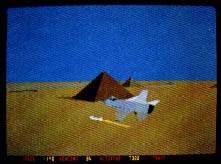 |
In Falcon's Track mode, you can ro- tate the viewpoint around your bird as you fly. Sometimes it's just nice to take in a bit of scenery this way. Be sure to miss the mountains, however. |
Combat Simulation
The real test for Falcon comes in combat simulation. So, at 25,000 feet the time came to make an air-ground run. On the first pass I used the AGM-65 on two of the towers and then made a tight turn of 180 degrees to strafe the third on the way out. Crossover from ground mapping on the COMED to A-G MSLS was slick. Ship handling in trim after setup made those minor moves to target feel like old-home week. The final pass low and too fast was saved by some quick use of air brakes and got the rounds on target.
Finishing up with a little ACM before returning to base makes for a very happy jock. Acquiring MiGs in the tracking mode gives the pilot a little time to get set for the fight. I switched to boresight at 20 miles and closing, ARM/MSLS showing on the HUD and the target in a lock at four miles. The Falcon handled great and the info from both the radar and HUD were on time, clear and presented to make the best of the run.
Best of all in that run was the fact that once I had the target on visual and didn't need the radar. I could move my seat up to get a higher view. That meant longer eye contact in a turn that you normally lose sight of in the lower position. That was a trick we all used on the new people and they weren't happy campers when the score came back "US: 5, THEM: 0." On this option alone, somebody at Spectrum Holobyte did it right.
The final final is going home and ILS mode is complete as I ever saw in the real world. There is even a controller bugging you with reports after you have landed, SOP.
Shutdown and a bit of reflection tells me that I found out what I had guessed from the first page of the manual. All I may need now is something to pull me backwards on AB staging and a few hundred pounds on my chest as the G-meter climbs. Do I like Falcon? You bet I do!
HEROES OF THE LANCE
Reviewed by Jim Kent
Heroes of the Lance is an action game based on Advanced Dungeons & Dragons. As the saga opens, eight Companions of the Lance set out for the Ruins of Xak Tsaroth in hope of finding (and escaping alive with) the Disks of Mishakal, whose True Healing shall surely restore faith in the Old Gods. Failure means that the Queen of Darkness will have complete power over the land of Krynn.
Playing Heroes
The eight Companions are all controlled by a single player. (I'm still looking for any multiplayer fantasy game on the ST.) You may arrange the Companions in any order you choose, but only the lead character fights, and only the first four can use magic. The top two-thirds of the screen show your lead character, parts of the dungeon and any creatures lurking nearby. (I've yet to meet a creature in Heroes who won't attack on sight. It's best to shoot first and ask questions later.) The lower third of the screen has pictures of all your characters and their hit-point (health) status.
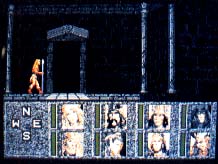 |
In Strategic Simula- tions' Heroes of the Lance eight "Com- panions of the Lance" set out for the Ruins of Xak Tsaroth in hopes of finding (and escap- ing alive with) the Disks of Mishakal, whose True Healing shall surely restore faith in the Old Gods. |
The combat simulation is very well done. The characters normally move in the direction of the joystick. When the fire button is held down, the lead character discharges his "range weapon" (if available): a bow, sling or perhaps a throwing ax. When a dungeon creature is closer than a couple of paces, you revert to "close combat"--with swords, staffs and battle axes, depending on who is the lead character. In combat you may aim low, middle or high, depending on the joystick position. To run away, release the fire button--and lean on that joystick. The dungeon denizens usually don't pursue you past a doorway.
Running Heroes
Heroes of the Lance comes on three specially formatted disks. The rule book urges you to back them up with a clunky but serviceable disk duplicating program called FORMAT. At the start of the game, you're asked to enter some number from the rule book (such as the answer to "What is the wisdom of the character Tanis?"). Loading the game does involve inserting all three disks, but is still fairly quick. During the game disk-swapping is infrequent, but no less annoying--especially on my Mega with two double-sided drives and a hard disk!
The user interface is a big improvement over the "guess the computers vocabulary" approach of many adventure games. I particularly like the way it handles combat.
The drop-down menus are used to control game action other than Companion movement and combat. The menus, in the form of yellow, tattered scrolls, are graphically impressive. To access them, press the spacebar; move the cursor to Exit Menu to return to the game. No time passes for the characters while the menus are up.
The Trick Is to Stay Alive
The dungeon in Heroes of the Lance is a hard one to stay alive in, so you'll probably save and restore often. Luckily, the Game Save and Restore features are very quick.
Heroes of the Lance is a very solid game that has kept me glued to my ST longer than anything since Dungeon Master. Once you've learned how to play, Heroes can be finished in about three hours. But if you're new to the game, plan to spend at least a day getting through it.
TETRA QUEST
Reviewed by Scot Tumlin
Tetra Quest, the latest game from Microdeal, takes you on a journey into the heart of the Tetra Dome. The Tetroids have stolen the six Phoenix Medallions. Each medallion has been split into 64 pieces and hidden in the Tetra Dome. It's up to you to recover all six medallions.
Each piece of a medallion is hidden in a quadrant. There are four screens to a quadrant. On each screen is a gold coin (numbered one to four) and you must collect the coins in the correct order. Once all four coins are collected, the medallion piece is displayed.
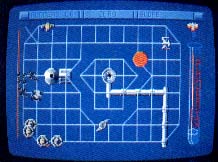 |
One of Tetra Quest's many screens. On the sur- face, this game from Microdeal is just another arcade shoot'em up. But the variety of aliens and the different threats each possess takes the game to a higher level. |
The Tetra Quest Screens
Each screen in Tetra-Quest is composed of a series of horizontal, vertical and diagonal tracks. One or more set of direction arrows connects you to the next screen. Each screen also contains a "spitter," gates, switches and teleport tubes.
Evil aliens appear from the spitter. There's no way to destroy it, but you can hose down aliens as they emerge from it.
Some sections of track are connected via gates. In one position a gate can connect two track sections, in another position it can disconnect those same track sections. The switches determine the position of a gate. Moving over a switch will rotate a gate. However, some switches affect gates on other screens. Trigger a switch and check all gates in the quadrant to locate the proper gate.
Teleport tubes jump your Tetra Runner to another screen. Move over a teleport tube to cause a "down the drain" effect. The screen changes and your Tetra runner appears on the new screen. Again, you'll have to try each tube to locate its destination.
A bar across the top of the screen displays the number of Tetra Runners you have left, the current quadrant number and your score. A Phoenix symbol lists the number of Phoenix lives you have left. A test tube located on the right side of the screen indicates how much Phoenix power you have left. Press zero on the numeric keypad to transform the Tetra Runner into the Phoenix.
With the trigger pressed down, move the joystick cursor to allow the Phoenix to move freely to another part of the screen. This trick comes in handy when you can't find a gate that connects to your destination. But remember, one of your lives is lost whenever you use the Phoenix. You also reduce the amount of Phoenix power remaining.
Tetra-Gameplay
Navigating the tracks takes some getting used to. If your joystick has a hard time with diagonal movement then try another joystick--there's nothing more frustrating than getting your Tetra Runner stuck while being pursued by a swarm of bloodthirsty aliens.
The first few quadrants contain aliens that are relatively easy to dispose of. But as the game progresses, more formidable aliens begin to appear.
Shooting aliens can cause all sorts of problems. One alien, for instance spills an acid that causes sections of the track to dissolve. Another alien leaves an oil spot when shot. When your Tetra Runner passes over the spot, it will spin out of control. Still another alien drops a blob of glue on the track that freezes the Tetra Runner long enough to get tagged by an alien. And one alien even leaves paint on the track. When the Tetra Runner crosses the paint, it leaves a trail on the track that other aliens can follow.
Take my advice: leave the first-string aliens alone and move on to the next screen.
Tetra-Recommendation
On the surface, Tetra Quest is just another arcade shoot-em-up. But the variety of aliens and the different threats each possess raises the game to a higher level. Tetra Quest offers hours of arcade game action. The 90-plus levels and endless supply of bad guys will keep any arcade gamer busy.
Controlling the Tetra Runner takes some practice. I recommend you using a very sensitive joystick, one that can easily handle diagonal movements from the user. If you're looking for fast action and aren't afraid to use your brain, give Tetra Quest a try.
Andrew Reese is Editor of START Magazine. Wolf Griffey is a former Marine Corps fighter pilot and works in the Customer Service Department at Antic Software. Jim Kent is the author of Cyber Paint and Aegis Animator. Scot Tumlin is Direct Mail Sales and Support Supervisor for Antic Software.
PRODUCTS MENTIONED
Falcon, $49.95. Spectrum Holobyte, a division of Sphere, Inc., 2061 Chatsworth, CA 94501, (415) 522-1164.
Heroes of the Lance, $39.95. Strategic Simulations, Inc., 1046 North Rengtorff Avenue, Mountain View, CA 94043, (415) 964-1353.
Tetra Quest, $39.95. Microdeal, 576 S. Telegraph, Pontiac, MI 48053, (313) 334-3729.