Review
MIDI Draw: Picture-Perfect Music
Painting Becomes a Performing Art
by Jim Pierson-Perry
START Contributing Editor
Pick up a pencil and start to doodle. Artistic ability aside, in no time at all you can easily produce several simple sketches. The pencil is so simple to use that it poses no barrier to your spontaneous creativity.
Now imagine sitting down with a music sequencer program driving a bank of synthesizers. Whoa! What are all these controls and numbers? Forget working on straight intuition, you need to pay some attention to how you use the sequencer. Too much attention, however, and the tool gets in the way of your inspiration.
MIDI Draw, from Intelligent Music, is a simple but powerful tool that lets you turn loose your musical creativity. It belongs to a new class of programs that use the computer as an interactive performing musical instrument. Through use of an electronic pencil and paper, it translates your drawings into music. Beneath this simple design are sophisticated control functions that you can tap to enhance your compositions. These functions let the program work on several levels, ideal for beginners yet still interesting to experienced MIDI jocks.
Basic Design
MIDI Draw is best described as a computer musical instrument. It's made up from four interrelated control modules: drawing pad, delay, recorder and interpreter. These modules act as independent monophonic voices and can drive four separate synthesizers or four voices on a multi-timbral synthesizer (the Casio CZ101 or Yamaha TX81Z, for example). Each module has its own MIDI channel and volume program (patch selection) and sustain settings. You can also set a range for note duration and note-on-velocity (loudness) for each module.
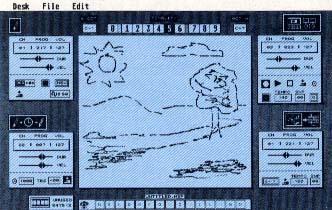 |
| Through use of an electronic pencil and paper, MIDI Draw translates your drawings into music. |
Editing numeric parameters is handled nicely. You can click on the parameter to increment or decrement the current value by one unit or click and drag up/down to quickly scroll through the parameter values. All parameters can be varied in real-time while running MIDI Draw to give interactive control of your performance.
The drawing pad is the heart of the program, providing the input to all control modules. The left/right axis defines note pitch while the up/down axis is for velocity. The pitch axis is not mapped directly to MIDI notes; instead, pitches are read from user-specified scales. The velocity axis ranges from zero (no sound) at the bottom to the upper limit, defined by a slider in the control module.
The program comes on a single-sided disk and runs on all models of ST and Mega computers with monochrome or color monitors. It uses a key disk-copy protection scheme that lets you load the program from a backup floppy or hard drive, providing the original is found in drive A. Send in your registration card to get a free backup master disk (a nice courtesy to the customers). The manual is well written, with plenty of illustrations, and includes both an index and glossary. Desk accessories can be resident in memory but can't be called from within MIDI Draw.
The Control Modules
The drawing-pad module is the primary control module. It's activated by selecting a pencil icon. You create your artwork by dragging the mouse through the drawing pad. Drawing left to right controls note pitch while moving up and down controls velocity, as described above. Color-monitor users can switch between two drawing colors (no affect on music), monochrome users get black and white. A toggle allows you to alternate between repeat and move modes. In repeat mode, the note corresponding to the current mouse position (pitch and velocity) will be repeated as long as either mouse button is held down. The repeat rate can be varied at will. In move mode notes will be sounded only if you move the mouse while holding down a button.
The delay module takes the MIDI note and velocity data coming from the drawing pad and modifies it. Its primary use is to add a time-delay between sounding the note from the drawing pad voice and the delay voice. This can produce a chorus or echo effect if both voices are sent to the same synthesizer (must be capable of playing more than one note at a time). Alternatively, the two voices can track each other on different synthesizers. The delay setting can be varied from 20 to 2,000 milliseconds. A transposition function can be used to increase or decrease the delay voice by up to 12 half-steps (one octave) from the drawing-pad voice.
The recorder module stores the notes created by the drawing pad and can replay them at will. Screen buttons act as start, stop and play transport controls for a typical tape recorder. The playback can be an exact duplicate of the original notes and timing or the notes can be played at a constant velocity and fixed rhythm. The tempo can be changed from 20 to 220 beats per minute. Two controls let the computer add some random variation into what notes from the recorded sequence will be played and their order. You can also link the drawing pad to the recorder playback velocity control and add real-time control of loudness and softness.
The final module is the interpreter. This takes the current drawing and converts it, pixel by pixel, according to a fixed internal algorithm, into MIDI note data. You have control of the tempo and can introduce variation into what notes are played. The interpreter can be put into synchronization with the recorder so they start together and play at the same tempo. The interpreter is the only module that can produce multiple notes (up to four) at the same time depending on the current drawing density.
Scaling the Heights
As mentioned, note-pitch values are taken from user-specified scales (called tonalities in the program), and a chromatic scale is a permanently fixed tenth option. You can switch between tonalities at any time while playing, either with the mouse or by pressing the tonality number on the ST numeric keypad.
There are two types of tonalities: octave and note based. Tonalities one through six are octave based. You select a number of desired pitches, from A to G sharp, to define a scale (for example, C major, B flat minor, pentatonic, etc.). Moving along the pitch axis runs up and down the selected pitches from one octave to another. A range control in the main screen sets the lower and upper octave bounds.
The remaining three tonalities are defined by absolute note. You specify the pitch and octave for as many notes as desired. Moving along the drawing-pad pitch axis selects notes from the set, ranked low to high. The octave-range master control is inoperative for these tonalities since you specify the octave when choosing the note set.
Making Movies
The current parameter and tonality settings can be saved at any time by taking a snapshot with the camera icon. Up to 15 snapshots can be saved in memory. This lets you quickly change between settings by clicking on the appropriate snapshot icon. Snapshot data can be saved to disk as a setup file for subsequent use or performance.
A movie option allows you to capture MIDI data generated by the program, up to your computer's memory limit. It acts as a toggle switch to turn the recording on or off. This data can be saved to disk in standard MIDI file format (Level 0) and imported into sequencer programs that accept MIDI files for subsequent editing or performance.
Conclusions
MIDI Draw is an excellent introduction to computer-assisted music making. The drawing metaphor is simple enough for MIDI novices to use and enjoy, without raising their anxiety level. At the same time, more experienced users can experiment with the deeper control aspects. As an added bonus, a demo version of M, Intelligent Computer's algorithmic composition and real-time performance program, is included.
There are two features I would like to see added that would increase the utility and power of the MIDI Draw. First, allow the internal sound chip voices to be substituted for MIDI channels. This would extend the program to those users who don't (yet) have MIDI equipment. Second, let the drawing pad drive assignable MIDI controllers, such as pitch bend and modulation, while the recorder and/or interpreter modules take care of playing the notes. This would allow an added dimension of expression during the performance.
The programmers at Intelligent Music are also musicians who make extensive use of their programs when performing. What better testimonial could you ask for? Recordings of performances made using these programs, including MIDI Draw and M, are available on two cassettes from the company: "After Some Songs" by Joel Chadabe and "Disposition" by Antony Widoff. The music is a cross between New Age and improvisational jazz--and is also quite good.
Jim Pierson-Perry is a research chemist and semiprofessional musician. He is also a contributing editor for START.
PRODUCTS MENTIONED
MIDI Draw, $95. "After Some Songs," $7. "Disposition," $7. Intelligent Computer Music Systems, Inc., P.O. Box 8748, Albany, NY 12208, (518) 434-4110.