STOS, STAC and TaleSpin Make Game Creation Easy
Do you have a dream game; but don't know how to go about getting it done? Do you wish you had the tools to create that game easily without having to learn complex programming techniques? Well, here's your chance.
Three "game creators" have recently been released that will help you develop any kind of game- from arcade shoot-em-ups to graphic/text adventures. Each of these programs -STOS and ST Adventure Creator (STAC) from Terrific Software and TaleSpin from Microdeal- will have you creating exciting games in no time at all.
STOS
Mandarin Software's STOS (distributed by Terrific Software) is a whole
new form of BASIC designed specifically to produce arcade games. It's a
different enough dialect that it requires some study, but it's not particularly
difficult and the manual includes detailed tutorials for each new feature.
These features, as stated on the packaging, read like a wish list-or perhaps a boast list. Not only does STOS make claim to simple creation of sprites, it permits up to 15 separate sprites on one screen. These screens may be faded in and out, ellipsed, stored in memory banks or strings and imported from NEOChrome or DEGAS paint programs. "Up to 13 windows" may be overlaid, and your own GEM-like windowing environment-complete with a self-designed menu line-can be created "with one command." Four main programs and 12 accessories can be held in memory at once. Pictures can be enlarged and shrunk, and music and sound effects can he added from the disk library or created with STOS commands. The list goes on and on.
Opening the box reveals three disks -not too daunting yet. Here's the (ulp!) manual. roughly the size of a Dostoyevsky novel. calm yourself. Though there's quite a bit of work required (nothing comes easily), the STOS manual is tutorial in nature, and includes an extensive guided tour of the features in its second chapter. A run-through of this tour will let you know it STOS is really what you're looking for.
As a BASIC language; you'll find STOS similar to good old Atari BASIC in that error messages are quick (often during input) and direct with almost 90 error code numbers. Finding bugs is also aided by the most powerful trace routine I've seen; it's a command called FOLLOW which tracks in three different manners. The STOS disk-handling functions are simple, yet thorough, and it seems to have found a means to move entire blocks of data in the quickest ways possible. You can continue programming while your sprites run across your screen - a little distracting, but it proves that there's some speed in this BASIC.
STOS's greatest strength lies in its handling of sprites. There are two sprite creation (and drawing) programs included, one of which will create sprites only for low resolution. The other creates sprites for any resolution, but is comparatively limited. The manual could have been much more helpful here.
Actually, there are a number of ways in which the manual could be more helpful. it's infuriating to discover that STOS can only access one bank of sprites during one program after you've saved, created and saved three different sprites under three different files. And perhaps I'm just a bit thick, but I can't seem to get the SPRITE2 creator to read a DEGAS file.
Mandarin has included three sample games, two of which are very nice. Bullet Train is not much of a game; but shows just how fast STOS is. Zoltar is Galaxian with hair on its chest. Finally, Orbit out-Arkanoids Arkanoid itself, plus it's "designable."
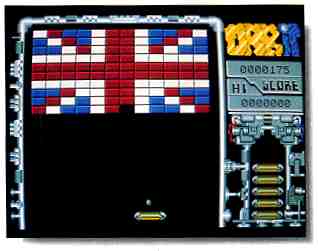
More than just a game creator, STOS
is
actually a programming language, reminiscent
of Atari BASIC. This screen-shot is
from Orbit,
one of the sample games that come with
the
STOS package. A STOS compiler is now
available.
If you have any familiarity with BASIC, you'll enjoy the results you get with STOS. Every boast it makes, each claim of speed and "naturalness" of its commands, comes true. Even a nonprogrammer like me finds STOS friendlier the more I use it.
mentation reads as if
it's meant to be read.
(Editor's Note: A compiler is now available for STOS from Terrific Software for $34.95. Also, STOS will not work with TOS Version 1.4., so be sure you have an earlier version of TOS before you buy it.)
TaleSpin
Now that mouse-driven computers like the ST are common, there's a new
kind of graphic adventure on the market that requires no typing-just a
simple point and click on an object on the screen. TaleSpin, from MichTron/Microdeal,
lets you create this type of adventure even if you've never programmed
before.
Simplified, TaleSpin has you design the adventure on the screen first, then draw figures, objects and backgrounds. After combining the various pictures into "pages" (or locations or rooms as standard adventures have called them), you can add text in captions or dialogue balloons similar to those in comic strips. Sound effects may be created and added, including digitally recorded sound using MichTron/Microdeal's Replay 4. As you might expect, an adventure using these graphics and sounds will take up a tremendous amount of space; so you may find TaleSpin's CHAIN command (using more than one disk for your adventure) necessary.
TaIeSpin's documentation reads as if it's meant to be read. You'll want to have TaieSpin up and running as you glide through the manual, experimenting with the examples as you go along. There are numerous illustrations to give you a break from monotonous reading. For a colorful, graphics-dependent program like TaleSpin, this only seems appropriate. The program is not difficult to understand, so the manual is more than adequate.
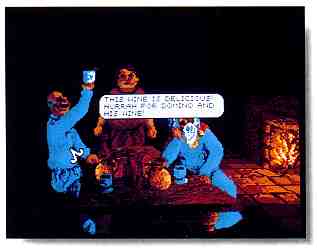
TaleSpin, from Microdeal, presents
the budding
game developer with a new kind of graphic
adventure because no typing is required
in
the games it creates. Simply point
and click
on any object on the screen and see
what
happens. This scene is from The Grail,
a
TaleSpin adventure also from Microdeal.
The type of adventures created with TaleSpin may not be to everyone's taste. They resemble an interactive comic book at times, rather than text-heavy adventures. On the other hand, we may be looking at the next generation of adventuring. it's very close to what you've seen in Dungeon Master and Shadowgate, or the adventure games from Cinema-ware (like Rocket Ranger).
TaleSpin comes on two disks, one of which is the program and utilities. The other includes pictures, sound effects and a slimmed-down version of the company's Grail adventure Examining Grail's "pages" is a great tutorial on how to use TaleSpin to its best advantages, but I'm willing to bet that Atarians will find even more possibilities. Sadly, TaleSpin only works on color monitors.
STAC, The ST Adventure Creator
With ST Adventure Creator (STAC), I've been able to write the adventures
that have thus far only existed on paper. And because of STAC, there's
no reason why the number of good adventures for the ST shouldn't multiply
like rabbits.
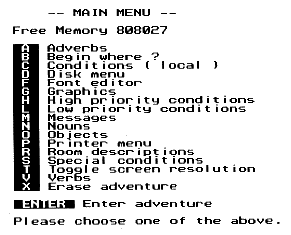
Developing the type of graphic adventure
you want is easy with the ST Adventure
Creator (STAC) from Terrific Software.
Nonprogrammers will find the interface
and documentation especially user-friendly.
STAC is yet another import from England (also distributed by Terrific Software), and like TaleSpin, includes something I've rarely seen in a British ST program: quality documentation. The program itself is easy to use, mostly resembling a database. In fact it's so easy, I spent more than an hour playing with it before I even picked up the manual.
How user-friendly a program is often depends on how friendly the people behind the program are. The STAC folks are eager to give you value in this package; with lots of freebies. A drawing program that's easily as good as any graphics software on the market is included, but you can still import DEGAS or NEOChrome pictures if you prefer. These pictures can also be saved in Degas or NEOchrome format. As a bonus, STAC includes a slideshow program that pulls pictures from a floppy or RAM disk. And finally, STAC includes a sample adventure which has been placed in the public domain.
Incentive Software, the program's creators, licenses you to trade; give away or market any adventure created with STAC, as long as STAC is credited. The STAC source code is unique and can be easily identified so be sure to give credit where credit is due or you may find your game pulled out of circulation very quickly.
STAC's user friendliness extends to the manual's tutorial, though more illustrations would be useful. With calm assurance; you're taught how to create your adventure, with frequent reminders of all the steps required to prepare it. Follow the steps outlined in the tutorial, and you'll find your adventure falling into place and onto your disk in no time at all. There is one thing you won't find in the manual: STAC treats the quotation mark key as if it's above the 2, just like it is on the Atari XE keyboard. It won't slow down a true typist, but it is curious.
If you prefer text adventures only, you'll find STAC cooperative You can have screen after screen of text- rich, descriptive text - and a parser as advanced as microcomputers can stand. We nonprogrammers can approach the level of either Planetfall or the Pawn, or a level of display not seen before: text directly on the pictures in dialog bubbles like you see in comics. And STAC lets you add music and sound effects to your adventure. All in all it's pretty astounding.
any kind of game,
from arcade shoot-
em-ups to graphic
adventures.
Like Talespin, STAC runs only in low and medium resolution. Thankfully, it can run in 40 columns even if the adventure was written in 80 columns. The price seems a bit high, but you get all the power you pay for. For around $70 you get an adventure creator, a terrific drawing program, a nice slide show program and an outstanding sample adventure. The adventure - in which you play Sherlock Holmes' secretary who must set right all the Mother Goose stories and find her missing cat- is worth a good $20. There's no doubt the STAC package is worth it.
But is STAC for you? If you're an adventurer, then an emphatic yes! If you're not, if you absolutely hate adventure games, try it anyway-you're liable to get hooked.
Which One's for You?
This is almost a trick question. I'd say that any ST owners worth their
salt should own all three. But if you're purely an adventurer, or a frustrated
adventure creator, then I strongly recommend STAC and TaleSpin. If you're
only interested in arcade shoot-em-ups, get STOS and study the manual thoroughly.
Of the three game creators reviewed here, STAC remains my favorite (I really love wordy adventures!). It's easier to create a STAC adventure than an arcade game with STOS and it reqires fewer steps than TaleSpin. Also, TaleSpin limits a players options-you can do what's on screen and that's all! That limitation also creates an extremely easy player interface. Developing a TaleSpin adventure is a chore; almost becoming a programming task,
The differences are greater than any similarities between these tools; it really is an apples and oranges comparison. A STAC adventure may be less easily interfaced for a player (type, type; type), but it's easy on the developer. TaleSpin, conversely, can be tedious for the developer, yet very friendly to the player. STOS, being a language, can be as complex or simple for the player as the programmer wishes.
Each program makes full use of the ST's sound chip (no MIDI capability, however) and graphics potential. In fact, TaleSpin and STAC are nearly identical in this respect.
In the end only you can determine which type of game you wish to create. Classic text adventures (with or without pictures)? "Picture-click" adventure? Or arcade game? It's up to you.
Chester Cox has been playing adventure games since before he owned a computer. Besides playing games, he's the Emperor of the Atari Computer Club of Denver, head of the No D&D Gamers and a staff sergeant in the Air Force
PRODUCTS MENTIONED
STAC, the ST Adventure Creator, $69.95; STOS the Game Creator,
$59.95. Distributed by Terrific Software, 544 Second Street, San Francisco,
CA 94117, (415) 957-0886.
CIRCLE 167 ON READER SERVICE CARD
TaleSpin Graphics Creations System, $49.95. Microdeal U.S.A.,
Inc., 576 South Telegraph, Pontiac, MI 48053, (313) 334-8726.
CIRCLE 161 ON READER SERVICE CARD