ON DISK
LaserDisc Remote Control
Expand Your Horizons!
BY MICHAEL RILEY
Add a new capability to your ST: control a Pioneer LaserDisc player from your keyboard! With Michael Riley's (dare we say it?) pioneering program and a serial-interface adapter, you can access a wide range of interactive videodiscs--or use the basics learned here to create your own Space Ace game. The LaserDisc Remote Control was written in GFA BASIC 2.0 and requires a color monitor, a compatible LaserDisc player and an interface.
Control your LaserDisc the easy way--from your ST! See the file LASER.ARC on Side 1 of your START disk.
Are you a LaserDisc owner (or thinking of becoming one) who would like to take advantage of the interactive capabilities offered by "Level 3" CAV LaserDiscs? Now, with the assistance of an ST, a device called the Serial Interface Adapter for non-RS232 LaserDisc players (SIA-IIIR) and the LaserDisc Remote Control program on your START disk, you can easily learn how to develop controller and indexing programs for your favorite interactive LaserDiscs.
Required Equipment
In order for the LaserDisc Remote Control program to operate properly, you must have access to a Pioneer brand consumer model LaserDisc player with System Remote (SR) compatibility, a CAV format LaserDisc, a television or video monitor to view the LaserDisc material, an ST with a color monitor and an SIA-IIIR device available from Visual Database Systems.
Making the Connections
Refer to Figure 1 for assistance with connecting the LaserDisc player to the ST via the SIA-IIIR device. Installation is relatively straightforward. The SIA-IIIR box may be connected to a LaserDisc player in two ways. First, if the player is an older consumer model (CLD-700, 900 or 909), a nine-pin female DIN input/output port exists on the back of the unit. A male adapter for this plug is included with the SIA-IIIR package and is recommended for these models since the screen display is dis-engaged during frame searches. Newer Pioneer players (CLD-1010 and above) are equipped with Control In and Control Out microplugs exclusively. These jacks are intended for daisy-chaining SR-compatible Pioneer units together so that only one remote control unit is required to operate several different audio/video components. For these models, simply plug the male microplug of the SIA-IIIR into the Control In jack.
Next, insert the RS-232 connector of the SIA-IIIR into the RS-232 (modem) port of the Atari ST. Apply power to the SIA-IIIR unit prior to turning on either the player or the computer. Once the red light indicator on the SLA-IIIR is lit, turn on the LaserDisc machine, then the ST. Insert a CAV format LaserDisc into the player. If the disc begins to play, use the player's controls to stop or pause the disc. You may now use the LaserDisc Remote Control program to control this system.
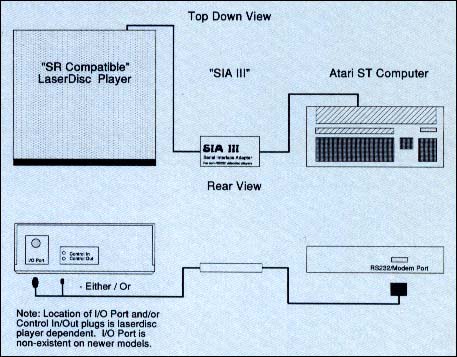 |
| Figure 1. Between the Pioneer SR-compatible LaserDisc player and the ST is the SIA-IIIR Serial Interface Adapter from Visual Database Systems. It translates ASCII characters sent from the ST's serial port to the pulse train that the player can understand. The actual hook -up is quite simple. |
Using The LaserDisc Remote Control Program
To run the LaserDisc Remote Control, boot this month's START disk; the START Menu runs automatically. At the main screen, click on Prepare, then select "LaserDisc Remote Control Program." The program will un-ARC directly onto the destination disk you specify. The well-commented GFA BASIC 2.0 source code (in ASCII format) is on Side 2 of your START disk; at the START Menu's main screen, click on Prepare, then select "LaserDisc Remote Control Source Code."
When you've finished, you should have two files: LASER.PRG, and LASER.PC1. LASER.PRG is the compiled program and LASER.PC1 is the LaserDisc Remote Control program screen in DEGAS Elite picture format. With LASER.PRG and LASER.PC1 in the same directory, set your ST to low resolution and double-click on LASER.PRG.
The LaserDisc Remote Control screen should appear, as shown in Figure 2. The program emulates a typical remote-control unit included with all Pioneer consumer LaserDisc players (the one illustrated is the unit that accompanies a CLD-909). To operate the on-screen remote, simply place the cursor over a remote button and click the left mouse button.
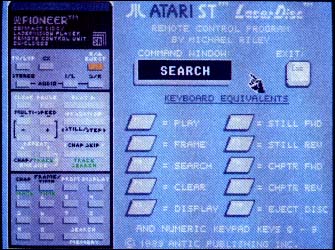 |
| Figure 2. The LaserDisc Remote Control program emulates a stand- ard Pioneer consumer wireless remote control. It can be operated by clicking on the various buttons on the remote control image or the function key screen buttons. If all the hardware has been properly connected, the LaserDisc player will respond to the command issued by the on-screen remote. You may also click on the "Function Key" graphics representing common player commands or press the key- board function keys and the ST's numeric keypad for faster frame or chapter number entry. |
Note that all other keys on the ST except for those used by the LaserDisc Remote Control program have been disabled. The accompanying chart lists the more common commands and their control codes. For a complete listing, refer to LASER.LST. These control codes are the same for Pioneer's industrial players, which have an RS-232 port built-in. However? since the retail price of an industrial player is roughly $2,000, an SR-compatible consumer model (which can be purchased from catalog showrooms for less than $500) combined with the SIA-IIIR interface clearly provides an economical alternative.
Technical Information
What makes the LaserDisc Remote Control program work is the SIA-IIIR interface. This device was originally conceived by Visual Database Systems for use with Macintosh computers, since many LaserDisc software companies have focused their development on Apple's systems. Companies like Voyager Press have released a number of information-packed discs for the Macintosh, such as Grolier's Encyclopedia on a single-sided CAV LaserDisc and a National Gallery of Art artwork anthology, accompanied by Mac ''hyperstack" indexes. With the LaserDisc Remote Control program, you can access any of these discs--although without the Mac indexes, of course.
The SIA-IIIR emulates the NEC uPD6102G remote-control transmitter chip, the same one found in all of Pioneer's remote-control units. The chip generates a command word consisting of a series of 34 pulses containing one leader pulse followed by 32 data bits. The pulse spacing determines whether the bit is a 0 (pulse repetition of approximately one millisecond) or a 1 (pulse repetition of approximately two milliseconds). Thus, it is the combination of bit timing that determines the control code sent. Refer to Figure 3. For more detailed information on how the NEC chip operates, obtain a copy of the "LaserDisc Player Reference Guide and Interface Manual'' from Pioneer Communications.
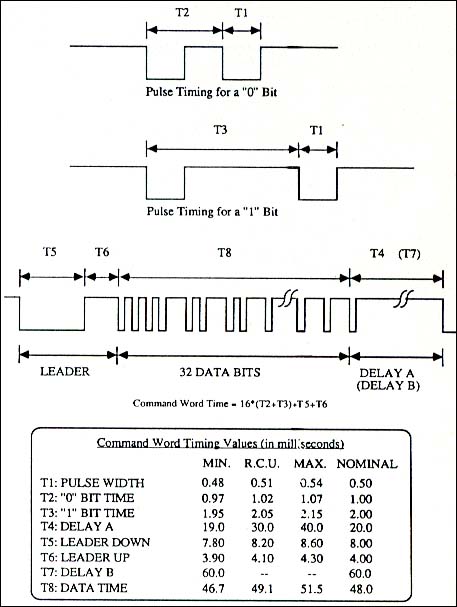 |
| Figure 3. The Command Word format and timing. This is the pulse train sent from the serial interface to the SR-compatible LaserDisc player. For further details, obtain the LaserDisc Interface Manual from Pioneer at the address in the article. (Illustration courtesy of Pioneer Electronics, U.S.A.) |
Connected to a computer, the SIA-IIIR receives ASCII characters sent from the RS-232 port and translates them into the pulse format recognizable to the SR-compatible component. This means that any SR-compatible Pioneer component can be controlled from the computer.
Endless Possibilities
I developed the LaserDisc Remote Control program as a springboard for other applications. Once the communication protocol is understood, ideas for LaserDisc interactions flow like water. It is now possible for ST owners to write index programs like those found on the Mac for CAV information discs. ST owners can even go one step further by writing simple BASIC software drivers for interactive LaserDisc-based arcade games like Dragon's Lair and Space Ace. And because the SIA-IIIR box is compatible with any SR component, it's possible to create a comprehensive control program managing all aspects of the Pioneer SR line! Imagine an ST at the heart of your next audio-video center!
Acknowledgements
I would like to thank the following people for their cooperation with me on this project: Marie Jenkenson at Pioneer Communications for providing the LaserDisc Interface Manual, John Blakeny at Visual Database Systems for assistance with the SIA-IIIR controller and Bruce Frumker and Paul Benson for additional guidance.
Michael Riley is currently completing an M.S. in Physiology with an emphasis in exercise stress. His desire to exercise both body and mind are evident in his first commercial release Fitness Manager, marketed through Mad Scientist Software. This is his first program for START.
PRODUCTS MENTIONED
Pioneer SR-compatible-LaserDisc players, $600 to $2,500 depending upon model. Pioneer Electronics, U.S.A., 2265 East 220th Street, Long Beach, CA 90810, (213) 835-6177.
Serial Interface Adapter SIA-IIIR for non-RS232 videodisc players, $250. Visual Database Systems, 614 Bean Creek Road, Scotts Valley, CA 95066, (408) 438-8396.
LaserDisc Software, $50 to $125 depending upon quality of information. Voyager Company, 1351 Pacific Coast Highway, Santa Monica, CA 90401, (213) 451-1383.
| ||||||||