Review
Deskset
II
REVIEWED BY DAN FRUCHEY
| AT A GLANCE | ||
|
||
Almost two years ago Atari announced the impending release of Deskset, a full-featured desktop-publishing program designed to meet the needs of commercial and home users alike. After a series of false starts, Atari has finally released a slicker version of the original program, Deskset II.
In Brief
The program is designed for the high-end market. As a result, the range of possible system configurations is limited. Deskset II requires at least 2MB with a hard disk and the Atari laser printer.
The installation accessory included with the program is by far the easiest I have ever used. All you have to do is specify the drive partition where you want Deskset II to go, and the paths for GDOS, fonts and files. (The fonts are not GDOS fonts; GDOS is used only to access the printer.)
Deskset II uses the ST's standard GEM interface and mouse functions. A series of icons on the left side of the screen let you access most basic features, including text and graphic creation, page preview and printing. There are two windows, one for editing regions and previewing pages, and another for editing text. A clipboard and page flipping icon are in the lower right-hand corner of the screen.
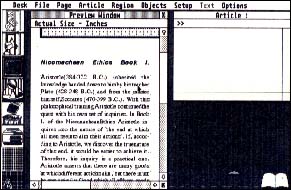 |
| A look at the basic desktop used by Deskset II. |
What It Does
The primary building blocks of Deskset II are called primitives and regions. Before text and graphics can be added to a page, you have to create one or more primitives to indicate the destination of each component. When you define one or more primitives of the same type, they become a region, which is subject to its own rules.
Regions are especially powerful when text is linked to them, and lets you perform a number of special effects. Here you can shape paragraphs and wrap text around graphics with a finesse that is unheard of in other publishing programs.
To fill text regions, import ASCII files or documents that have been converted to Deskset II's format via a translation utility. The program contains a text editor for simple editing.
Deskset II includes 16 resizable vector fonts taken from the Compugraphics library. While the commercial fonts included with Deskset II add a substantial balance to the purchase price they also guarantee clean, easy-to-read output. (Editor's Note: At the World of Atari show in Anaheim, Calif., last April, Elizabeth Shook of Atari Corp. stated that additional fonts would soon be available for about $120 apiece. Call Atari for details.)
The present font package includes Times Roman, Triumvirate and Omega fonts along with their major style variations. A single style of Brush (decorative) and Pi (math symbol and dingbat) fonts are also included. You can adjust font sizes in half-point increments from five to 144 points and characters can be condensed or elongated. Standard options such as variable leading, letter spacing, word spacing and justification are available in Deskset II. You can supplement automatic hyphenation and kerning with manual overrides; your own specialized kerning pairs and hyphenation rules can be defined. Deskset II automatically prints headers, footers and page numbers in any location with any font or justification theme.
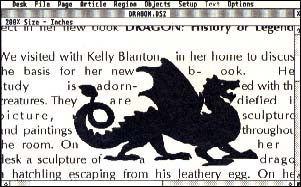 |
| Another sample showing a layout and word-wrap around graphics. |
Graphic regions contain simple geometric shapes or polygons generated within Deskset II. They can contain any of the standard GEM fill patterns and use many line styles and weights. You can also load pictures from a variety of popular graphic formats including Neochrome (.NEO), DEGAS (.PI1-.PI3), image (.IMG) and metafile (.GEM).
When you load graphics, a "repel mode" shows you how text and graphics should interact. Text can be placed within a single point (1/72 inch) of the graphic (wrapped around the shapes), overlay the graphic or sidestep the graphics altogether. In the special-effects department Deskset II has a definite edge over the competition.
Deskset II is highly configurable. The program lets you set separate default paths for fonts, graphics, documents and text Up to 16 fonts can be set to auto load.
Standard U.S. and European page sizes are predefined for quick selection. You can view documents in four zoom modes that range from 50 to 200 percent. Printing is fast (under one minute per page) and Deskset II calculates the amount of space you need on a page, so nothing ever gets cut off.
What It Doesn't Do
While its special-effects capabilities are impressive, Deskset II fails to meet most other needs of the desktop publisher.
First of all, Deskset II is bulky and complicated. I had to read the manual quite a bit just to perform such simple tasks as changing text attributes. Without the open manual literally by your side, it is impossible to even create a document.
The greatest drawback is the text interface. The text mode is neither friendly nor intuitive. You must perform every step manually. To import a simple block of text from an ASCII document, for example, takes a minimum of seven steps (competing programs require about three). And once in the program, you have to edit the ASCII text to remove unwanted carriage returns, insertion of formatting commands and adjustment of text styles, which equals a major waste of time.
To load text into Deskset II from a word processor requires a minimum of 15 steps. Before you even attempt a file conversion, you need to write a translation table for the format used by your word processor. The tables included with the program scrambled my sample word processor files.
To change a single character from the base font to another requires that you use a tag function, which further requires at least nine steps (some adjustments require 20 steps or more). Many changes require additional keyboard input and it is necessary to manually track font I.D. numbers and layout parameters.
Although the packaging claims Deskset II is a WYSIWYG (What You See Is What You Get) desktop-publishing program, this is untrue. Normally, WYSIWYG lets you edit text and graphics with an immediate response. Deskset II, on the other hand, requires that you edit regions and then turn on Preview mode to see the results. If Preview mode is on while you're editing, Deskset II comes to a virtual standstill. Each time you make a minor change, the program takes 15 to 30 seconds to redraw the page.
Compared to other publishing programs available for the ST, Deskset II is sadly lacking in options. There are no grouping functions, no text or graphic rotation modes, no alignment functions, no help menus and macro support is illogical and inadequate.
Conclusion
Atari has gone some distance to make Deskset II a viable product for the ST market. Unfortunately they haven't gone far enough. The procedures required to perform many basic layout steps are tedious, unnecessary and time consuming. Applications should simplify work, not complicate it.
At $495 Deskset II is priced up to three times higher than other desktop publishing software on the market. For the same price consumers can purchase a much more powerful program with an intuitive, user-friendly interface and still have money left over. Atari plans to ocassionally bundle Deskset II with DTP systems. Very few users will turn down a free DTP program when they purchase a system but not many users will purchase this program separately. With Atari's history of limited software support I'm very skeptical about the future of Deskset II. If a major revision ever arrives I'll gladly eat those words.
Dan Fruchey is a paramedic who lives in Santa Rosa, Calif. He wrote the word-processor comparison for the April 1990 issue of START.