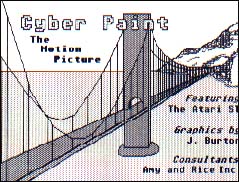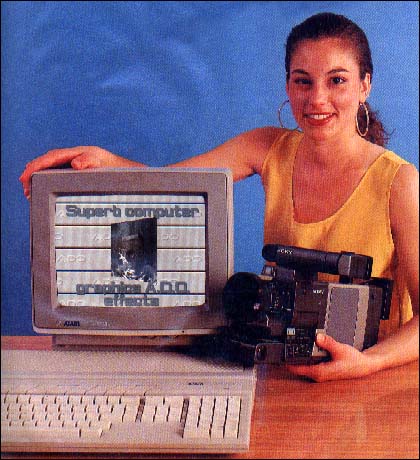 |
LIGHTS, CAMERA, ST!
Desktop Video On The ST Is Easy An Affordable
BY WILTON A. VARGAS P.
ADDITIONAL MATERIAL BY
MICHAEL PERRY
Almost everyone has a VCR and with low-priced camcorders now making their way into the market, home videos are easier than ever to make. Let Wilton Vargas show you bow to produce quality videos just like the pros.
Computer-generated imagery is a staple of almost every commercial television broadcast. Consider the NBA's surrealistic shot of a basketball flying through the hoop, shown from a vantage point that mimics an impossible camera position poised inches above the flying ball; or the ubiquitous 3D, high-tech, station-identification logos that spin wildly into view. Even a garden-variety title scrawl at the end of a TV show requires sophisticated hardware and software to create the letters and then marry them to a video image.
Until recently, computer-generated video has been exorbitantly expensive; to make a simple 3D logo, a video house would bid at least $1,000 per second. For something as complex as the NBA promo, prices could easily escalate into the hundreds of thousands of dollars. But just as desktop Publishing brought professionaI-quality hard copy into the hands of.ordinary folks, a similar revolution is underway in the the world of video. Desktop video is here and the ST can be employed as the heart of a powerful electronic graphics system to create breathtaking imagery similar to that seen on television.
Desktop video is a broad term encompassing a variety of applications, but includes essentially anything that can come out of a microcomputer and be recorded to videotape. Familiar examples include video-titling systems; video paintboxes that make charts, slides and illustrations; and animation workstations that are used to create 3D logos, simulations or just about anything you can imagine.
Titling is the simplest and most widely used DTV application and draws on the Computer's graphics power to generate letters using different colors, fonts and designs and then record them to videotape or superimpose them over a live video signal.
A paintbox system is used to create drawings, charts and illustrations and to modify pictures brought to the computer via a digitizer or frame grabber. Paintbox systems are similar to drawing programs in many respects, but are typically more powerful and capable of outputting to video.
DTV Animation
Animation is the most exciting DTV application, available until recently only for large sums of cash. Computer animation refers to any computer graphic that moves and can include titles that crash out of the screen, simple animations, or entire worlds that never existed anywhere but inside the computer.
Three terms are generally used to describe computer animation, each more complex than the previous: 2D, 2-1/2 D and the full-blooded, 3D animation. All are available on the ST.
Two-dimensional animation has no perspective or depth. The game Breakout is a good example; all the action is "flat," taking place on a single plane.
The next level up, 2-1/2 D, incorporates multiple planes of 2D animation, creating some basic depth relationships. Each level is still flat, but it's obvious that some planes are in front of others. Most television cartoons use 2-1/2 D animation (usually rendered by hand, although the 2-1/2 D layering concept is the same.)
Three-dimensional animation, the Holy Grail of computer-generated imagery, portrays moving 3D objects with perspective, depth and shading. The NBA promo is one example, but 3D animation is used to generate everything from flying spaceships to network logos.
All of these types of DTV tools are available to anyone with a VCR and an ST. Your budget and desired use determine what an optimal setup might be. For casual use, a title generator for home videos may be sufficient, whereas a company that wishes to incorporate attention-grabbing graphics into video presentations may wish to dive head first into a top-notch, 3D, video-animation system.
First, The Hardware
A note about hardware is essential. First, graphics are memory hogs. One color image can take up as much disk space as a 200-page document in a word processor. If animation is incorporated, 30 of those images are required each secondand even though most animation programs use compression schemes to minimize file size, it's easy to see how the megabytes disappear. A hard drive and at least 1MB of RAM are essential for heavyweight applications and make simpler programs work faster.
Second, if it's to be desktop video there must be a way to record the finished product onto videotape. Even though the ST's monitor looks an awful lot like a television, it's not. Television is broadcast using a 50-year-old system called NTSC (National Television Standards Committee, disparagingly referred to by engineers as "Never Twice Same Color") that crams all the sound and imagery of broadcast television into one radio signal, which is in turn decoded by home televisions. The ST, and most computers, use completely different schemes to drive their monitors, usually an RGB (Red-Green-Blue) setup which has different signals for each color and a fourth for sound. What is needed to cross the bridge is something that translates the monitor's image into a "composite" signal that VCRs and televisions can use.
Two solutions are available. 520STFMs include a video encoder. Late-model 1040STs can use the Monitor Master from Practical Solutions to generate a video signal. For other STs, a slightly more expensive encoder is required. A popular choice is Video Key, also from Practical Solutions, which provides a stable, clean video signal. A word of warning: steer clear of "composite cables" - they'll provide a signal, but only in black and white.
Next, your VCR must have an RCA video-in jack, which looks similar to a connector on a stereo. Most VCRs sold today do, but older models have only a multi-pin camera cable. If yours has no video-in, check with your video store to purchase an adapter.
Any of these options will let you record images from the ST. However, if you want to combine computer graphics with an outside video source, such as placing titles onscreen over action or incorporating a computer-generated picture as a backdrop for live actors, you need what is known as a genlock. A genlock can be simply described as a device that marries the computer-generated graphics with a live-action video signal to produce an image that incorporates both, in a form that can be recorded to tape. Currently, the only unit available is the JRI Genlock System for the Mega, which is an internal unit. An external genlock for the new STE (which has RCA video jacks) will be available soon.
Then The Software
As an ST user, you may already own software that falls under the DTV umbrella. Three popular and sophisticated drawing programs provide a variety of tools to render geometric shapes, fills and text, all of which, with the right hardware, can be recorded to tape. DEGAS Elite (Electronic Arts - discontinued), NEOchrome (Atari Corp.) and Spectrum 512 (Antic Software) are useful for preparing still pictures, designs and charts. Their text capabilities let them double as character generators for video. Recently, two programs have been released that were specifically designed for character generation: Videotext from Water Fountain Software (reviewed in the July 1990 issue of START) and TV Titles 2.0 from Paul Deziel (reviewed this issue).
Powerful animation programs, like Antic's Cyber Paint, are available that let you create alternate worlds, make drawings fly, spin, rotate or whatever your imagination cooks up. Whether it's a spaceship or a company logo, chances are that a respectable job can be done on the ST, using Cyber Paint.
(Please see the sidebar entitled "Desktop Video Buyer's Guide" for more information on the availability of graphics and animation programs for the ST.)
System Add-Ons
As mentioned, the only genlock available at this time is the JRI Genlock System for the Mega (see the sidebar "The Missing Link".). However, it is very expensive ($650) and may not be practical for the home user. Also mentioned earlier, a genlock for the STE is reportedly ready for release when the machines start selling. Plus, JRI's SIMM memory upgrade for 520s, 1040s and Mega 2s provides the connections for an external genlock that will be available by the time you read this.
JRI's ST4096c Board increases your ST's palette from 512 to 4,096 colors. This enhancement follows the guidelines of future Atari hardware such as the STE and the TT and is compatible with all software. It includes a patch program that will let NEOchrome take advantage of the increased colors.
A video digitizer captures images from a video source such as a VCR or a video camera and transfers them to your ST. The most popular is Digital Vision's ComputerEyes ST, which digitizes in 16 colors. When coupled with Trio Engineering's DigiSpec, the fun really begins since it will digitize in 512 colors.
A scanner transfers (scans) what you have on paper to the computer. A good, low-cost scanner is the IMG Scan from Seymour Radix. It installs on the printerhead. You then insert the material you want to scan into the printer and - presto! your image is transferred to the computer. Desktop publishing aficionados already know how effective a scanner can be.
A frame grabber is a hardware device that captures frames of video. The only one available for the ST at this time is VIDI-ST from Rombo Productions (reviewed in START, May 1990). It captures frames at a rate of almost 30 frames-per-second in 16 colors. On a 1MB machine, you can store up to 50 frames.
Audio digitizers add digitized sounds to your animations. ST Replay from Michtron is one of the Most popular for the ST. The AudioVideo Sequencer (START, November 1988) also works very well.
Putting it All Together
Given that owners of VCRs vastly outnumber owners of the ST (or any microcomputer, for that matter) the ability to record images on videotape turns an ST into a viable mass-communication tool. While output from the ST is not absolutely "broadcast-compatible," neither is anything generated on an IBM at the time of this writing. However, for corporate communications or home video, an ST equipped with the right combination of software and hardware can be used to communicate any idea the user imagines.
Of course, we haven't reached the end of the road in DTV products and applications for the ST, not by a longshot. As you read this, the STE is available at your local Atari dealer. Among its many enhancements, this upgraded ST offers a 4,096-color palette, an RCA video jack, and hooks for an external genlock. (Editor's Note: A review of the STE is scheduled for the December 1990 issue of START.)
For the present, your ST offers you the power of professional-level video production without the prohibitive costs. Now you can add desktop video to the list of amazing things you can do with your ST.
Wilton A. Vargas P. is president of Digital Magic, a computer and animation company based in San Juan, Puerto Rico, that uses Atari hardware and software for most of their work. He would like to thank Elik Diaz for his help in preparing this article.
|
|