NEODESK 3
Everything GEM Should Be And More
BY MARIO PERDUE
Most ST users will agree that the GEM Desktop is a great way to communicate with their computer. Atari's graphical interface is easy to learn and use. But after you do use it for awhile you begin to notice that it lacks in some key areas. (That time you accidentally threw a file in the Trash Can and found out it was gone for good was your first clue.)
The problem is that the standard Desktop doesn't go far enough and Atari
has made no significant enhancements to it until very recently with the
so-called TT Desktop, which isn't available for STs. In its present form,
the Desktop only offers a sample of what's possible through GEM, but leaves
the experienced user crying out for more.
|
|
|
| Program:
Type: Company:
Price: Requirements: Summary:
|
NeoDesk3
Alternate Desktop Gribnif Software
$69.95 512K, hard drive recommended Excellent and very powerful
|
NeoDesk 3 offers an alternative. It's a stand-alone program that completely replaces the built-in GEM Desktop. NeoDesk builds upon the familiar point-and-click operation that makes GEM so nice to use and then adds a number of new features.
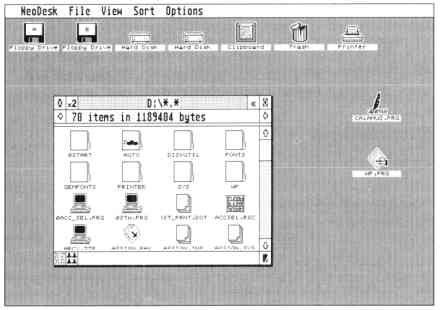
Figure 1: NeoDesk's default
Desktop. Note the clipboard (a kind of
RAM disk) and the printer
(lets you batch print up to 10 text files) icons.
NeoDesk Basics
When NeoDesk is loaded into memory it establishes itself as the new
system I)esktop. From this point on all standard file and disk operations
are performed by NeoDesk.
The first time you run NeoDesk you'll enter the default Desktop (see Figure 1). This Dcsktop is not too different from the one you know and love from GEM. The floppy -disk icons replace the file-cabinet icons that Atari supplies, and, if you have a hard disk, you'll notice that the floppy-disk and hard-disk icons are different. The Trash Can for deleting files is still there, though it too looks different.
As you explore your new Desktop, the similarities between GEM and NcoDesk begin to fade. For instance, NeoDesk has a printer icon; simply drag an ASCII text file to this icon to get a printout. (The printer icon works in conjunction with an accessory that batch prints while on continue to use your computer. Up to 10 files can be spooled to the printer at one time.)
On the NeoDesk Desktop you'll also notice an icon that resembles a clipboard. This is a kind of RAM disk that automatically grows and shrinks as you use it. It is especially handy if you only have one floppy disk and wish to make several copies of a large number of files.
Program icons in NeoDesk can be placed directly on the Desktop. Say you have Word Writer buried deep within a folder labeled WP (for word processing). With NeoDesk ou can drag the Word Writer icon directly onto the Desktop and access it from there-no need to click through folder after folder. For even easier access, NeoDesk offers a "hot key" option much like CodeHead's Hot Wire through which programs appear with a simple press of a key.
Clearer Windows
As with the standard Desktop you can open a window by double-clicking
on a disk or folder icon. You'll then see most of the controls with which
you are familiar. The only thing that is missing is the horizontal scroll
bar. This is because NeoDesk automatically wraps the icons to fit the window.
But NeoDesk includes a few unfamiliar window controls. To the right of the Close button is the Duplicate Window button. Here you can open a window with the same disk and path specification-handy for making copies several levels deep.
In the lower left corner is a button that toggles between text and icon display for that window only. Unlike the GEM Desktop, NeoDesk handles each of its windows separately, so windows with text can exist on the screen with windows of icons.
To the right of this button, you'll find the Select All Items button which will select or deselect all files in the current path. This icon will act on all the files, not just the ones displayed in the window. The standard methods of selecting files (including the rubber box and the shift key) are also supported.
Just below the status line on the window is a double line called the Split Window bar. If your window is large enough, you can slide this bar down and split your active window. This lets you look at two places in the same path without having to open a second window, useful for viewing the contents of folders with a large number of files such as desktop publishing fonts.
One final note on windows: NeoDesk opens seven of them at a time. The GEM Desktop allocates only four at a time,
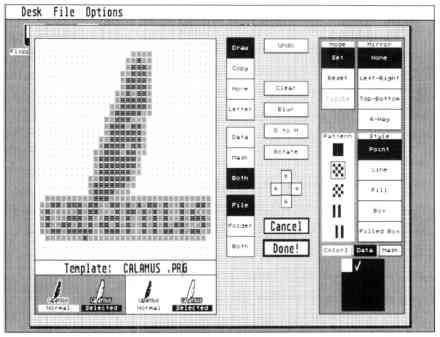
Figure 2: NeoDesk 3 includes
an excellent icon editor.
A Picture Is Worth A Thousand
Words
Perhaps the most noticeable, if not the most important, of NeoDesk's
features is its ability to create custom icons. Imagine how easy it will
he to find your telecommunications package if it looks like a telephone.
This is just one of the example icons supplied with the package.
NeoDesk includes an excellent icon editor (see Figure 2). You can call the icon editor at any time from the Desktop. Much improved over previous versions, it provides all the tools necessary to create new icons and background patterns. (Icons and patterns can even be created using two colors.)
Other NeoDesk Features
The list of NeoDesk features is exhaustive - half the fun is in finding
out what they are. For instance, NeoDesk can be removed from memory when
you run another program, especially important for 520ST owners, It can
also do warm and cold reboots and includes a screen saver which keeps the
Desktop from burning an image into your monitor.
NeoDesk is resolution independent, which means that it supports any resolution that can be displayed on the ST. This makes it compatible with Moniterm, Bigscreen, Hvperscreen. Overscan and TT monitors.
A command-line interpreter (CLI) is included on the NeoDesk disk to support the use of batch and batch-takes-parameters files. A CLI provides the ST with an MS-DOS-like interface.
Quibbles, Kudos
NeoDesk 3 is a very useful and powerful replacement for the GEM Desktop
- there's really not much that you can't do with it. About the only thing
it doesn't do is display directory trees in a manner similar to Dosshell
in MSDOS 4.01. It's surprising that this capability has not yet been implemented
on the ST.
The 129-page manual explains how to use NeoDesk and its many features in excellent detail. It's a must read - don't just skim through it (like I did the first time) because there's something important in just about every paragraph. A 50-page addendum is provided for those who upgrade from version 2 to 3.
One of NeoDesk's most
powerful
features is the Icon
Editor.
The problems with CAD-3D and Zoomracks that plagued earlier versions of NeoDesk have finally been resolved. I tested NeoDesk 3 with every program that I have, from paint and CAD to word processing and desktop publishing. I used every feature of NeoDesk that I know about and I was unable to find any significant bugs. The icon editor in version 2.03 would sometimes crash the resource file, but this version has corrected that problem. NeoDesk 3 is, as far as I am able to determine, bullet proof. (Editor's Note: NeoDesk is now compatible with Double-Click's DC SEA, the self-extracting compression method used on the START disk.)
And Some Conclusions
I'd like to say that NeoDesk is a program that every ST owner should
have, but that would be stretching things. When you think about it, no
one really needs a replacement to the GEM Desktop, but a product like NeoDesk
is invaluable if you do want one. This is especially true for hard-drive
owners who use their computer on more than an occasional basis.
But for all its shortcomings, the GEM Desktop fills the job of file-management quite adequately; to the casual ST user, NeoDesk may appear as overkill. And $69.95 is a lot to pay for something that may never be used effectively. It really boils down matching the product with your needs. If you need the power and flexibility NcoDesk offers, go for it; if not, save your money.
Mario Perdue is a CAD specialist living in McGordsville, Ind. He wrote the comparison of five CAD programs in the November 1990 issue of START.