AT-SPEED
Full-Speed IBM Compatibility
BY GAVIN DOUGHTIE
I am writing this review in WordPerfect 5.1, running under MS-DOS on my Mega 4 ST. I'm using AT-Speed, the new IBM emulator from the makers of PC-Speed for the ST. It has a Norton SI rating of 6.7- nearly seven times faster than an IBM XT. I have waited a long time for an emulator this fast. I am not waiting anymore.
|
|
|
| Product:
Type: Company: Price: Requirements: Summary: |
AT-Speed
Hardware-based accelerator
Talon Technologies
$399.00 Any ST, STE or Mega Fast, dependable and com-
|
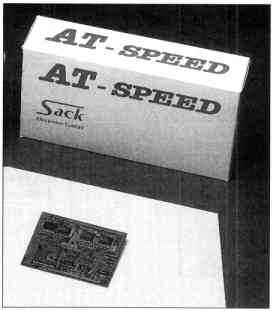
Talon's AT-Speed gives
you the power
of 80286 IBM-emulation.
Atari users have wanted to run IBM applications on their STs for years, at first using slow software-only emulators such as PC-Ditto I (Norton SI of 0.3). More recently, hardware-based emulators such as SuperCharger, PC-Speed and PC-Ditto II have boosted IBM emulation speed to around Norton SI 4.5. These emulators were based on CPUs similar to the 8088 chip found in the original IBM PC. AT-Speed is the first hardware emulator to use the more powerful 80286 CPU found in the IBM AT.
Soldering Required
The AT-Speed hardware consists of a clean-looking, surface-mount circuit
hoard slightly smaller than an ST floppy disk. It holds an 80286 microprocessor
and a few other chips, and does not have room for a math co-processor.
Two 64-pin IC sockets are provided to piggyback the AT-Speed board onto
the ST's 68000 CPU.
To install AT-Speed, you must solder one of these sockets to the legs of the ST's 68000. This is a straightforward job that shouldn't take a good technician more than twenty minutes. If you've never soldered before, however, this isn't the time to learn - hire somebody who has. On 1040 STs you must also cut a hole in the RF shield to make room for the board.
The AT-Speed board plugs into the IC connector once you've soldered it to the 68000. This allows you to remove AT-Speed from the computer without having to desolder it. If you already use PC-Speed you only need to unplug your PC-Speed board and plug in AT-Speed.
Simple Software
The ST software for running AT-Speed is simple -you first run ATS_INST.PRG,
a GEM-based install program, to establish how your ST system is set up.
Saving your installation choices modifies the main AT_SPEED program file.
Double-clicking on the installed AT_SPEED program boots the ST into DOS
mode. A warm boot ([Ctrl]-[Alt]-[Delete] or pressing the ST's reset button)
followed by [Esc], exits DOS mode.
If you have two or more megabytes of RAM in your ST, you can configure the AT-Speed software as a desk accessory. Thus, DOS can be booted from within an application on the ST. Exiting DOS will then take you back to where you left the application on the ST. Handy if you need to switch back and forth between DOS and TOS applications.
Easy To Boot
Since the ST uses the same hard-disk format as IBM-compatible machines.
both TOS and DOS programs can reside on the same hard disk partition. To
make the ST's hard drive auto-boot under DOS, however, it is necessary
to format a partition with the DOS "FORMAT C:\ /S" command. Not only does
this erase all the files on the drive (TOS as well as DOS), it also rewrites
the boot sector of the drive with a DOS boot record. This means that only
one operating system can be started from a given hard disk partition.
Fortunately, AT-Speed's installation software allows a different partition to be used for the DOS boot partition. On my computer, the C: partition holds the regular TOS boot record used by the ST on startup. The D: partition has been formatted under DOS. By making D: my DOS hoot partition I am able to start DOS from my hard disk without voiding the TOS boot record on C:.
Hercules Trimmed
AT-Speed supports 80-column by 25-line text in color and monochrome.
It emulates CGA and Tandy 1000 graphics cards on color ST monitors. On
monochrome monitors, AT-Speed emulates the Hercules and Olivetti monochrome
graphics cards as well as two-color CGA. Hercules, long the standard for
monochrome graphics in the IBM world, is 720 pixels wide - larger than
the ST's horizontal monochrome resolution of 640 pixels. Though AT-Speed
displays as much of a Hercules screen as will fit on the ST's screen, you
have to scroll around the image. However, AT-Speed supports a hardware
modification to the ST known as HyperScreen. The HyperScreen modification
increases the ST's screen area, enabling Hercules images to be displayed
without being cut off.
If you're tired of waiting
for speedy IBM emulation,
your wait is over.
If you are unwilling to modify your hardware any more than necessary, AT-Speed also emulates the Olivetti graphics card used on the AT&T 6000. This card has a resolution of 640 by 400 pixels, exactly the same as the ST's monochrome display. Most major PC applications, including Windows, GEM and WordPerfect, support the Olivetti card. The Atari mouse is also supported, as are the parallel and serial ports.
Weak Words
Documentation is the weakest feature of AT-Speed. The instructions
are obviously a quick translation of a terse German manual. Though they
contain the information necessary for an experienced PC user to install
and run AT-Speed, I recommend purchasing a good book about DOS if you are
new to the IBM-compatible universe.
Under MS-DOS 3.3 and higher, ST RAM above 1 megabyte appears as extended RAM. This kind of memory isn't useful to most DOS applications. Instead, extended memory must be turned into expanded memory using an expanded memory manager such as EXTMEMS.SYS from SOFTBYTE. Making DOS work with more than 640K of RAM is a full-time occupation for many PC professionals. AT-Speed is no better or worse than any other 286-based system at this.
Meets My Needs
I purchased AT-Speed to run WordPerfect 5.1, which works fine. Microsoft's
Flight Simulator also runs, complete with sound, but since it doesn't support
the Olivetti graphics card I am forced to run it in either CGA two-color
or the cut-off Hercules modes. The only application 1 have crashed is the
WordPerfect Office 3.0 Editor, which sometimes scrambles the screen. The
application keeps running, however, and I have been able to save my work
before restarting AT-Speed. Since I haven't seen this problem in any other
program, it is probably caused by a bug in the editor program itself rather
than AT-Speed.
Windows 3.0 runs on ST's equipped with AT-Speed. It supports extended memory directly (you'll need it), and has an Olivetti graphics driver that works with the ST's monochrome display. However, Windows eats up mounds of disk space, behaves sluggishly, is a nightmare to install, and is difficult to use - just like on a real AT.
Overall, AT-Speed fits my DOS-emulation needs well. It is quick, clean and compatible. It runs the DOS applications I want to run. Though there are faster DOS machines available, I couldn't have come close to buying one for twice what AT-Speed cost. If you're tired of waiting for speedy IBM emulation on your ST, your wait is over.
Gavin Doughtie is a frequent contributor to START.