GEM of ATARI
More than pretty icons!by CHARLES CHERRY
When Jack Tramiel announced that the new
16-bit STs would use the GEM operating environment, he joined Atari to
one of the most innovative lines of research in computer history.
During the 1970s a group of digital visionaries gathered
at Xerox's Palo Alto Research Center (PARC) to explore how computers should
relate to people. They wanted to teach "people literacy" to computers instead
of computer literacy to people.
It is already hard to remember how difficult it used to
be to operate computers. You literally needed a computer science degree
to use them. But video screens and electronic keyboards replaced punch
cards and teletypewriters in the '70s. And in those new video terminals,
the PARC dreamers saw the future... A video screen could show anything,
and a picture could replace a thousand words.
IDEA PICTURES
The icon was born, a picture of an idea. Like international traffic
signs, an icon can communicate more quickly and more vividly than words.
A file cabinet represents a database, a piece of paper stands for a word
processor, a disk means DOS. Since icons can be small and simple, many
can be put on the screen without confusion. You can see all of the available
options simultaneously All you need to do is select among them.
But how do you select an icon? The gang at PARC tried
everything, keyboards, touch tablets, light pens, joysticks and finally
a mouse. The mouse was their choice-simple, natural and intuitive.
There was one more element to invent, a visual metaphor
for the way you use a program. As you do various things in a program the
entire screen keeps changing. For instance, if you want to change the skill
level of the game you are playing, the playfield disappears and the option
screen appears.
But the PARC researchers thought this was wrong. You should
not have to jump around in a program, the program should come to you. Hence
the idea of windows. A portion of the playfield would open up and reveal
enough information for you to make your choice, while the rest of the game
is still visible behind the choices.
PARC TO MAC
These visions led Xerox to build the dream machine called Star. It
was wonderful and elegant and over $20,000-much too expensive for the 1981
market.
Steve Jobs of Apple got access to look around inside PARC
and a year later Apple's Lisa came out. Priced around $10,000, it did not
sell very well either. But it attracted lots of attention. Then Apple tried
again with the Macintosh, which was originally priced at $2,495. The PARC
vision was finally within reach of the general public.
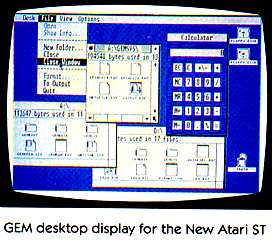
In the above three computers, both software and hardware
systems were custom designed as one complex unit. But underneath the spectacular
screens were ordinary computers. The hardware had the same input and output
requirements, the same memory management problems. The PARC graphics environment
was simply an overlay-which in theory could work with any operating system
on any computer.
The challenge of creating a single graphics environment
overlay which would be compatible with many different computers was taken
up by Digital Research, Inc. of Monterey, California. DRI had developed
the first microcomputer operating system, CP/M. Now they produced the Graphics
Environment Manager, GEM.
Although it may well run on other operating systems in
the future, GEM is currently available for IBM PC-DOS, and for the closely
related MS-DOS and Concurrent DOS.
GEM MEETS ATARI
GEM has now also been chosen for the upcoming Atari ST computers. It
will work with the new TOS operating system, which is a close relative
of DRI's CP/M.
In the Atari STs, the GEM overlay, the TOS operating system,
and the device drivers including hard disk, floppy disk, Centronics parallel,
and RS232C serial are all to be contained in 192K of ROM . That means when
you turn on your ST it is ready to work immediately and none of your RAM
has disappeared.
GEM does more than make computers easy to understand and
use, with flashy icons and drop-down menus. It also supports multi-tasking.
That means that you can run several programs at the same time and easily
pass information between them. It is what we all thought computers could
do before we got one.
GEM's powerful graphic capabilities are available to application
software, so terrific drawing programs and spectacular games should be
the order of the day In the multiple windows you could run your word processor
and your spreadsheet at the same time. Programs that we never dreamed possible
will be!
INSIDE GEM
GEM works by setting up an imaginary all-purpose input-output graphics
device, called a Virtual Device Interface (VDI). All graphics I/O is sent
through it. This will sound familiar to programmers who have used the Atari
CIO. The GEM VDI and IBM both follow the emerging American National Standards
Institute (ANSI) standard of a memory location grid 32K wide and 32K high.
Real-world devices, such as monitor screens, touch tablets,
graphics printers, plotters, and mice are usually much smaller. The ANSI
standard requires the necessary scaling be done by the application program
or the device handler (they call them device drivers), guaranteeing compatability
over a wide variety of actual devices. GEM calls this the Normalized Device
Coordinates mode.
GEM supports another VDI mode called Raster Coordinates
(RC). This allows you to map the actual device coordinates over a portion
of the VDI. It was designed with monitor screens in mind and permits addressing
pixels directly, just like bit-mapped graphics. RC allows multiple screens
to be created within the 32K by 32K VDI grid. You can then switch between
them.
The GEM VDI supports over 50 functions. These are like
the XIO functions and the AUX1 and AUX2 bytes in the Atari CIO. They handle
setup of devices with defaults, graphic primitives like lines, polygons,
ellipses, arcs, and others. They control color registers, line style, character
fonts and cursor forms. They also support bit block transfers (which perform
logic operations on bytes before moving them) and access to special device
capabilities.
BUILT-IN LIBRARY
GEM includes a package of subroutine libraries in the Application Environment
Services (AES). These libraries handle the program's interface with GEM,
taking care of icon manipulation, drop-down menus, windowing, information
transfer between applications, and a host of other details. This makes
the GEM magic much easier to program. Digital Research also has just finished
a GEM Programmer's Toolkit manual to aid in commercial program development.
Because GEM runs on many machines, most notably the IBM,
programs are easily moved between operating systems. Consequently, it is
believed that high quality IBM programs running under GEM will soon be
available on the Atari. But this can work the other way too. Atari programmers
will be able to sell their creations in the IBM market. Finally, Atari
owners will get some practical large-scale business programs and IBM owners
will get some decent games.
The user interface in computers has come a long way in
a very short time. We Atari users have had one of the best all along. GEM
will be another giant leap forward.
Charles Cherry is a theatre technician who uses his Atari to generate images for industrial slide shows, as a moving message center as a teleprompter and as a business machine.