REPAIR YOUR JOYSTICK
THOMAS SIMMONS
Antic received the following for our I/O board, but felt it was unique enough to publish as part of this feature.--ANTIC ED
Thousands of computers are sitting idle because of improper joystick response. Users are frustrated when the cursor doesn't react to the direction of the joystick--particulary while playing a game. Before you put your computer on a shelf, check for the following on your joystick:
1. Bent or broken pins in computer port.
2. Broken wires in attachment plug, caused by jerking cord out of port.
3. Broken wires in joystick cord.
4. Fractured plastic pressure ring within the joystick. (Simmons Fracture.)
Look at the port pins. Are they nice and straight? Then check the joystick cord wiring with a continuity tester. If the wires are intact, you may have a joystick with the dreaded Simmons Fracture.
Remove the four small screws on the bottom of the joystick and take it apart. Oops! keep an eye on that spring. Now, examine the white plastic ring at the base of your stick. It should look like Figure 6.
Don't put tape around the fracture or try to glue it back. This won't work. Let me show you a better way.
Get a plastic cola bottle. Cut a piece from it and punch a hole in it with a paper-punch. Now, wrap the plastic around the fractured piece and tape the out-flaps, as shown in Figure 7.
The plastic pressure ring is easily broken or fractured if the jovstick gets too much pressure over a period of time. Treat it gently and get those computers operating!
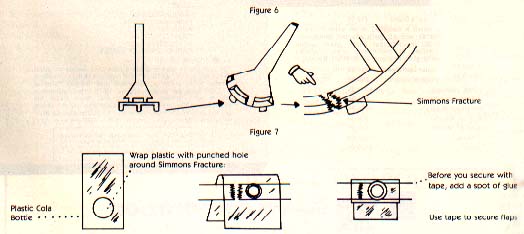
Thomas Simmons, discoverer of the Simmons joystick fracture, is from Sarasota, Florida.