Rebound Construction Kit
Prizes for best screens
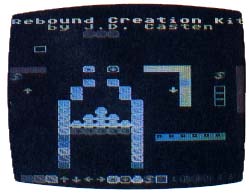
Here is the Rebound Creation Kit we promised you last month--complete with Best Screens Contest, judged by J.D. Casten himself. The January issue featured Casten's sixth published Antic game Rebound, in which bouncing FLip Ogart rescued his fellow Ogart pudding creatures from the lair of the evil RotogartEatos. Now this issue's sequel lets you create your own Rebound screens to challenge Poor Flip even more. --ANTIC ED
With this follow-up to January's Game ofthe Month, you can create your own Rebound screens for Flip Ogart to dodge the deadly RotogartEatos. The article also includes a Best Screens Contest. Like J.D. Casten's original game, this BASIC program works on 8-bit Atari computers with at least 32K memory, disk or cassette.
REBOUND CONTEST
With Rebound Creation Kit, you can construct your own fiendish screens for my Rebound game (Antic, January 1987). The magazine is sponsoring a contest for the best screens made with this program--which I will be judging.
Mail your screen entries on disk (DOS 2 compatible, please)To: Rebound Contest, Antic Magazine, 524 Second Street, San Francisco, CA 94107. All entries must arrive at Antic no later than March 15, 1987.
Winning screens will appear as an Antic Disk Bonus with the August, 1987 issue. Each winner will receive the August monthly disk issue plus the Casten Game Disk from The Catalog. All screen entries become the property of Antic Publishing. Disks cannot be returned.
GETTING STARTED
Type in Listing 1, REBOKIT.BAS, check it with TYPO II and SAVE a copy before you RUN it. The blinking cursor in the upper left-hand corner is your "drawing" cursor. At the bottom of the screen is a display of various shapes from Rebound, plus a blinking "selection" cursor.
To create screens, use the joystick to draw, using the shape selected with the selection cursor. The program supports all eight joystick directions with off-screen wraparound. Pressing the joystick trigger with the drawing cursor over an empty space puts the selected shape on the screen. Pressing the trigger over an occupied space blanks it. [OPTION] and [SELECT] move the selection cursor.
The [START] key toggles between the two sets of shapes available for selection.
Use the keyboard to add text messages to the screen. Use inverse and lowercase letters for more colors.
Type [CONTROL] [S] to save a screen to disk. You will be prompted to type in a file name and a screen number. Note: Before using the SAVE option, move the drawing cursor to the position on the screen where you want Flip to Start out.
Type [CONTROL] [L] to load a previously saved screen.
Type [SHIFT] [1]-to-[5] to adjust the colors of a screen. Each screen can use different colors. Push the joystick up and down to adjust the luminance, left and right to adjust the hue, and press the trigger when done.
Type [CONTROL] [Q] to exit the Rebound Creation Kit.
Press [SHIFT] [CLEAR] to clear the screen.
The Rebound Creation Kit uses all the objects described in the Rebound game instructions plus these new ones:
New walls--To change the look of the game, you can use different wall shapes, solid blocks, or outline blocks.
Fake walls--These look like solid walls in the game (in the Rebound Creation Kit they have an identification mark), but Flip call bounce through them. Some will kill Flip, some will hide him and some will let him bounce over them. You can intermix these with solid blocks to create mazes.
Special--Certain shapes may be used by pressing special keys on the keyboard. Note that invisible barriers are shown in the Rebound Creation Kit as special shapes.
After you complete a screen, exit the program via [CONTROL] [Q] and LOAD the Rebound game program. Then ENTER the screen file created (using the name you typed in). RUN the program to make sure your screen is in place. (You can adjust the FIRSTSCREEN variable in line 4 to your screen number.) Then, SAVE your new Rebound game under a new file name.
SCREEN DESIGN HINTS
Warning: there are two rules to a Rebound screen:
1. There must be at least one Ogart to save on a screen and there must be a way for Flip to save each Ogart on a screen.
2. You can't put just one transporter on a screen. And if more than two are used, they may not work properly-- - Flip could end up in the middle of a wall.
Make sure your screens are possible to complete, but not too easy. Try to use the objects in fresh new combinations that challenge the player to use Flip in new ways. Try something bizarre.
You might use the text to help give a theme to a screen, or to possibly give a clue, a warning, or a pat on the back. Make efficient use of the screen, not wasting much space. Try to make sure that there are no dead ends (like a one way flow of RotogartEatos that can't be switched).
Since 1983, J.D. Casten has published six games in Antic, including Box-In (December 1985), Risky Rescue (April 1984) Escape from Epsilon (June 1984), Biffdrop (December 1985) and Adventure X-I5 (November 1984). The Catalog carries these on the Casten Game Disk ($12.95, ADS0001). Casten is currently a computer science freshman at the University of Oregon.
Listing:REBOKIT.BAS Download