ST PRODUCT NEWS
ST Reviews
ST POOL
Shelbourne Software Systems
7221 Rising Sun Ave. Suite #191
Philadelphia, PA 19111
215-725-5644
$39.95
8 BALL
MichTron Inc.
11576 S. Telegraph
Pontiac, MI 48053
313-338-5700
$34.95
Reviewed by Rick Teverbaugh
The game of pool is likely experience a comeback, especially with the Fast Eddie Felson character Paul Newman created in "The Hustler" returning in Martin Scorsese's hit movie "The Color of Money." However, for those who prefer keyboard, and mouse in the comfort of home to wooden cue and green felt table in a smokey pool hall, you have two choices of pool programs for your ST.
8-Ball and ST Pool are distinctively different programs, in that the scope of each game is drastically different. 8-Ball is limited to just that game of pool, while ST Pool gives you the table, cues and balls, inviting you to play whatever game that strikes your fancy. With ST Pool, you can create your own rack of balls, making it easy to play 8-Ball, 9-Ball, Rotation or whatever. 8-Ball keeps track of which player is up, and lines the balls sunk behind that player's name. ST Pool presents beads at the top of the table to keep score manually; otherwise the program doesn't care which player is up.
There are advantages and disadvantages to each program. For example, 8-Ball limits the options of games available. True pool afficionados will likely favor this plan because they will be used to keeping score manually, so that chore won't seem unusual. But to the veteran computer garner, it will seem too much trouble. Computer users are accustomed to the machine doing the dirty work, leaving them to have fun. 8-Ball tells which player is up, keeps track of scratches and much more.
At the beginning of the program, 8-Ball asks what will constitute a scratch. The choices are: hitting the ball off the table (yes, it's possible), not hitting a ball, hitting opponent's ball first, shooting backward after a scratch, and failing to cushion a ball. At game's end, the program will then deliver some specific information about each player's game. That data includes the number of shots, the number of turns, the number of scratches and the longest run of balls in one turn.
There are also other differences in the way each program executes the game of pool. The most unusual of these is in ST Pool. First, you have to position the pool cue with the tip over the white ball, using the mouse. Then, you use the mouse or the Control and Tab keys to aim the stick. In the most difficult mode, it is necessary to use line-of-sight vision to gauge where the ball will go. There is another option which projects a dotted line down the table, making it easier to judge when the shot is lined up properly.
After that, just executing the shot is no picnic. You have to hold the left mouse button down while drawing the mouse towards you to prevent changing your aim. This movement also pulls the cue stick away from the ball. Also, controlling how hard the ball is hit is accomplished in a novel manner. It doesn't matter how far the stick is away from the ball, the strength of the shot depends on the speed of the mouse movement back towards the ball. To develop a nice touch on the table will take hours of practice.
However ST Pool will enable you to make some shots that would be impossible with 8-Ball. A box at the lower right-hand side of the screen shows the cue ball. A crosshair on that ball will help control the action of the cue ball when it hits the object ball. That makes it easier to position the cue ball on the table to set up a second shot.
The entire process is simplified in 8-Ball. The mouse moves the cue and controls the aim around the cue ball. A dotted line projects forward to aid your aim. The farther the stick is drawn back from the ball, the more force will be applied to the shot. You can get a normal strength shot by using the left mouse button. The right mouse button will give a force about four times greater than the left, and is designed to be used mostly on the opening break shot.
8-Ball also avoids a problem that plagues ST Pool. Since 8-Ball only involves shooting at solid-colored balls or stripes and then the eight ball, all that is necessary for the table display is that you be able to tell the solids from the stripes and identify the eight ball. On the other hand, when you play Rotation, you have to be able to tell the number of the ball. That type of definition just isn't possible on a table cluttered with up to 16 balls at one time. ST Pool assumes you'll know which color the number one ball is, number two and so on. (Later versions of the game have a rules addendum on the disk you can print out and keep by the keyboard to aid in ball identification.) There are some added touches on ST Pool that aren't really necessary, but are fun to toy with. You can change the table color for instance. (Fortunatey, it never gets dirty or worn.) Also, you can alter the size of the boxes containing the table and other options can be changed to suit your tastes.
That only leaves the action of the balls on the table as a means for comparison. Overall, 8-Ball has the most realistic action, although even it falters a bit when the cue ball goes crashing into a pack of closely-clustered balls. 8-Ball evidently handles each contact individually or in pairs, so it is almost a stop-action sequence until all the contact ends. However, the roll of the balls is smooth and realistic. Since there are many angle options for shots, it is less difficult to line up a Shot.
ST Pool makes much more exacting demands for making shots. In the practice, one-player mode, it will take almost twice as long to clear the table in ST Pool as it will in 8-Ball. Also, the ball movement isn't quite as life-like. On one shot, I had two object balls bounce off each other, go to opposite bumpers and then back to hit each other again. That process repeated itself twice before the balls finally lost momentum and came to a stop.
Though each program has individual strengths and weaknesses, if you don't mind being limited to just 8-ball, I think that either program is a satisfactory choice for ease of use, and sophisticated pool playing. Rack 'em up!
TIMEKEEPER
Navarone Industries
21109 Longeway Road, Suite C
Sonora, CA 95370
(209) 533-8349
$39.95
Reviewed by Patrick Bass
Looking for a battery-backed ST clock but don't want to lose the use of your cartridge port? The Timekeeper by Navarone Industries is just what you had in mind. The Atari-silver Timekeeper plugs into the Atari ST cartridge port, but provides a "feed-through" cartridge slot to allow the Timekeeper to remain installed when using other cartridges.
The Timekeeper comes with the correct time and date already programmed in. Along with the cartridge, Navarone provides software on disk which includes a desk accessory clock and a standard .PRG time-setting program.
On powerup, the software automatically gets the time and date from the Timekeeper and sets the ST internal clock. Then it disengages itself. Your files will always be properly time-and date-stamped. No more guessing when the last update was. The desk accessory clock includes an "Alarm Clock" function, which you set to the time you desire the alarm to sound. When the alarm trips, the desk accessory pops up on the screen and a warbling two-tone alarm comes ringing out of the video speaker. The built-in battery should last upwards of ten years. I've had Timekeeper plugged in for over a week now, and haven't lost a second. If you need a battery clock, but also need to keep your cartridge port, look long and hard at this $39.95 wonder.
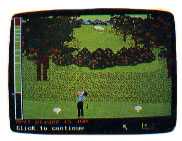
MEAN 18
Accolade Software
20833 Stevens Creek Blvd.
Cupertino, CA 95014
(408) 446-5757
$44.95
Reviewed by DeWitt Robbeloth
Armchair golfers will enjoy playing Mean 18 if they can ever get beyond the practice tee. The instructions confused me so much I almost gave it up. But once on the course, I found challenging amusement where physical coordination, concentration, judgment and an attractive environment all translated nicely from real golf to the computer.
Three careful clicks of the mouse button simulate a golf swing. The timing of the clicks, cued by a visible "power gauge," determines the extent of your backswing and the moment of impact with the ball. Perfect timing results in a shot down the middle with maximum distance for the chosen club. Slight timing variations cause hooks and slices and loss of distance, so you can rarely play a shot the same way twice. Even short putts are tricky, requiring rapid clicking to avoid overpowering the ball.
You also control your shots in two other realistic ways--choice of 14 clubs and direction of shot. Scrolling lets you shoot to the side, for example, to escape a tree, or to play a deliberate hook.
Mean 18's four courses are Augusta, Pebble Beach, St. Andrews, and Bush Hill Country Club. Each realistic hole begins with a tee facing down the fairway. Trees, bunkers, streams and rough are all strategically placed to intercept the errant shot. In the distance you see the green and flag, if they're not hidden by the terrain. Your onscreen golfer, togged in color-coded shirt, addresses the ball. As you click your mouse, the golfer swings and sends a white dot arcing towards the pin. The ball drops, bounces and comes to a stop according to the computer formula. When you click again, the scene changes to represent the vista from the ball's new position.
When your ball finally lands on the green, you first see an overhead view of the whole green and its contours, the hole and the positions of all balls on the green. Then the scene narrows to the distance between your ball and the hole. The computer displays an aiming line for your putt, which you adjust with the mouse. When the line seems right, the clicker putts the ball.
On my first round I shot an 85 against a par of 72. Not bad. If you need more challenge, choose the pro tees to increase the distance, or play in expert mode where the computer does not suggest the proper club nor line up the shot. Stroke play (lowest total) or medal play (most holes won) are available.
Of course the computer keeps score, and tells whose shot it is (which can get confusing when you're pretending to be a foursome all by yourself). You see the scorecard after each hole, and you can post outstanding scores to the Hall of Fame. If your game is interrupted, save it to disk and return to it later.
The graphics of Mean 18 deserve praise. With great simplicity, computer-artist George Karalias paints a pleasant and convincing golf setting. If you ever tire of the initial four courses, design your own with the Course Architect-essentially a golfcourse construction set included on the disk.
My beef with this game is the instructions. Originally written for the IBM, the slim instruction pamphlet failed completely to orient me to the ST version. A 3x5-inch insert attempts to explain changes for the ST, but essentially it only says to substitute "mouse click" for "space bar." There's no explanation of the practice tee or practice green, where every novice player naturally proceeds--and where almost nothing works as the instructions say they do, although the instructions are correct for the main course. It's a shame that such a colorful and interesting game is almost torpedoed by shortsighted documentation.
MIDI MAGIC
Micro-W Distributing Inc.
13428 Route 23
Butler, NJ 07405
(201) 838-9027
$49.95
Reviewed by Jim Pierson-Perry
As I write this review, the ghost of George Gershwin is rolling into high gear playing "Rhapsody In Blue" on my Casio synthesizer. And when he finishes, some of his friends will take over to play "The Old Piano Roll Blues," "Do You Think I'm Sexy?" and others.
MIDI Magic allows the ST to read music disks and send the data, via the ST MIDI ports, to any MIDI-compatible instrument. It comes with a connecting cable for the ST to the instrument, a demo disk with six songs and a catalogue of available music disks (currently 103 at $19.95 apiece). As the music plays, the screen shows a player piano with the corresponding piano roll winding through it.
The programmer of the ST version of MIDI Magic is Tom Jefferies, who also gave us the MIDI sequencer in the Premiere issue of START magazine. Both programs use a basic MIDI protocol with all notes sent on one channel in polyphonic mode. For best results, the receiving instrument should be capable of sounding at least eight notes at once (e.g. Casio CZ-l0l, Yamaha DX-7) or there might be a noticable loss of music quality.
A standard approach would be to use a synthesizer set to sound like a piano as the receiving instrument to give the full effect of a simulated player piano. While this works well, I've had fun with more unusual synthesizer sounds, such as Madonna's "Material Girl" played by eight invisible whistlers, or the Beach Boys' "California Girls" on bagpipes. Of course with MIDI just about anything goes, so if you want to send the music data to a sampling keyboard set to respond as harmonic barking dogs--go for it.
Be aware that MIDI Magic is a "playback only" program--you can't use it to record your own playing. It does what it claims--acts as a computer-age player piano--and does it well. I recommend this as a good example of what the marriage of the Atari ST and MIDI can do--not to mention the great fun. Now if you will excuse me, George is done and I think I'll let Eubie Blake try playing some ragtime on a trumpet section.