Product Reviews
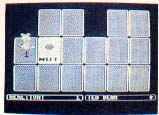
RAINY DAY GAMES
Baudville
5380 52nd Street S.E.
Grand Rapids, MI 49508
(616) 957-3036
$29.35, 48K disk
Reviewed by Paul Waxman
Rainy Day Games presents three accurate simulations of children's card game classics--Concentration , Old Maid and Go Fish. The onscreen cards have pictures and names of animals and objects. Graphics are clean and professional, yet not overwhelming. When a match is made, the pictures on the cards are animated--the dog barks and wags its tail, the box springs open, etc.
The Options choice on the main menu lets you elect to use either the keyboard or a joystick. Next, you choose Beginner, Smart or Genius levels--these levels seem to affect the computer's ability to remember exposed cards in each game. You can also turn the sound on or off. And Concentration lets you play against the computer, or one or two other people plus the computer. Also, you can have the computer deal out nine, 15 or 25 pairs of cards.
My only suggested improvement would be to give the player one more option--have the matches in Go Fish and Old Maid found either automatically or by the player, instead of just automatically.
I was pleased with my daughter's continued interest in the Rainy Day Games--all three teach the child that both winning and losing are part of playing. However, I found only Concentration to have traditional educational value. Go Fish has some educational value if the child keeps track of which cards the computer exposes during its turn. But the child can still win at the beginner level using a hit- or-miss approach. At the genius level of play, keeping track of the cards is necessary. But overall, we all found Rainy Day Games well done.
COLLEEN MUSIC CREATOR
Colleen Limited
Hallwood 1
7535 S.W. Hall Blvd.
Beaverton, OR 97005
(503) 641-6538
$29.95, 48K disk
Reviewed by James Pierson-Perry
Compose music for your BASIC programs with the Colleen Music Creator. When called via a USR command, the music will play continuously during the vertical blank interrupts (VBI). You can also use it as a song player, and the Combiner option lets you merge up to four music files into a composite file and merge sound effects into BASIC programs.
The Colleen Music Creator is the first of several music-oriented programs from Colleen, Limited of Wales. Subsequent programs will include keyboard and guitar tutors and a drum synthesizer. It's essentially an upgrade of Pokey Player but while the implementation is better, the documentation isn't.
But the program is easy to use. All controIs needed to create music are on one screen. You enter notes by marking keys on a piano keyboard representation-which is tough if you don't play keyboards. I prefer the approach where notes are selected and placed onto a score, which lets you literally copy notes from sheet music. After booting, press [START] to bring up the main menu with options to create, compile or combine previously compiled music files, and to demonstrate the available sound effects. The error-trapping is good--I couldn't crash the program despite my best efforts.
Notes can have a normal square wave sound or mimic a drum part. Other options include slurs, detuning (to add a phasing effect) and control of the attack and release rates. Four independent voices can be supported--you can have 600 notes per voice in a song.
The editing options include inserting or deleting notes, copying a section and change volume--all for one voice at a time. You can also listen to the entered music at any time using any combination of the four voices. On playback, each voice will loop independently after the last note entered for it. This can create interesting effects: for example, if Voice 1 had a 12-note pattern while Voice 2 had only eight notes, the initial pattern would only repeat every 24 notes.
Compilation is chosen from the main menu. When requested, type in the name of the song, and the program takes it from there. You can merge up to four song files into a composite file with the Combiner option --useful if you want several songs in your BASIC program, as each can still be selected and played separately.
The included sound effects, ranging from alarms to rocket engines, can be tweaked by specifying the pitch, duration, volume, distortion, etc. for each time the effect is used.
If you're simply looking for a jukebox to play songs, you'd be better off with Music Construction Set or Advanced Music System. But if you want to include music in your BASIC programs, Colleen is the best way.