Easy 80
Readable software 80-column text
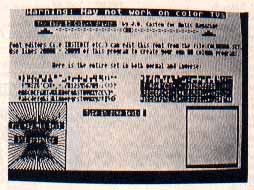
This versatile subroutine displays 80 columns of readable text (even combined with pictures too) on a Graphics 8 screen. Easy 80 includes an impressive demonstration of what the 80-column display can do. But this subroutine is primarilly meant for insertion in your own BASIC programs. Easy 80 is a BASIC program that works on all 8-bit Atari computers of any memory size, with disk or casette. However Easy 80 text is not likely to be too readable on a television set or on some color monitors.
A major limitation of 8-bit Atari text is the 40-column display, which greatly limits the amount of information that can be shown at one time and hampers translation of programs from 80-column computers to the Atari. Easy 80 provides an efficient, flexible access to 80 readable columns with no addtional hardware. How much use you get from Easy 80 depends on your needs, programming expertise and imagination.
(Also Note: Readability of Easy 80 text depenas largely on the quality of your video display. Standard television sets don't have high enough resolution to produce good details. Forr best results with a color monitor turn down your Color and Tint controls as low as they will go. Adjust any other controls that will make your color screen resemble a monochrome display.--ANTIC ED)
GETTING STARTED
Type in Listing 1, EASY80.BAS, check it with TYPO II and SAVE a copy before you RUN it. The actual 80-column subroutine consists of lines 20000-20199 within the Easy 80 demonstration program.
Next, type in Listing 2, CHARMAKE.BAS, check it with TYPO II and SAVE as before. When RUN, Listing 2 creates a file called COLUMNSO.SET. This is the Easy 80 character set, similar to character sets made with Ultrafont (Antic, August 1986) or Envision ($19.95, The Catalog, AP0185).
You don't need a font editor program to use Easy 80, but with a font editor you can alter the COLUMN80.SET file created by Listing 2. Just operate your font editor with the COLUMN80.SET file like you would for any other character set file.
To use the 80-column subroutine in your own programs, simply LIST lines 20000-20199 to a separate disk file, then ENTER them into your BASIC program.
PROGRAM TAKE-APART
The 80-column subroutine has two main parts. The initializing routine starts at line 20000. GOSUB here at the beginning of your program. The PRINT subroutine is at line 20039. These routines use the following variables:
E80$-- contains the machine language program for the 80-column driver.
T80$--contains the text to be printed.
CHBAS the location of the 80-column character set in memory. This can be altered to any location divisible by 1K (1024).
X80--the horizontal coordinate of the text to be printed; can be from 0 to 79.
Tired of waiting for a readable 80-column word processor for the 8-bit Atari? Then write one yourself with help from Easy 80. Even the Atari [CONTROL] characters will appear as legible as in standard 40-column mode.
Y80--the vertical coordinate of the text to be printed; can be from 0 to 23.
To use the PRINT routine; set the variables T80$, X80 and Y80, and GOSUB to line 20199.
The demonstration program shows some effective ways to use the 80-column routine. Hopefully you will find a good use for Easy 80--whether you're just showing off the demo or writing an 80-column word processor.
With Easy 80, J.D. Casten departs from the chase-and-shoot maze games which made him an Antic programming favorite. Long time readers of this magazine will be familiar with Casten games such as Risky Rescue (April 1984), Biffdrop (December 1984) and Rebound (January 1987).
Listing 1: EASY80.BAS Download
Listing 2: COLUMN80.SET Download