Polyhedron Designer
Power tool for stained-glass designers
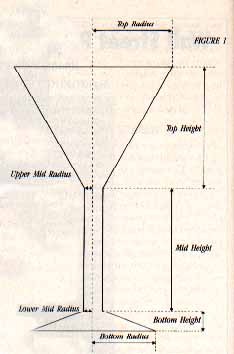
Polyhedron Designer is a powerful 3-D graphics tool for craftspeople who work with stained glass or any other medium that creates complex shapes from assembled panals. The program can effortlessly redesign shapes such as lampshades or vases by changing the relative proportions of various panels. This BASIC program works on 8-bit Atari computers with at least 48K memory and disk.
When professionals or hobbyists create stained glass items such as lamp shades or vases, they often cut the glass panels by following templates from craft books. These panels can be enlarged or shrunk by tracing them with a pantograph, but the design propertions cannot be altered.
Polyhedron Designer brings complete design freedom to these craftspeople. And it's also Useful for designing other items made out of assembled panels, such as colored plastic fountains, or geodesic structures.
For instance, you can easily plot a tall, narrow dome or a low, wide one. Just answer the program's prompts and type in the dimensions for a three-level polyhedron of as many as 24 sides. Polyhedron Designer then draws top and side views in Graphics 8, with double-thick lines for better visibility.
The program has a logic setion that scales each design to fill the screen. This scale is displayed along the bottom edge of the display. You can also "stretch" and "squash" any image to create new designs. Just make tiny changes to the value of SV in line 30. The default value is 1.1.
After viewing your design, you can print all parameters, a long with descriptions such as good, bad, or 82%. Thus, a design library is quickly generated by altering one or more dimensions between designs. The program includes eight sample polyhedrons to start you off.
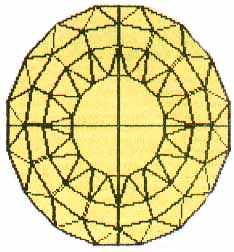 You can save your design as a 62-sector picture file called PICTURE.PIC. These files are compatible with Graphics Master and most drawing programs which accept high-resolution pictures.
You can save your design as a 62-sector picture file called PICTURE.PIC. These files are compatible with Graphics Master and most drawing programs which accept high-resolution pictures.
(Datasoft's Graphics Master hasn't been available for some time. Use Rapid Graphics Converter from the November Antic to convert Polyhedron Designer files into any other 8-bit Atari graphic format. --ANTIC ED)
You can also make hardcopies of your designs with the old Atari 1020 Plotter. These will automatically be scaled to fit the narrow paper width, but you'll get the side view only.
Polyhedron Designer is limited to a three-level polyhedron for simplicity. But more levels are possible by "stacking" two or more designs. Just change the scale of one of the larger designs so that both pieces will fit together after being plotted. Change the number 1 in line 195 to a smaller number such as 0.85 to make your design smaller.
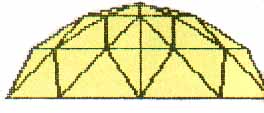
When one level has three-sided panels, the polygon points on the top surface are rotated. If two levels have three-sided panels, the points are rotated back again and a second design can merge with the two-level design. A level can be suppressed by making the radius and height equal to zero. Or one radius can be zero, bringing the polygon to a point. See Figure 1 for examples of the various measurements within a polyhedron.
USING THE PROGRAM
Type in Listing One, SHAPES.BAS, check it with TYPO II and SAVE a copy before you RUN it. When you RUN Polyhedron Designer, you have the choice of seeing a sample drawing or proceeding to the main menu.
From the main menu, you can view any of seven additional designs, or you can create your own design. When you choose any of the built-in designs, the program plots it on your screen. Once plotted, you can save your screen as a 62-sector picture file. Just about any printer will print the data used for creating the design. Or you can plot the design on paper with an Atari 1020 plotter.
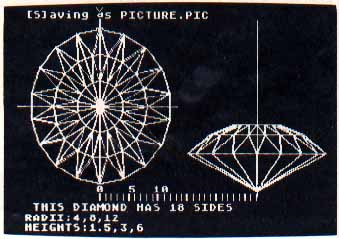
SAMPLE DESIGN CREATION
Let's make a simple cocktail glass. Select menu choice 1, CREATE NEW DESIGN, and type the dimensions of the glass, as shown below:
ENTER TOP RADIUS? 10
(This is the radius of the top of the glass)
ENTER TOP HEIGHT? 10
(Distance between the bottom and the top of the bowl)
ENTER UPPER MID RADIUS? 0.5
(Radius of the stem, measured at the top)
ENTER MID HEIGHT? 10
(Iength of the stem)
ENTER LOWER MID RADIUS?
(Radius of the stem, measured at the bottom)
ENTER BOTTOM HEIGHT? 2
(Distance between the bottom and the top of the base)ENTER BOTTOM RADIUS? 10
(Radius of the base)
At this point, the program will let you start again and correct any typing errors you made. Type [Y] to start again or [N] to continue. When you continue, you'll answer a few more questions:
ENTER NO. OF SIDES? 17
ENTER NO. PANEL SIDES (3 or 4) BOTTOM? 4
ENTER NO. PANEL SIDES (3 or 4) MID? 4
ENTER NO. PANEL SIDES (3 or 4) TOP? 3
(Polyhedron panels can be three- or four-sided on each of the three levels)
ENTER A NAME FOR IT (ex. PLANTER)? GLASS
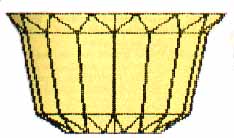
Once more, the program will let you correct any typing errors you may have made in the previous set of questions. Type [Y] to start again or [N] to continue.
Now the program will play a musical chord while it calculates the screen coordinates of the glass. A few seconds later, the program will plot the glass on the screen.
Once plotted, you can press [S] to save the screen as a 62-sector picture file called PICTURE.PIC, or press any other key to go on to the next menu.
Irvine Smith taught engineering design at the University of Toronto for 40 years and bought his Atari 130XE shortly after retirement.
Listing: SHAPES.BAS Download