2 Inexpensive Printer Finds
STAR NX-1000
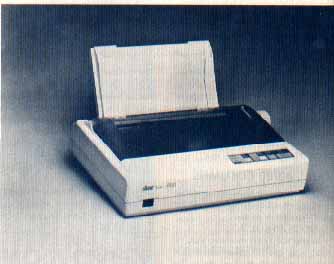
Star Micronics dot-matrix printers previously reviewed by Antic were well-designed and easy to use. Star shouldn't have strayed from the path of the NR-10 (Antic, July 1988) and NL-10 January 1987), but it did with the NX-1000. Some mail order companies sell the NX-1000 for less than $170 dollars. But even at that excellent price, I think the NX-1000 has too many physical quirks.
The top cover of the NX-1000 goes on and off opposite from what you'd expect and the rear cover can be difficult to remove and replace. This makes it hard to load fanfold paper, which must carefully hand-fed until it catches in the platen. I also had trouble with fanfold paper popping out of the NX-1000's sprockets, resulting in oddly angled printouts or bunched-up paper jams.
Unlike other Star printers Antic has tested, the NX-1000 wastes a sheet of fanfold paper between printouts. You must either tear off your printout about an inch from the bottom or do the same thing on the next blank sheet. Also, the NX-1000 ribbon cartridge is different from the one used in the previously mentioned Star printers. Like virtually all printers not specifically made for the 8-bit Atari, the NX-1000 requires a parallel interface such as ICD's P:R: Connection or the Atari 850.
On the plus side, you can select several type styles with the aid of just two buttons on the control panel. The Print Pitch button has settings for pica, elite, condensed and propertional print, as well as combinations of these--six types altogether. The near letter-quality (NLQ) button has settings for Courier, Sanserif and Orator NLQ styles, as well as italic variations of each, plus NLQ off--a total of seven NLQ options.
Courier NLQ is the same typeface found other Star printers and is similar in quality. Sanserif is an "NLQ version" of the draft-quality typeface and Oritor is another sans-serif type of font. In fact, depending on how you set your printer's easily accessed DIP switches, there are two types of Orator available--large and small uppercase, or uppercase and lowercase-- extending your typeface possibilities even further. Graphics printouts on the NX-1000 were fairly dark and even.
The NX-1000 has about average speed. It printed a 20,000-character file at 79 characters per second (cps) in pica draft mode and 91 cps in elite draft. NLQ printing had to be timed with a sundial rather than a stopwatch--19 cps. Printouts of DEGAS pictures on the ST each took between two minutes, 52 seconds and three minutes, 16 seconds.
The NX-1000 is somewhat quieter than other Star printers tested, although the noise level when it printed graphics made it difficult to hold a telephone conversatian nearby.
Thc manuals for the NL-10 and NR-10 were much easier to follow than the NX-1000 documentation. But the NX-1000 manual is still as complete as you could hope for--112 pages of information along with a quick reference card for front panel control and a six-page tearout section featuring printer command codes, DIP-switch functions, etc.
The NX-1000 is far from a bad printer. For the low street-price, it really does a lot. But personally I feel that the negatives are about neck and neck with the positives.--GREGG PEARLMAN
$289. Star Micronics, Inc., 3 Oldfield, Irvine, CA 92718. (800) 537-8270
ADEUS CP-2000
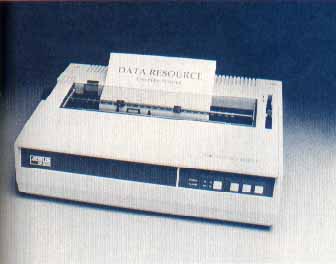
When I saw an advertisement in my local paper offering a daisy-wheel printer for less than $250, I could barely believe it. For about what I had paid for my Epson RX-80 dot-matrix, I could buy a Diablo 630-compatible letter quality printer. So I called Data Resource in Seattle and asked the obvious question, "Why so cheap?" They said that the Adeus CP-2000 printer was discontinued after introduction of a faster model.
I received my printer in only three days! The CP-200O took longer to unpack than to set up. The cable that connected my Epson plugged right into the parallel port on the back of the Adeus (which also has a serial port).
The software I regulary use didn't seem to care that I changed to a daisy-wheel Adeus. The only difference is that the text printouts looked about 100% better--nice, clean and crisp. (Our freelance reviewer tested this printer with his ST. The CP-2000 should work equally well with an 8-bit Atari equipped with an interface such as ICD's P:R: Connection or the Atari 850. However, Antic does not currently have a CP-200O for verifying these results.--ANTIC ED)
Within minutes of changing the printer drivers for Regent Word II, VIP Professional, TimeLink and ST Writer, I had beautiful printouts. Of all the software I tried, Regent Word was the easiest to modify for the Diablo print commands and 1st Word the most difficult.
When I got my hands on WordPerfect, I installed the Diablo 630 driver that comes with the program and it worked fine. In fact, WordPerfect brought out features I didn't know I had, like double underlining, underlining between words, and some of the symbols that other programs didn't know about, such as copyright, trademark and paragraph.
The printer came with a prestige elite "ASCII" print-wheel that neatly snaps into place. I didn't like the way the apostrophes took up a full character width so I purchased an additional "word processing" pica wheel that proportions punctuation much butter. Print wheels and ribbons are also compatible with the Diablo 630 and are quite common, so finding parts should not be a problem. I have used the Adeus CP-2000 for over three months and encountered no problems.
But while the CP-2000 print quality is super, printer speed is a shock. A full-page printout that takes just a few seconds on my Eyson RX-80 requires almost a minute on my Adeus. The noise level is a bit higher than a dot-matrix, but the Adeus has a well insulated case.
I use the CP-2000 judiciously, usually at the end of the day for final drafts and correspondence. The Adeus obviously won't do screen dumps or graphics output, but for true letter quality at a low price I can't think of a better printer for Atari owners.--MARTIN BROWN
$247. Data Resource Computer Systems, 900 N.E. 64 Street, Seattle WA 98115. (206) 523-3283.