PRODUCT REVIEW
MAGNIPRINT II+
By David MerrihueNo sooner had I brought my very first shiny new dot matrix printer home than did I run to my fellow computer lovers, bragging about the Works of Art that would soon sprout from its fertile form feed. My den would become a greenhouse of graphics, a nursery nurturing cross-pollinations of computer creativity.
The new Star NX1000's tractor would plow a fertile field indeed. My dear departed Atari 1027 would smile down from that Great Device Timeout In The Sky, knowing that a new and more agile generation was creating a better world. Favorite graphics, even those not designed for computer printing, would look better than ever in print after being fine-tuned with some suitable printing utility.
How about signs and greeting cards using pictures from my favorite movie or home video? Double-page B/Graph prints in four colors? Giant posters made from my children's paint program art! I would use game display screens or movie frames in my BASIC programs! Adult invitation cards sporting Strip Poker graphics! These projects and more would be possible, with a couple of good programs to facilitate them.
Well, yes, it's all possible, but not exactly easy. The world of microcomputer graphics and printing is a confusing morass of incompatible graphics formats, modes, programs, printer drivers, etc. There are numerous programs that convert, manipulate, and print graphic images, and some are quite good. But what we really need is a program that puts the most important utilities together into one versatile, easy-to-use package. After all, the less time I spend with my head buried in a stack of program documentation or staring at the word "LOADING. . .", the more comfortable and creative I'll be with my computer.
Alpha's Magniprint II+, version 4.1 ($24.95), while not quite my Dream Program, is a very useful tool that will let you use graphics from just about any format, including the widely used Micro-Painter and Micro Illustrator, plus B/Graph, Computereyes, Print Shop, Strip Poker and BASIC screens! What's more, Magniprint II+ really makes your dot-matrix printer sing. It prints the 4 colors of Graphics 7.5 (ANTIC mode E) in adjustable gray scale, and it prints the 16 shades of GTIA Graphics 9. (Earlier Magniprint versions have been reviewed in previous issues. – ANTIC ED)
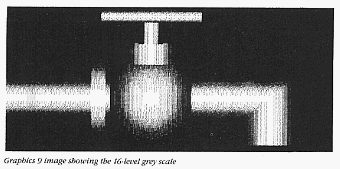
Magniprint II + directly accesses picture files stored in compressed Micro mustrator format, such as Koala Pad, Atari Touch Tablet, or Suncom Animation Station. All others will have to be converted. Once you have your source picture file on a data disk, the conversion process is easy.
You'll need 66 disk sectors for each picture. Magniprint II+ reads and converts the files on the spot, temporarily cutting down on disk swaps for 1-drive users – but leaving both the original and the converted files on the disk. Later, you'll want to delete the original to save on disk space.
Magniprint II+ can save your graphics to disk in Micro-Painter 62-sector format, or it can save Graphics 7.5 images (also called Graphics 15 or ANTIC mode E) in compressed Micro Illustrator format. Most files can be converted to Graphics 7.5 inside Magniprint II+, printed as Graphics 7.5, 8, or 9, and saved as 7.5. They can then be used by programs that read those modes.
Some software such as Print Shop uses its own unique storage format. I've had good results using Picture Plus and Graphic Shop (both from the Antic ARCADE catalog) for post-Magniprint conversions.
After booting Magniprint II+ and loading a graphic, you can make a "quick print" to get an idea of what you have. Now let's edit! You have a choice of the original colors, or two alternate color schemes. There is a joystick-controlled "touch up" mode that will draw or erase dot by dot. This is the weakest part of theprogram – if you have other software for that function, try it first. The entire image can be easily scrolled and cropped, so your borders are where you want them.
Text can be added anywhere in the graphic, in four sizes, positioning it by joystick. Text and scrolled position can be saved to disk. To access these choices while in the view/edit mode, just press the [SPACEBAR]. Five character sets are on the disk. Since the standard 9-sector character set file format is used, many more character sets useable with Magniprint II+ can be had from users groups or online services practically free (as well as many pictures in Print Shop and other formats).
From the print menu, the four Graphics 7.5 gray-scale registers can be adjusted. This is as close as you'll come to WYSIWYG for 8-bit graphics, and I find it quite useful. At this point, press [START] to print or [ESC] to go back to the view/edit mode. Your picture will be intact, but all your cropping and shading work will be lost, and there's no practical way to record the changes on paper.
Select one of as many as 8 sizes, depending on graphics mode, or 3 poster sizes. Print in regular or inverse (like a photograph negative), upright or sideways, blocked left or centered, in regular or "enhanced" (darker) mode if your printer supports it. Print in four colors, changing to different colored ribbons.
A "mirror image" feature reverses the picture, so you can make custom T-shirts by printing with special transfer ribbons. Printer line spacing can be adjusted if needed, and expanded printing can be toggled. If your printer defaults to non-expanded print, you can get a new perspective from your 3-D or wire-frame pictures by toggling to the "off' setting.
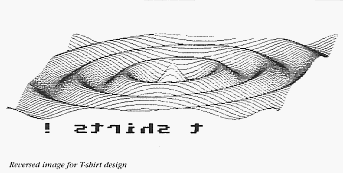
Okimate color printers won't work with Magniprint II+, and your interface must be compatible with the Atari 850. There are drivers for Epson, Gemini/Star, Panasonic, C. ltoh, and the Atari XMM8O1 – or anything compatible with the above. The driver sets up in less than a minute and away you go.
The disk also contains BASIC subroutines that let you use Magniprint II+ format screens in your own programs and convert screens drawn in BASIC to Magniprint II+ format. Graphics modes 3 through 11, and text modes 0, 1, and 2 can be used. Included is Print All, a screen lister program that prints everything exactly as it appears on your screen. This is a handy way to print your BASIC program listings which use Atari graphics characters or inverse characters.
The 130XE RAMdisk can be used to store pictures while Magniprint II+ is running. Of course, when you exit the program, your RAMdisk data is lost. Single and enhanced density are supported, but not double density. DOS functions cannot be performed from the program, but [RESET] is not trapped, so I enter SuperDOS or Atari DOS that way. A drawback here is that Magniprint II+ will not load from DOS. The disk is copy protected.
The user interface is as friendly and easy as it needs to be. It's not cluttered with unnecessary choices or menus. The 50-page manual has the information you need. As is often the case, I found that using the program several times and referring to the manual when I got stuck gave me the best sense of what's going on. A reference card and tutorial section are included. All in all, Magniprint II+, v. 4.1 is a "must have" in my book. My printer is hooked, and now I have to get a second job just to keep it in ribbon – and my kids in posters of Bugs Bunny, my wife in moire patterns, the church in Halloween party signs, my den in wallpaper...
$24.95, 48K disk. Alpha Systems, 1012 Skyland Drive, Macedonia, Ohio 44056. (216) 467-5665.