Simple Isn't Always Easy
BY J PEACH
J Peach (yes, his first name is J) presents one of the most frustrating and addictive games ever published in START Strange, it all looks so easy...
Hurry! is a puzzle game which requires fast reaction time and some pretty good hand/eye coordination. You must race against the clock, placing all kinds of shapes into their matching slots in order to defuse a timebomb (how's that for originality?). If all 36 shapes are placed in their matching slots before time runs out, the connections will be severed, and you'll be the hero of the day. However, if you can't take the pressure and become too jittery, it's curtains for ya'. If you think you have what it takes to become a hero (and you know that you do), then read on.
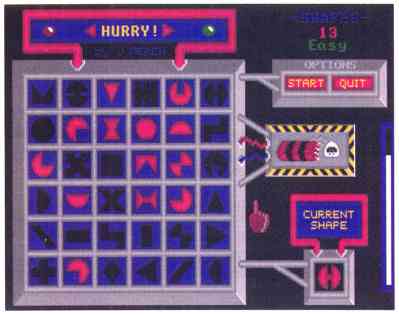
Hurry Up And Get Ready
First, you need a color monitor hooked up to your ST. (Editor's
note: Hurry! is not compatible with the STE.) Then, you need to run
the self-extracting ARC file HIJRRYARC.PRG on your START disk (read the
disk instructions). When you're through with that, double-click on HURRY.PRG.
You'll see the title screen, and a scrolling message with information about
the game. Simply press the key [1] for Easy, [2] for Normal or [3] for
Hard to select the difficulty level. Now you're at the game screen.
Click on START to begin your game, or QUIT to return to the Desktop. If you choose START, the mouse pointer will automatically move down to the CURRENT SHAPE window. You're then prompted with 'READY!', and then 'GO!'. Quickly click on the current shape, place it over the matching slot, and click the mouse button again. Once this is done, return to the CURRENT SHAPE window and repeat the process. Meanwhile, the time bar, located at the right side of the screen, will progressively work its way upwards. Once it reaches the top, time's up and the bomb explodes. If you're able to place all 36 shapes correctly before time runs out, a new randomly-generated game hoard will appear and the chaos starts all over again.
Scoring is determined by the number of properly placed shapes; if you place 10 shapes in their matching slots before time runs out, your score will be 10. The score is located at the upper right corner of the game screen.
|
|
|
| Program:
Type: Requirements:
Arcfile: Files: |
Hurry!
Game 512K, low or medium rez,
HURRYARC.PRG HURRY.PRG |
Take A Hint
The object of Hurry! may seem simplistic, but the execution is not.
I recommend setting the difficulty level to Easy for first-time players.
Soon, your reaction time will increase and you'll he able to locate the
matching slots much faster. Level 3 (Hard) should prove challenging (but
not impossible) for all players. Here are some more tips.
The game screen will flash when time has run low (10 seconds before detonation). Try not to scare yourself when YOU see that. Concentrate!
To place a shape into its proper slot, you need not put the shape exactly over the slot. As long as the center of the shape (the "hot spot") is in the box surrounding the matching slot, the shape will he placed where it belongs.
If you wish to change the difficulty level at the game screen, you can press [1] [2], or [3] on your keyboard. The difficulty level cannot be adjusted in the middle of a game, it can only he adjusted at the beginning of a new game. The level indicator is located right below the score.
Where's That Shape?
Hurry! demonstrates our inability to see and remember what is right
in front of us. If you find yourself getting frustrated, take the time
to familiarize yourself with the positions of the shapes before you press
that START button. Otherwise, when time is running out, the screen is flashing
at you, and you still can't find that slot for the shape that looks kind
of like an H, well, try not to panic. It's gotta be there somewhere. .
.
J Peach is 19 years old, and started programming back in the days of the Atari 400. This is his first program for START.