FEATURES
Bibliography Master
Automate your term papers
by ALFRED FILSKOV III
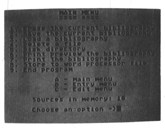
If you hate composing bibliographic references at the end of your school reports, Bibliography Writer is just what you need. Never again will you have to remember what to underline or what to put in quotation marks. This program takes care of all your bibliography punctuation and spacing. It even alphabetizes your source list when you're done. The program works with Atari 8-bit computers of any memory size, disk or cassette. It can be adjusted to work with just about any printer.
Throughout your school career, you'll have to write numerous reports and term papers. Virtually all of these essays require a bibliography that lists your sources of information. Assembling a bibliography is a monotonous grind at best, forcing you to either memorize or continuously look up a series of arbitrary stylistic rules. But your Atari doesn't get bored by monotonous, rule-bound work. Just give it the right software commands and it'll crunch out whatever job you tell it to do.
With Bibliography Writer, now you just type the basic information for each source in your bibliography and the correct formatting is all done automatically. Source categories accepted by the program are books, encyclopedias, magazines, newspapers and interviews. Additional types of sources can be processed with the Compose Your Own option. After you complete your bibliography you can alphabetize it, save it, print out a paper copy, or even store it as an ASCII disk file for merging with the word processor file of your actual report.
The printing routines in Bibliography Writer are designed to work with Epson printers and compatibles such as Star and Gemini. But if you don't own an Epson-compatible printer, there are REM statements within the program that you should be able to use for creating any printer driver you need.
The codes to start and cancel underlining are defined in line 90 as [ESCAPE] [1] and [ESCAPE] [0]. If the codes for your printer are different, replace US$ and UC$ with the correct codes. Also, to set the left and right margins, edit the values of LM and RM in line 550.
GETTING STARTED
Beat those bibliography blues! Type in Listing 1,
BIBWRITE.BAS Download
, check it with TYPO II and SAVE a
copy before you RUN it.
When you RUN Bibliography Writer, you'll see the Main Menu. To enter your sources, go to the Entry Menu by pressing [B]. Here you'll choose the category of source you want to enter-and the program asks you for all the information it needs. When you are through entering the information, you will be returned to the Entry Menu. If you need to enter a source that is not on the Entry Menu, you can choose option [6] to compose your own new format. .
After entering all your sources, you can alphabetize your list by first pressing [C] to go to the Edit Menu and then selecting option [3]. To print-preview your bibliography onscreen, press [A] to return to the Main Menu and then choose option [6]. If you see incorrect source, you'll need to remember its number and go to the Edit Menu by pressing [C]. Then, choose [2] to delete the source and type the number of the incorrect source followed by a [RETURN]. YOU then must return to the Entry Menu and reenter the source.
After your bibliography is correct, save it by pressing [2] on the Main Menu. Then you can print it out by choosing option [7]. Before the program prints your bibliography, it will ask you if you want to send your printer any special control codes, such as instructions to use the near letter quality character set. If you don't wish to send any special codes, just press [RETURN].
‘When printing out a bibliography, be sure to read the onscreen instructions. If you want to print it to a disk file, use option [8] on the Main Menu. This lets you load the bibliography directly into a DOS-compatible word processor such as AtariWriter Plus, PaperClip, or First XLEnt.
Alfred Filskov is the author of Appointment Calendar (Antic, January 1986) and V-Graph (November 1986).
Listing 1 BIBWRITE.BAS Download